The Orbit app places the emphasis on visualizing your subscriptions.
Dennis Gandasoebrata
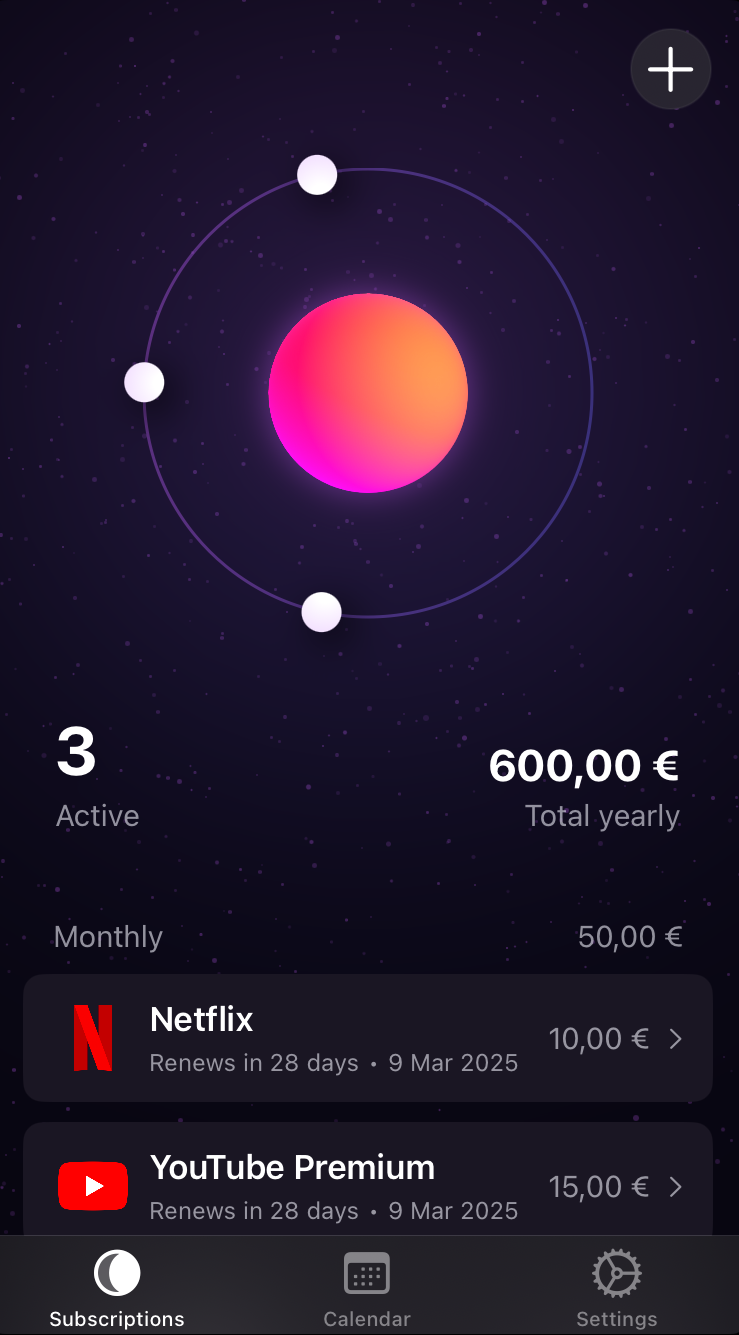
With the right apps you can also remain financially healthy and prevent you from paying unnecessary money on services that you use little or no longer. Good example of this is Orbit. The app emphasizes – literally – visualizing your subscriptions. In the main screen you will find a visualization of the subscriptions, with important statistics. Consider the total number of active subscriptions and the annual costs that you spend on this.
The app gives you memories when a subscription is on the point to be extended. You can also request a calendar and view all subscriptions in a monthly overview. Handy is that the app also takes trial subscriptions into account: when creating a new subscription, we find a switch with which you can indicate this and you can immediately specify when this free test may possibly turn into a payment. To keep the whole clear, the app works with categories. Unfortunately you cannot create your own category.
It is nice that the app can take different currencies into account (for example, if you pay a service in US dollars) and that Orbita can convert this currency to euros for a better overview.

Orbit (https://flooben.com)
Platform: iOS 14.0+

Advocate:
* Visualization of subscriptions
* Support for multiple currencies
Negatives:
* No support for homemade
categories