
A new version of Outlook is expected to be released, which will also serve as a successor to the built-in Windows Mail and Calendar apps. officially released before the end of 2024.
Dennis Gandasoebrata
The current version of Outlook has been around for some time. Microsoft has been working on a replacement for some time, which should also serve as a successor to the built-in Windows Mail and Calendar apps. The new version of Outlook is expected to be officially released before the end of 2024. The ‘release version’ is already available.
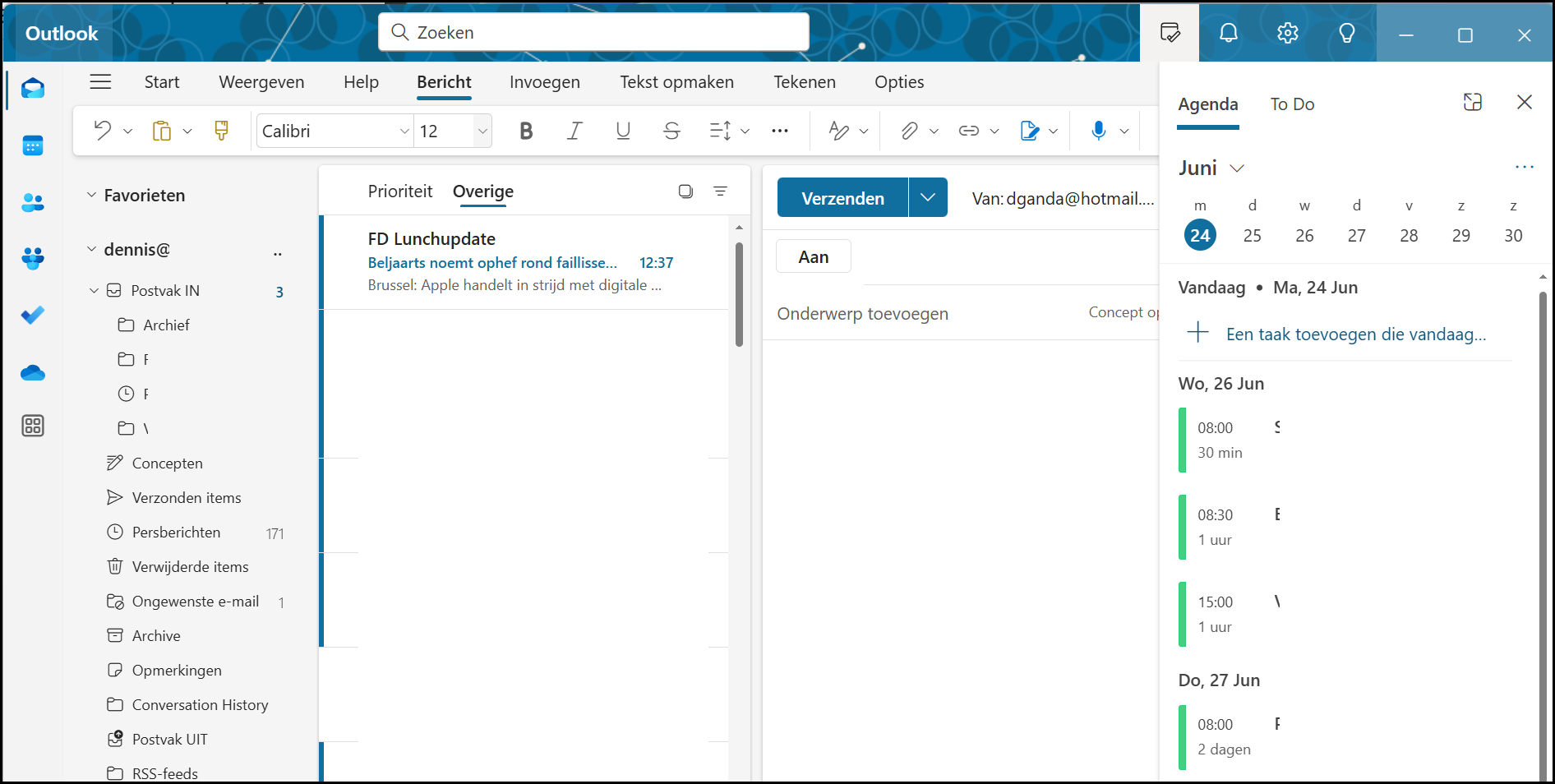
First of all, the tidy user environment is striking. The signature ribbon has been simplified and now has fewer options. Fortunately, you can return to the classic ribbon. A lot of attention has been paid to keeping the inbox streamlined: this way you can pin important emails to the list, so that that message is always shown at the top. You can also temporarily hide received messages and indicate at what time they can ‘appear’ again in your overflowing inbox. You can also use Conditional Formatting: you set a number of rules for incoming email in advance. As soon as the conditions are met, the message will change color and therefore stand out in your inbox. At the time of writing, you can use the new Outlook at the same time as the classic version of Outlook or the separate Windows Mail and Calendar apps. At the time of writing, there is no option yet to migrate local PST files to the new version of Outlook: hopefully the developers are still looking into this.
Product: Outlookwww.microsoft.com/nl-nl/microsoft-365/outlook/outlook-for-windows
![]()
Platform: Windows
Pros:
* tidy user environment
* email handling options
Negatives:
* limited migration options