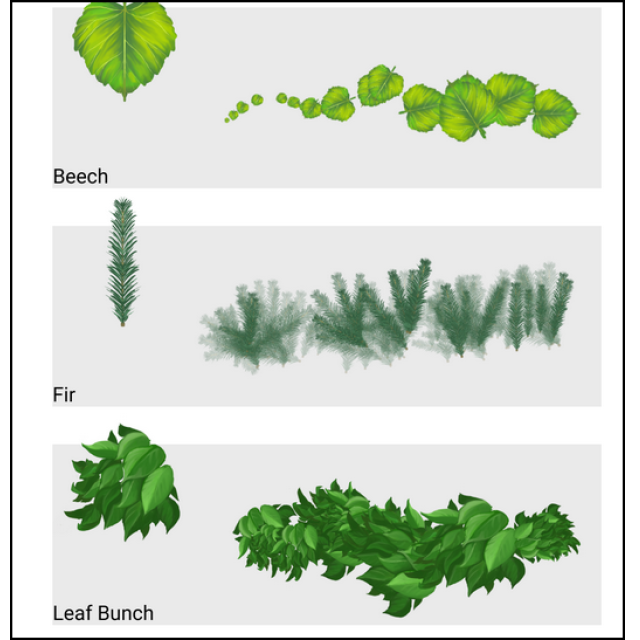
Sketchbook is a minimalist software that allows you to create various drawings.
Dennis Gandasoebrata
If you often make sketches or drawings, you can add the free Sketchbook to your software collection. This is minimalist software, with which you can make various drawings. The program is available for both desktop (macOS and Windows) and mobile platforms (Android and iOS). The program was previously part of software maker Autodesk, but is now independent. So pay attention to the program: use the correct download, so that you do not accidentally download the old, unsupported version of the program.
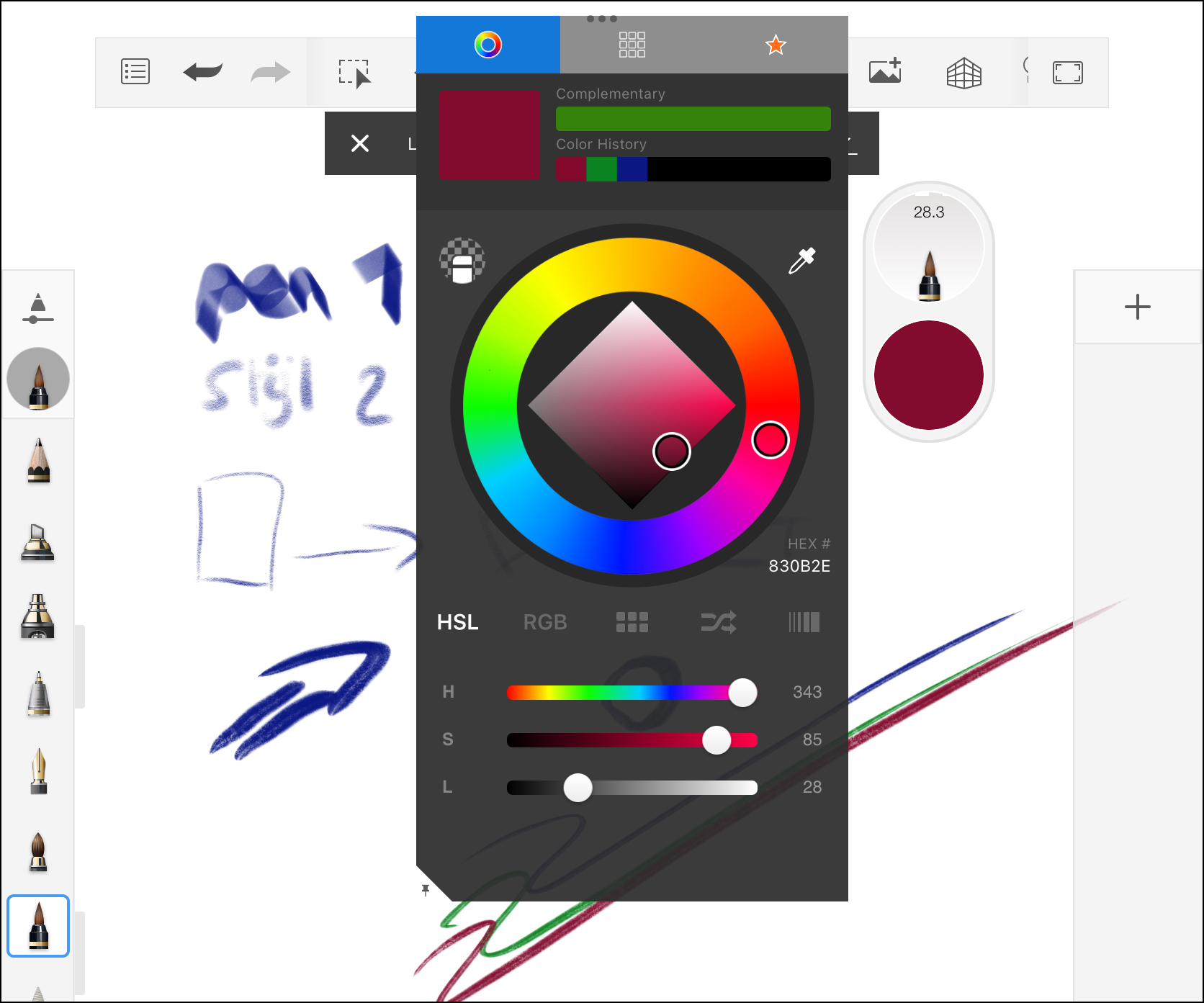
The creators have tried to make the software look as much as possible like drawing on paper. In practice, this means a user interface with a minimal set of buttons. For example, you will find different pens, brushes and colors. If you do not need a button bar, you can slide it out of the screen. Of course, there are countless programs available with which you can draw, but Sketchbook stands out especially because of the large number of ‘variants’ per tool, such as brush and pen thicknesses, and types of pen tools. You can also create your own brushes and save them for later use. The app also supports the use of layers. When you are done, you can export the end result as a PDF file.
Sketchbookwww.sketchbook.com
![]()
Platform: MacOS, Windows, Android, iOS
Pros:
*Minimalist user interface
^ Make your own tools, such as brushes
Negatives:
* Limited support