Solid Explorer helps you manage local storage, as well as external storage such as an SD card.
Dennis Gandasoebrata
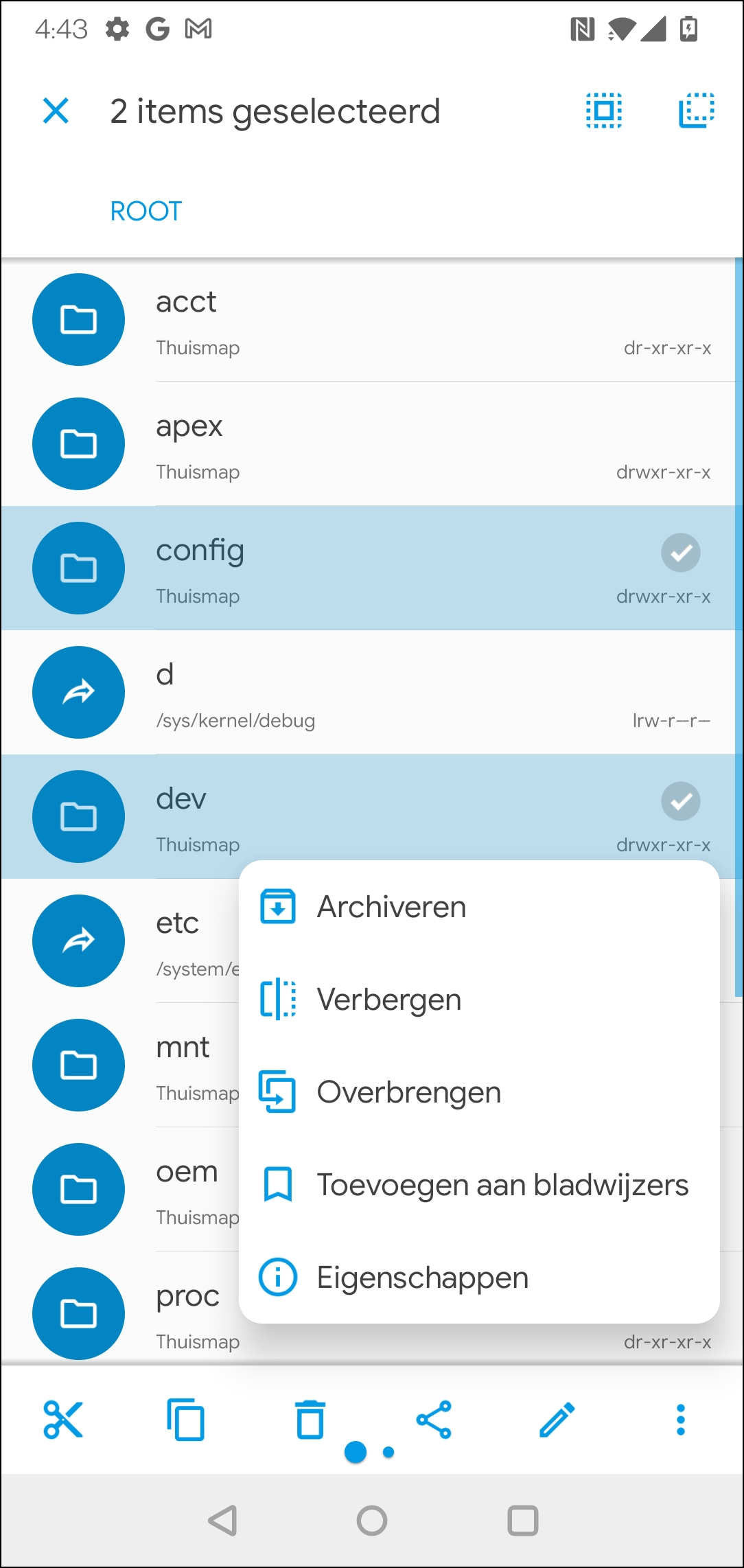
For more control over your files on an Android phone, you can take the help of a third-party app. Solid Explorer helps you manage local storage, as well as external storage such as an SD card. You can also use the app if you want to adjust file permissions and edit files at system level (in the root of the device).
To help keep track, Solid Explorer places each file into a specific category, such as Downloads, Photos, Music, Videos and Apps. This concerns virtual folders: you cannot create new folders or delete these folders. However, it is possible to move and delete the files shown in this view. You can also link to your online storage such as OneDrive and Google Drive. If folders have extra security, you can unlock them from the app.
The overview view is useful, in which you can see the different locations at a glance (both online and local) and quickly see the percentage of space taken up per location. The app also offers support for a possible NAS. To view a file from the app, there is a built-in viewer for graphic files, music and text files.
Product: Solid Explorer (https://neatbytes.com/solidexplorer/index.php/about)
![]()
Price: Free (includes in-app purchases)
System requirements: Android 4.4+
Language: English