In the app you can create a profile of your vehicle. This information can be used when creating the route.
Dennis Gandasoebrata
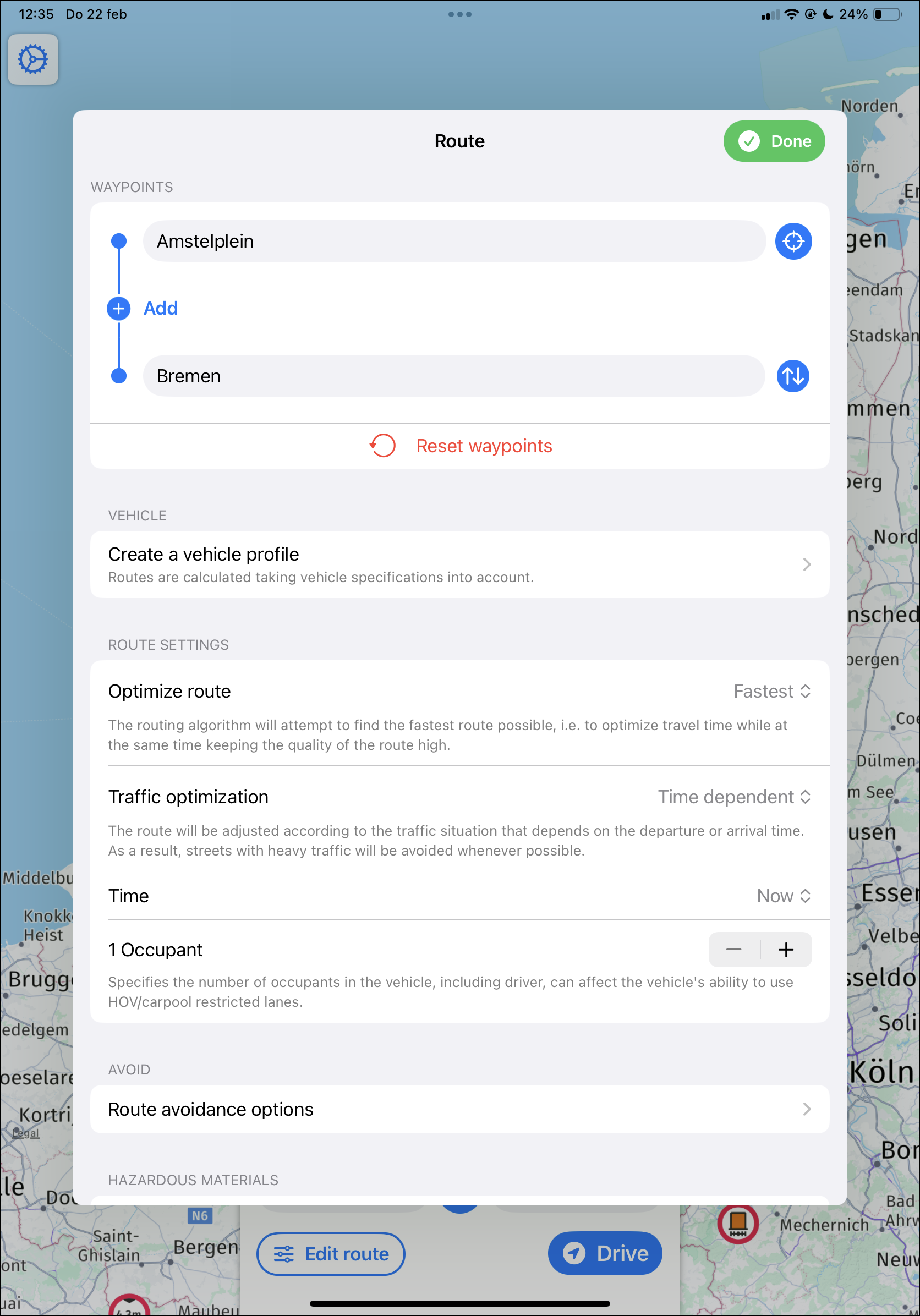
When traveling with a truck, bus or camper, you may have different requirements for the route than with an average passenger car. Think for example of roads that are not suitable for larger vehicles or viaducts with a low clearance.
In the app you can create a profile of your vehicle. This information can be used when creating the route. You can specify the height, length and weight, among other things. If you use the app on multiple devices, the profiles are synchronised. This saves you from having to enter the profile again each time. As with similar apps, Trucks Map Navigation also shows real time traffic information.
It adds a number of interesting extras. For example, you can use the phone’s camera as a dashboard camera, recording your route or part of it on video. You can also indicate what type of route you want to follow, for example a more touristic route or an efficient road. When planning routes, the app also takes into account weather conditions that may affect the journey. You can deviate from the planned route while driving. You can then pick up the planned route again at any time via a separate button.
The app is not free, you pay per month or per year.
Product: Trucks Map Navigation
apps.apple.com/nl/app/truck-maps-navigation/id6470352981
![]()
Price: approx. EUR 6,- per month (includes in-app purchases)
System Requirements: iOS 17.0+
Language: English