During the computer you must always be wary of malware, hackers and intrusive marketers. Common sense can prevent a lot of annoyance, especially in combination with our handy tips such as this tip 2: Safe at Windows.
Toon van Daele
2 Register safely at Windows
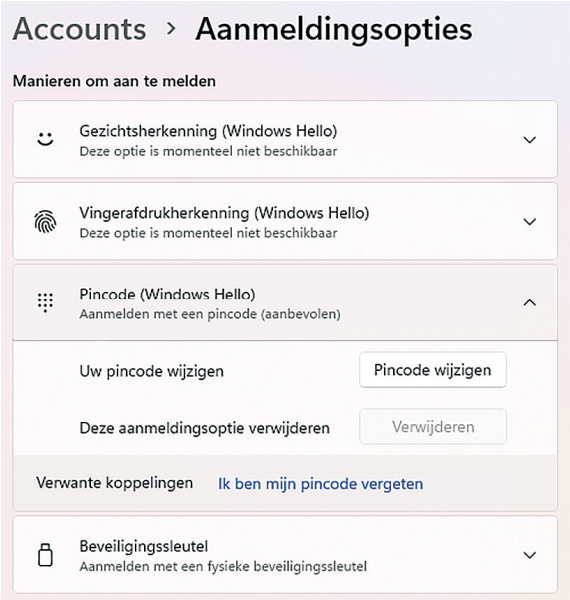 |
| A pin code has already been set on this system |
When you sign up with a Microsoft account at Windows, you better use a pin code than a password. It only works on your device and hackers that read the PIN remotely, for example via malware, benefit from it.
Right click on the Windows start button and choose Institutions. Go to Account and click on Registration options. Select Pin code (Windows Hello) and click on Set. After confirmation you set a pin code.
.