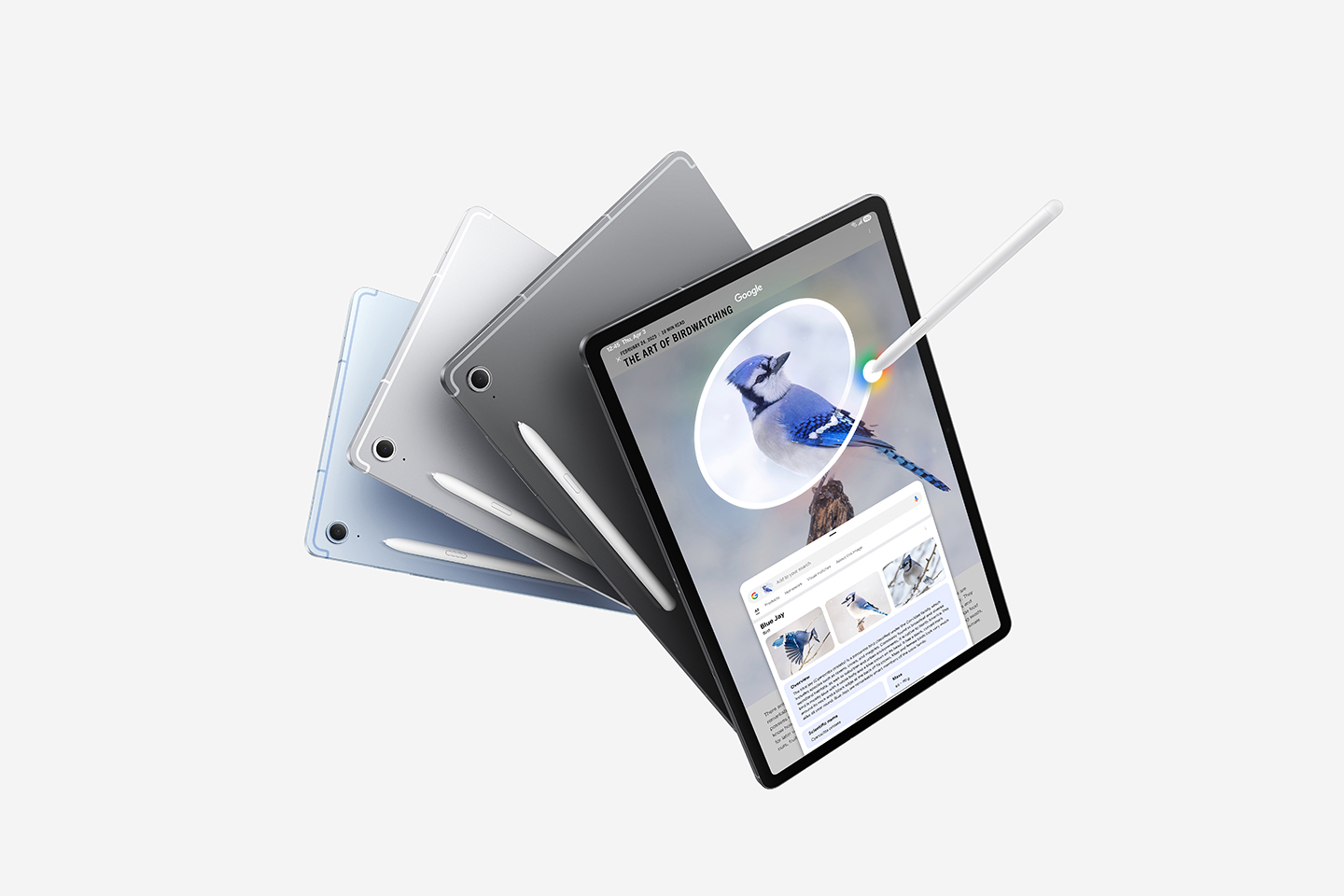Samsung comes with two new tablets, namely the Galaxy Tab S10 Fe and Tab S10 Fe+. Read here if these tablets can be a good choice for you.
Samsung has announced the Galaxy Tab S10 Fe and Galaxy Tab S10 Fe+. The Galaxy Tab S10 Fe+ has the largest screen that has been used on the Galaxy Tab S FE series so far and narrower edges that increase the screen. The Galaxy Tab S10 FE+ offers a nice viewing experience for everything from entertainment to studying and daily tasks. Read more about the Samsung Galaxy Tab S10 Fe and Tab S10 Fe+here.
More brightness on a larger screen
The Galaxy Tab S10 Fe+ with a screen of 13.1 inches [1] Combines the design of the Galaxy Tab S series with narrow edges and has a screen that is almost 12% larger than the previous FE+. The images must be smoother thanks to a Refresh Rate of 90 Hz and higher brightness up to 800 Nits HBM on the Galaxy Tab S10 Fe-series provide a nice viewing experience when watching videos and while gaming. The automatic adjustments of the Vision Booster must improve brightness and visibility, even in constantly changing outdoor environments, while the blue light emissions are lowered to safe levels to burden the eyes as little as possible.
Performance in a portable design
The Galaxy Tab S10 Fe-series increases productivity during work or studying and must offer a quick gameplay without hitches. Thanks to performance upgrades, users with the Galaxy Tab S10 FE series can switch between multiple apps without any problems. And when recording everyday moments in the classroom or in the workplace, the recently renewed height of 13 MP produces clear and lively photos at the rear.
of these versatile experiences, from powerful work to seamless gaming. The Galaxy Tab S10 Fe is now more than 4% lighter than its predecessor and therefore easier to carry. Furthermore, the models of the FE series also offer resilience and durability, so that they can withstand the elements: they have the same IP68 classification as the latest Galaxy Tab S10 series.
More possible with advanced functions
Just like their predecessors, the Galaxy Tab S10 Fe+ and Galaxy Tab S10 FE deliver the right experiences. Moreover, they are the first models in the FE-series directly from the box equipped with advanced AI options to increase the productivity of users.
• With the popular circle to search [2] With Google you can search what you see on your tablet without having to change app. Quickly get the information you need, translate text on the screen or get homework guidance with step-by-step explanation-and all on one large screen.
• With Samsung Notes functions such as Solve Math [3] For quick calculations of handwriting and text, and handwriting help [4] To easily make notes nicer, make notes more easily, so that users can continue to concentrate.
• AI assistants are immediately started with one tap on the Galaxy AI test [5] On the Book Cover Keyboard. In addition, AI assistants can be adjusted based on the preferences of users for a more personal experience.
• With the improved object Eraser [6] Users can easily remove unwanted objects from photos and automatically get suggestions for fast and simple operations.
• The new function Best Face [7] Provides the best group photos by selecting and combining the best expressions and facial features.
• Car trim [8] Brings beautiful moments to life by searching multiple videos and easily putting together highlights.
• The Galaxy Tab S10 Fe-series is also the perfect canvas for creativity with already installed apps and tools [9] Including Lumafusion [10]Goodnotes [11] and Clip Studio Paint [12]In addition to other spotlight apps such as Notes Helf 3 [13]Sketchbook and picsart [14].
Safety in your way
Just like any other Galaxy device, the Galaxy Tab S10 FE series is very well protected with Samsung Knox, the multi-layer security platform from Samsung Galaxy that keeps critical information safe and provides protection against vulnerabilities with end-to-end hardware, real-time detection of threats and collaborative protection.
Price and availability
The Galaxy Tab S10 Fe and Galaxy Tab S10 Fe+ are available from 3 April in the following three colors: gray, silver and blue [15]. The S10 FE is available from € 579 and the S10 Fe+ from € 749.
[1] Measured diagonally, the screen is 13.1 inch in the entire rectangle and 13.0 inches with the rounded corners. The actual display area is smaller due to the rounded corners
[2] The availability of the service can vary per country, language or device model. Internet connection required. Users should possibly update Android and the Google app to the latest version. Works with compatible apps and surfaces. The results can vary depending on the visual agreements. The accuracy of the results is not guaranteed.
[3] The Solve Math function works on the device and does not require an internet connection, but you must be logged in with a Samsung account. Incorrect manuscript recognition can lead to inaccurate calculations. Only available on devices with support for the S-pen.
[4] Handwriting Help works on the device and does not require an internet connection, but you must be logged in with a Samsung account.
[5] Book Cover Keyboard and Book Cover Keyboard Slim are available separately. A network connection is required to use Bixby or Gemini. If you want to start Gemini with the Galaxy AI key, Google Assistant must be updated to Gemini.
[6] The results can vary depending on the images and the object that you are trying to remove.
[7] The accuracy of the results is not guaranteed.
The Best Face function is only available for photos taken with Motion Photo Entered. The function does not generate new facial expressions, but selects frames within the Motion Photo-Videoclip.
This function can recognize up to five people per image and propose up to three alternatives per person.
[8] The maximum length per clip is 90 minutes. The maximum length of combined clips is 180 minutes. You can use a maximum of 60 clips per video project. The accuracy of the results is not guaranteed.
[9] The availability of the app and the service conditions may differ per country and region.
[10] The Lumafusion app is already loaded as a stub, so that users only have to tap the icon to complete the purchase in the Galaxy Store. All users of Galaxy devices receive a 50% discount when purchasing in the Galaxy Store and receive a free Creator Pass subscription of 1 month. The promotion with a 50% discount runs up to and including November 30, 2025.
[11] The Goodnotes app must be downloaded separately in the Galaxy Store and comes with a full version that is free for 1 year. Once the period of the free full version has ended, an extra purchase is required to continue to use the app. The availability of the app and the service conditions may differ per country and region.
[12] Membership of Clip Studio Paint required. The Clip Studio Paint app is installed in advance in certain markets. The app can be downloaded in the Galaxy Store and comes with a free 6 -month trial version for new users. After the free trial period, a paid monthly or annual subscription is required to continue to use the app. You will receive a 20% discount on the first subscription.
[13] For the Noteself 3 app, a separate purchase for an upgrade to the premium plan is required. A 30% discount on the upgrade is only available via the Galaxy Store.
[14] The PicsArt and Sketchbook apps must be downloaded separately in the Google Play Store. A separate purchase may be required for additional functions.
[15] The availability of colors and models can vary per country, region or provider.