
Just like many other smartphone manufacturers, Samsung has also laid a so-called shell over the Android operating system and calls this shell one onion. In the meantime, Samsung has arrived at version 8 and in this article you can read more about one onion 8 and when it appears on which device family first appears.
One UI is the integrated Samsung software platform that helps Samsung Galaxy devices to simplify daily activities, and to improve productivity and ease of use. Thanks to the collaboration between Samsung and Google One UI 8 this summer will be the first to appear on the latest Foldables in Samsung. Gradually this will be extended to more Samsung Galaxy devices.
Through an open communication channel, Samsung and Google actively shared feedback in real time, so that the software development was accelerated and One UI 8 The first UI system was used to use Android 16.
Personalized AI
The official rollout of One UI 8 must make your daily life smarter and more convenient by optimizing AI functions that were first introduced in the Samsung Galaxy S25 series. This is possible thanks to three important factors: multimodal possibilities, UX that is adapted to various form factors for devices and personalized, proactive suggestions. Intelligent multimodality makes trouble -free communication with AI possible that understands what you are watching at that time. The updated UX is optimized for various form factors in the Samsung Galaxy devices, which improves your daily productivity and efficiency. One UI 8 also recognizes your context and offers personal, proactive suggestions that support your own daily routine. Functions such as the Now Bar [1] and now letter [2] will offer even more custom insights and suggestions that help you follow your tasks and support your daily routine, through composite AI information.
Security and only on the device
This smart, personalized AI experience did not just fall out of the blue. This is made possible by a robust security that protects your data. Samsung Knox Vault combines a special processor with a memory to insulate sensitive data from the rest of your user data and to build in extra security. One UI 8 also offers settings with which you can choose to process data only on the device, since many of our Galaxy AI experiences use both AI processing on the device and AI processing in the cloud. With transparency and freedom of choice for the user as a starting point, One UI 8 offers a personalized AI experience with attention to your privacy.
(Text continues under the image)
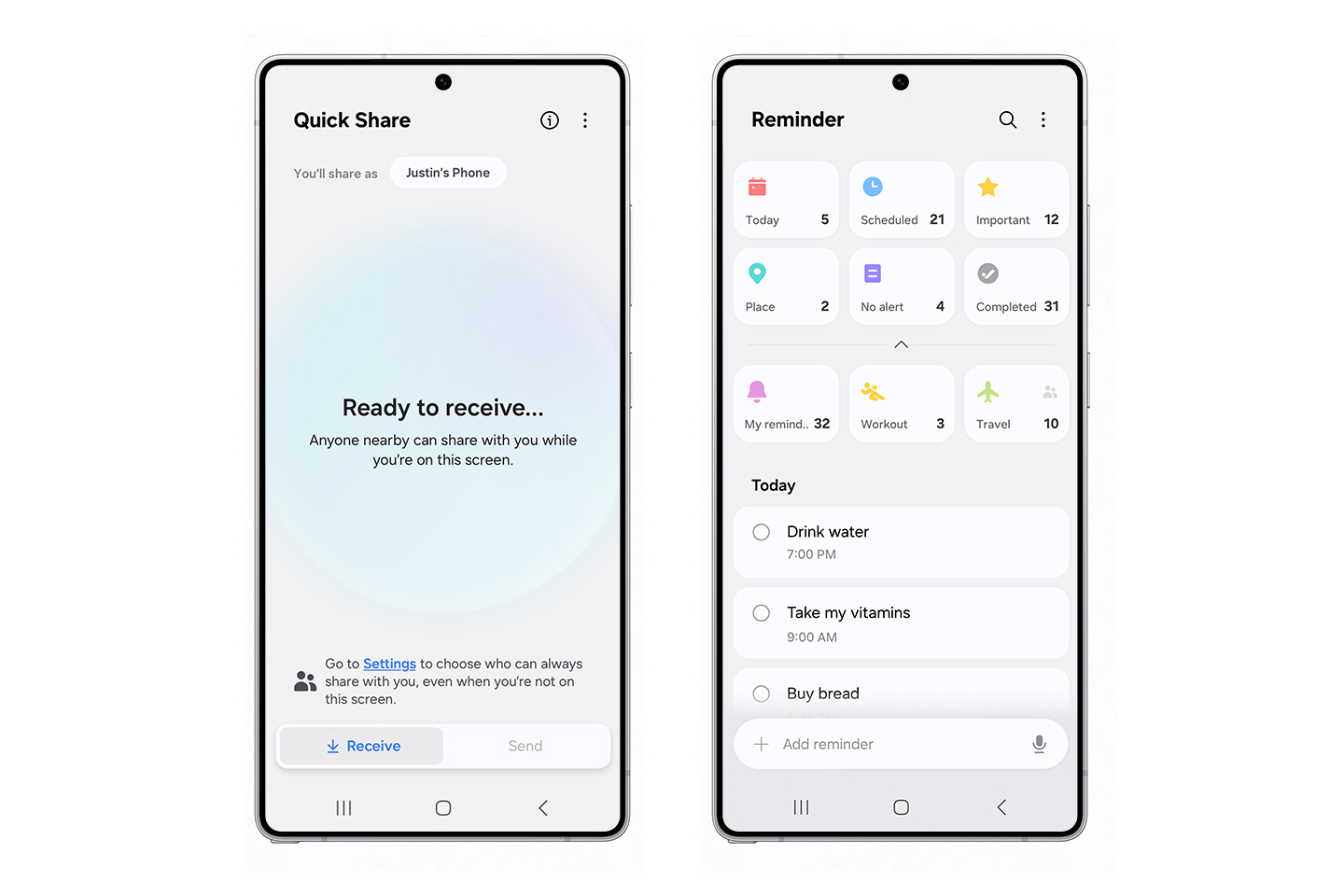
More daily convenience
The Reminder app becomes your best partner on a trip with more convenient and more intuitive functions. If you are planning a trip to New York with your family, you can manage all your memories in one place as soon as you open the app with UX that even looks easy for new users. You can also share the list of things you want to do during your trip with your family and friends with a simple push of a button. If you have your hands full with shopping bags, you can use your voice to add memories on the way, because the device is speech -driven.
Sharing memories with family and friends also becomes easier than ever with the improved Quick Share [3]. With one tap on the button Quick Share on the panel Quick Settings You can receive files directly without having to open the app.
[1] The availability of functions that are supported within the apps can vary per country and model. For some functional widgets, a network connection and/or registration with a Samsung account is possible.
[2] Log in to your Samsung account is required for now letter. The availability of the service can vary per country, language, device model and app. For some functions, a network connection may be required.
[3] Both Bluetooth Low Energy and a WiFi connection are required for Quick Share. The number of devices with which Quick Share can be shared at the same time depends on the WiFi chip hardware of the shared device. The actual speed can differ depending on the device, network conditions and the user environment.