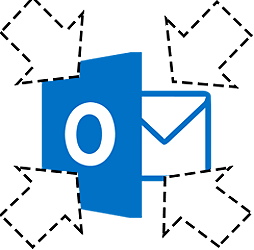
Are there many apps on the Windows 10 Taskbar? Make the icons smaller. There’s more to it then.
Smaller Taskbar Buttons?
Smaller Taskbar buttons take up about half the space of regular buttons. That’s useful for people who want a lot of icons on the Taskbar. However, they are less visible. In addition, badges do not appear on small Taskbar buttons. These are warning signs that there is a certain activity to be performed with an app. Think of update notifications or the envelope that indicates that there is new mail.
Shrink toolbar buttons
Set smaller Taskbar buttons like this:
- Right-click on the Taskbar.
- click on Taskbar Settings.
- Click on the scroll bar next to ‘Use small taskbar buttons’.
The text behind the slider changes from ‘Off’ to ‘On’. The buttons on the Taskbar are immediately a lot smaller.