
There are several ways to control and centrally manage the smart items in your home. Think of Home Assistant or Domoticz. But is it best to run it on a Raspberry Pi, your NAS or a mini PC as a server? And what about an Arduino? Easy answer: you can use them all, whatever you want. In this article, we’ll outline the uses and main advantages and disadvantages.
First of all, you can of course do nothing at all and use your smart equipment separately or manage everything via the cloud function of the devices. Big advantage: you do not have to set up and maintain a central controller. Big disadvantage: you cannot adjust everything to your own will and you depend on what is offered to you. Or declined, if things go against the grain. Because the support for smart stuff sometimes suddenly stops or switches to a paid subscription model that you are not waiting for. That is why we recommend making your own central smart controller using, for example, Home Assistant or Domoticz. That will run on three of the following four systems anyway.
Raspberry Pi
The Raspberry Pi is the all-rounder and ideal for your home automation. There are many versions that vary in computing power. Noteworthy are the Raspberry Pi Zero W (around 12 euros), which can do just that bit more than an Arduino or NodeMcu, but is still very small and energy efficient. If you need more computing power to run Home Assistant and other projects, then the Raspberry Pi 4 is recommended. A big advantage is the many software available for it. Anyone who really wants to dive into it can completely customize it. But even the relative beginner can get started right away by putting ready-made images on a micro-sd card without complicated programming work. That micro-SD card is the Achilles heel of the Raspberry Pi. If the power goes out, it often gets corrupted and stops booting or loses important data. The micro SD card will also wear out over time with the same effect. This is fine to work around, but in many projects this requires manual adjustment in the code and thus knowledge of Linux.
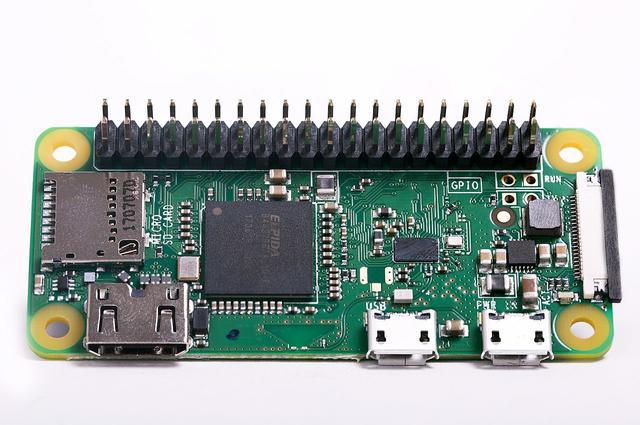
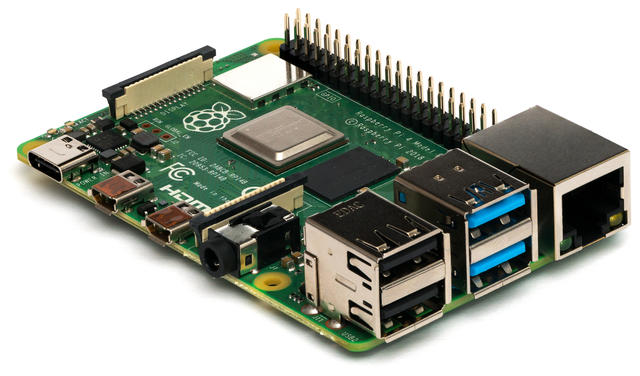
The Raspberry Pi 4 is the ultimate all-rounder, the Raspberry Pi Zero W is ideal for specific tasks.
Raspberry Pi
price
€ 6 to € 90
- Pros
- Super multifunctional
- Energy efficient
- Negatives
- Vulnerable to power outages
Nas
A nas can function well as a central controller for your smart home. Synology is the best available, but QNAP, Thecus and Asustor are also suitable for running Home Assistent and Domoticz. If you already have such a NAS anyway, it’s worth giving it a try. They are powerful enough for it and it saves an extra device and network connection in your home network. Often you can also run a number of other projects alongside it, such as a VPN server and a security camera server. That way you have everything around your home automation in one device. The disadvantage is the sometimes more complex configuration, because the Linux-based operating system of the nas works or responds slightly differently than a ‘regular’ Linux version. Nas’en, especially from the aforementioned brands, receive regular updates for extra security or functions. These can completely destroy your carefully set home automation environment. Even then it helps if you are a bit handy with Linux.
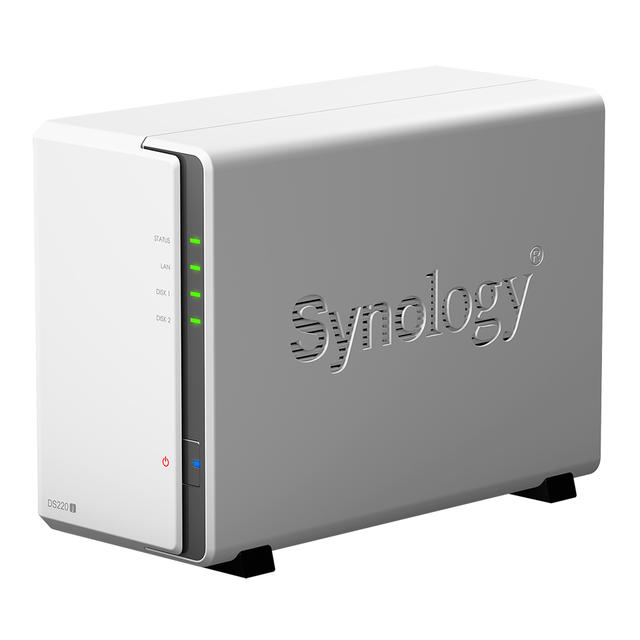
Nas
price
€ 150 to approx. € 400
- Pros
- Powerful
- Combination with storage
- Negatives
- More configuration issues
- Less robust solution
Mini PC
The ideal solution for cases where you do not want to compromise on hardware is a mini-pc or mini-server. You can drive it as crazy as you want in terms of form factor, computing power and cost. Are you used to Windows or if you use software that runs best under Windows, this is by far the easiest and most flexible solution. The disadvantage is that many specific home automation projects are less easy to run ‘directly’ on them than, for example, on a Raspberry Pi. But with Docker you can go a long way and with regular Linux instead of Windows as the operating system you solve that problem quite well. If you have relatively few exciting things running, then the somewhat higher energy consumption of most mini PCs could be an argument for choosing a Raspberry Pi or giving you a job on the side.

Mini PC
price
€ 150 to approx. € 900
- Pros
- Can be set entirely by yourself
- Negatives
- Less ‘ready-to-use’ software available
- Sometimes uses more energy
Arduino
The Arduino is the only one of these four that does not run a Home Assistant or Domoticz. It is really meant to do one job and usually works again after a power outage. An Arduino and its alternatives are indispensable helpers to control subprojects around the house. Think of sensors and switches. They are often not that smart in themselves, but thanks to an Arduino you can make them smart and remotely readable and controllable. And because you can program an Arduino yourself, you can add extra cleverness and make things completely your own way. The original Arduinos are relatively pricey, especially the version with WiFi, but of very good quality. Popular alternatives are boards with the ESP8266 chip, such as the NodeMcu. This is program-compatible with the Arduino, has WiFi and costs less than 10 euros in Dutch web shops.
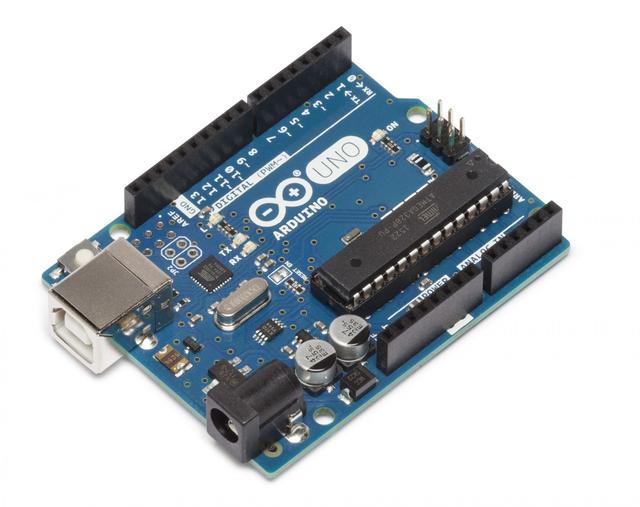
Arduino
price
€ 10 to € 50
- Pros
- Cheap
- Energy efficient
- Negatives
- Can do one task well
- Limited computing power
.