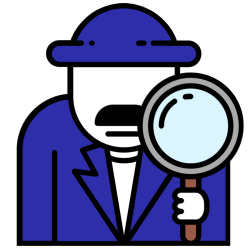 Searching on Google can be a lot smarter and faster. With the right search terms and characters, you are more likely to use a search engine successfully.
Searching on Google can be a lot smarter and faster. With the right search terms and characters, you are more likely to use a search engine successfully.How search can go wrong
You are undoubtedly familiar with the Australian city of Sydney. Beautifully situated on the water with the striking opera house. But do you also know the city of Sydney, located on the east coast of Canada? Probably not. That also applied to Jan Rutten and his grandson Nick. Years ago they booked a flight to Australia, they thought. Upon arrival, they turned out to be in Sydney, Canada. 27,000 km away from their actual destination. A mistake by the travel agency. This event shows how much things can go wrong if you don’t pay attention. The same goes for searching the web: make sure you find what you’re looking for. Therefore, use a good search strategy.
coming up with keywords
Know what you are looking for and think of good keywords for it. When looking for information about the largest city in Australia, use the keywords ‘Sydney’, and ‘Australia’. But also think about what you actually want to know about Sydney. The history of the city or the sights? Restaurants, the beaches, the climate or the sailing times of the different ferry services? These can all be important keywords to help you find what you’re looking for. Looking for restaurants, what kind of restaurants? Thai, Italian, vegetarian, lunch, breakfast, dinner, and so on.
Finally, context is important. So if you’re looking for “a cozy diner,” or if you’re “bursting with a headache,” don’t use those terms in searches. Rather choose ‘restaurant’ and ‘headache’.
Using characters in search engine
You enter keywords into Google or another search engine. You can use the following tools for this:
- Quotation marks (“)
If you are looking for a phrase, put quotation marks around it. For example “Here I stand, I can’t do anything else”. You will then get results that contain this full sentence. - Minus sign (-)
Use the minus sign (-) to exclude words. For example ‘fly insects’. You will get results that contain the term ‘fly’, but no results from sites that talk about ‘flying’ in the sense of ‘insects’. - Allintext
Type ‘allintext:’ followed by a few keywords. Google now only returns results containing all words. For example ‘allintext: Sydney restaurant Thai’ - Asterisk
Use asterisks
to fill in missing words in a sentence. For example ‘if only I could *with you*’. In this example, you’ll get results that include Gordon’s hit song, If only I could be with you for a minute. Reliable search results You have determined keywords and you know how to use them. That produces the necessary hits. But beware: not all information you find on the internet is equally reliable. Therefore, pay attention to the source of the information. Look at the following example. Web encyclopedia Wikipedia has a great article on Napoleon: https://en.wikipedia.org/wiki/Napoleon_Bonaparte But also here you will find information about the little corporal:
https://www.schoieren.com/werkstuk/26947
This is a paper by a high school student. Which source would you choose?