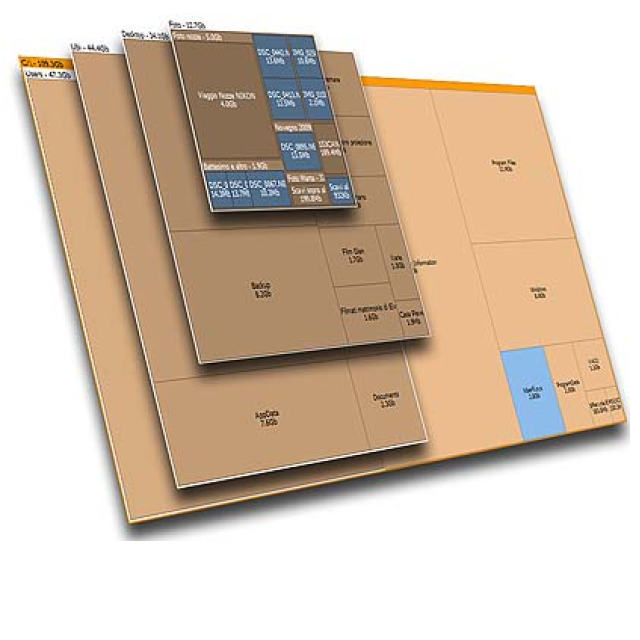
Gain insight into how hard drive space is organized using SpaceSniffer.
By: Dennis Gandasoebrata
Understand how the hard drive space is organized. You can use SpaceSniffer for this. The program visually displays how the drive is being used and shows you which large folders and files are stored. The large components are also shown larger than the rest, so you can quickly get a detailed impression of the disk consumption.
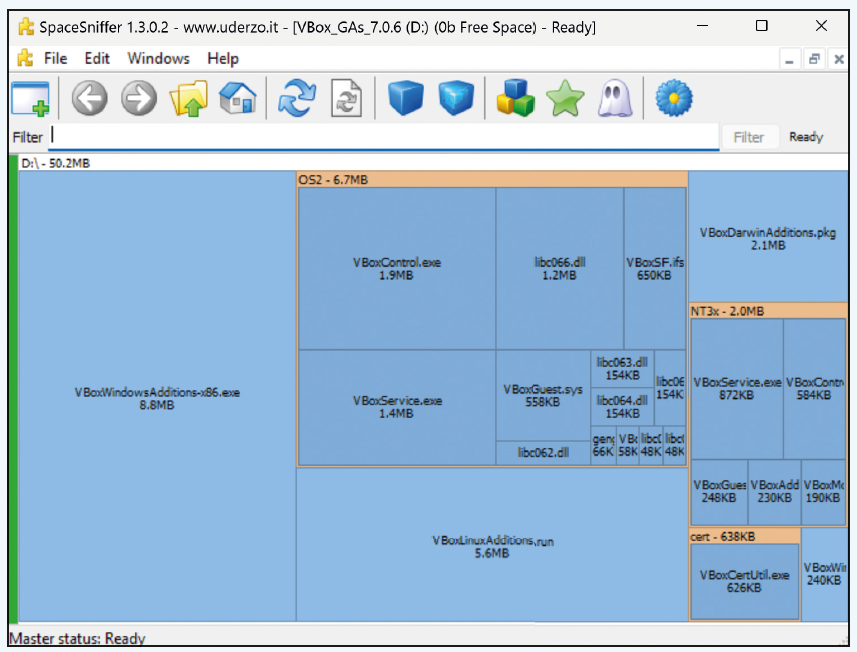
It is nice that you can not only use the software free of charge, but also that a portable version is available. That means you can use the software without installing it. When you are done with it, you close the program and it immediately ‘disappears’. Before you see the analysis, you must first scan the drive: select the drive you want to explore. This may be a hard drive or external drive. After initial analysis, you can double-click on a folder to zoom in and view its details. The user environment is very similar to a browser, where you switch between the different pages with details. If you have files that you specifically want to keep an eye on, you can give them a tag. Although the user environment is simple in design, you will need some time to master all the functions.
Product: SpaceSniffer www.uderzo.it/main_products/space_sniffer/features.html
![]()
Platform: Windows 11
Pros:
* Graphical representation of disk format
* Minimalist user environment
Negatives:
* Summary text and explanation