Over the years, WordPress has become THE reference in terms of creating websites. It must be said that it offers such flexibility that it can carry out almost any project. Let’s see how to get started.
Why create a site on WordPress?
The WordPress platform was created in 2003 under the leadership of its founder: Matthew Mullenweg, and is now used by a third of the sites on the web. This impressive figure naturally gives WordPress undisputed leader status. One of the main advantages of WordPress is its ease of use. Thanks to its intuitive interface, even beginners can create and manage a website without in-depth technical knowledge, which is called no-code. WordPress is also a solution optimized for natural referencing (SEO). And for good reason, sites created on WordPress are generally well structured and easily indexable by search engines, since the engine knows the architecture of this type of site.
If WordPress’s native content isn’t enough for you, you can find thousands of plugins directly in the tool’s own catalog of extensions. Among this, we find in particular solutions for the security of your site, global marketing aids and SEO plugins such as Rankmath, SEOpress or YoastSEO. WordPress is used all over the world with an active community of developers and users who continually contribute to its improvement and security. This solution is open-source and often more economical than other website creation tools.
1. Choose the right host for your WordPress site
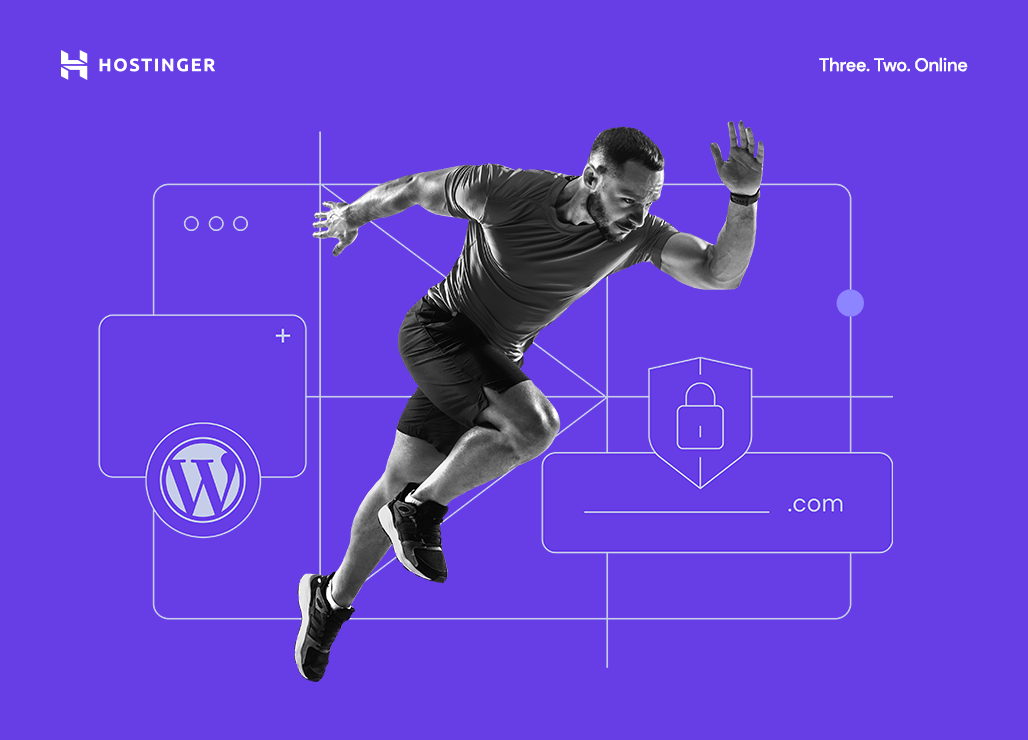
To take your first steps on WordPress, you will first need to choose suitable hosting. This step is crucial during the creation process, since this choice guarantees the performance, security and availability of your site. To avoid any surprises when setting up your hosting, you will need to create short specifications for your project, taking into account: the size and complexity of your site, as well as the expected traffic.
These components will allow you to best target the accommodation offer that meets your needs. Keep in mind that the performance of your site is essential for optimizing your conversion rate and your good SEO. Look for a host that guarantees fast and optimal loading times like Hostinger and its 99.9% year-round uptime.
Security is another important aspect to consider when choosing your hosting. Make sure the host offers robust security measures, such as automatic backups, protection against DDoS attacks, and regular server updates.
As you will have understood, WordPress requires very specific components for hosting its sites, the best thing will be to use hosting solutions specialized in WordPress. Hostinger, for example, will group together in its offers all the security functions necessary to protect your WordPress site. This goes the same with a segmentation of offers according to your needs, all calculated on the basis of WordPress site storage. In short, using a service specialized in WordPress hosting will save time and often money.
2. Choose the right domain name

Once your hosting offer has been chosen, you will need to “name” your site. To do this, you can count on purchasing a domain name. This faithful companion will certainly accompany you throughout the life of your website (except in the event of a change of ndd), its choice is therefore essential.
-
Relevance and clarity:
Your domain name should reflect your site’s subject matter or brand identity. It should be easy for visitors to understand and remember. Avoid names that are too long or complicated, and opt for simple descriptive terms.
-
Use keywords:
Adding relevant keywords to your domain name can improve your SEO and help users quickly identify the content on your site. However, don’t overdo it at the risk of appearing spammy.
-
Avoid special characters:
-
Choose a suitable extension:
Domain extensions (.com, .net, .org, etc.) have an influence on users’ perception of your site. The .com extension is the most popular and recognized, but other extensions may be more suitable for your project, for example, .org for non-profit organizations or .fr for sites that only target a French audience.
-
Check availability
-
Anticipate the evolution of your project:
Choose a domain name that is flexible enough to adapt as your site or brand evolves. Avoid overly specific names that could limit your future options.
This process is paid and costs from a few euros per year to several thousand euros for premium domain names. For any subscription to a WordPress hosting subscription on Hostinger (except Single Starter), a domain name is offered to you for one year.
3. Install and customize WordPress
Once your domain name has been chosen, you will be able to install WordPress. The process is relatively quick if you are computer literate, but for more novices, this installation may be more complex. Fortunately, web hosts and in particular Hostinger offer automated installation of WordPress via their control panel. In just a few clicks, you can install your WordPress directly from your Hostinger interface, the process is simple and secure. Once the installation is complete, you will receive login information to access the WordPress admin interface.
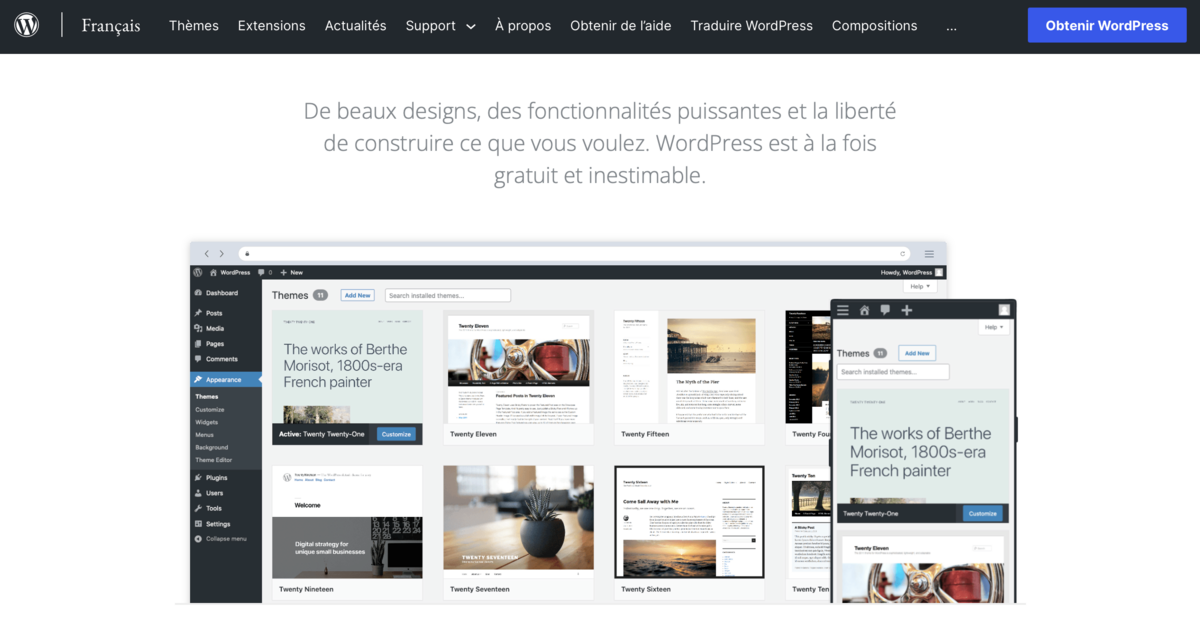
At this point, your WordPress is installed and all that remains is to customize your theme and create content on your site. To personalize the theme, you will have to go through the administration interface, in “Appearance” > “Personalize”. Here you can change colors, fonts, header, footer and other layout elements according to your preferences. Don’t forget to click “Publish” to save your changes.
To create content, WordPress offers two formats: posts and pages. Articles are generally used for regular posts, such as blogs, while pages are intended for fixed content, such as an “About” or “Contact” page.
To create a post, go to “Posts” > “Add” and use the Gutenberg editor to add text, images, and other elements. For pages, follow the same process by going to “Pages” > “Add”. Once your content is created, don’t forget to publish it or save it as a draft to come back to later.
Migrate your website from another host in a few clicks
In case you already have a web host for your WordPress site and want to change, Hostinger offers a site migration in just a few clicks. The tool is available when subscribing to WordPress hosting and is very easy to use. You can also contact the technical team directly who will migrate the site for you, all free of charge. This migration typically takes a few hours, with a maximum displayed time of 96 hours.