Securing your online accounts is becoming increasingly important. A strong password is a good start, but there is still room for improvement. With two-step verification you can take your online security to the next level. These iPhone apps make it easy to use.
What is Two-Step Verification?
Before we explain which two-step verification iPhone apps are best to use, let’s first explain what it actually is. As the name suggests, two-step verification adds a second step to keeping your accounts secure. This is badly needed, because a password alone is no longer enough.
In addition to a password to log in, from now on you also need a number code of (usually) six digits, which is automatically renewed after a few seconds. If a hacker has your password, it is still not enough to gain access to your account.
The best two-step verification apps for iPhone
This code is generated by two-step verification apps, which you can read on an iPhone, iPad or other smartphone. These are our favorites.
Google Authenticator
The most used app is Google Authenticator. The app is completely free and easy to use. Once you have enabled two-step verification on a social network or website, the option to generate a qr code will appear. You then scan this with the Google Authenticator app, so that the app is linked to the account.
The app is very easy to use, but not the best in our opinion. With Authenticator it is not possible to synchronize the codes on different devices. So if you switch from an old iPhone to a new model, you have to transfer all login codes manually.
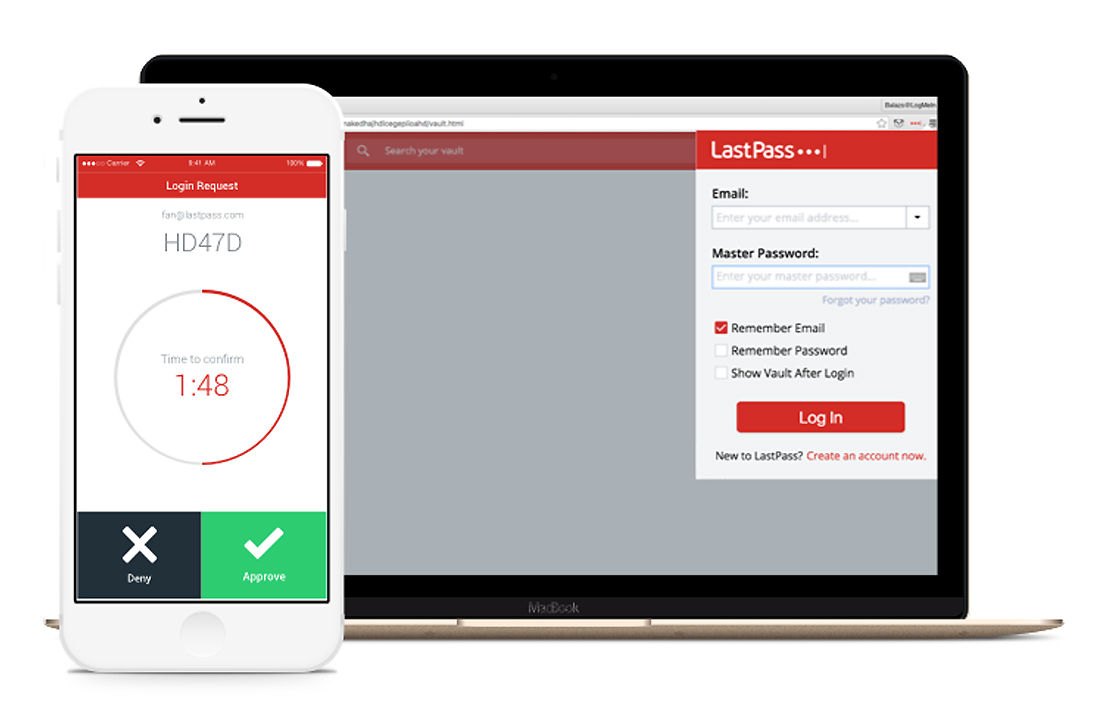
LastPass Authenticator
If you use LastPass to store all your passwords, the accompanying Authenticator app is a natural choice for you. The app basically does the same as Google Authenticator, but is just a bit more extensive.
For example, you can protect the codes with a password and Face ID, with which you can increase your online security a little further. In addition, LastPass supports syncing between different devices. When you log in with your LastPass account on a new iPhone, the 2FA codes will be transferred automatically.
Handy, because you do not have to re-enter each code. A disadvantage for LastPass users is that you put both two-step verification and your passwords behind one account, which makes the security slightly less strong.
Authy
If you use all kinds of different devices during the day, Authy is the best choice for you. This app supports smartphones, tablets and also Macs, Windows and Chrome OS. Authy stores all your codes encrypted in the cloud, so you can access them on any device when you log in.
That is also the big disadvantage of this app. If you forget this password, you will no longer have access to the codes, which means you will no longer be able to access your accounts. Since the codes are stored in the cloud, Authy no longer has them locally either.
So unless you’re sure you don’t forget the password – for example, by writing it down and putting it in a physical safe – Authy may not be the most convenient choice if you’re new to two-factor authentication. Although the support on so many different devices is useful.

Step Two
A personal favorite of the editors is Step Two. This two-step verification app not only looks nice, but also syncs the code through your iCloud account. That makes Step Two ideally suited for people who mainly use Apple devices to which they are logged in with their iCloud account.
An additional advantage is the Apple Watch app, with which you can quickly log in via your wrist. Authy also has a watchOS app that allows you to log in this way without taking your iPhone out of your pocket. Useful!
Step Two is free to use up to ten accounts. If you have more, you can continue to add unlimited accounts with a one-time in-app purchase.
Microsoft Authenticator
As the name suggests, this two-step verification app is especially useful if you sign in to many services with your Microsoft account. You can quickly log in for your personal account with a notification.
In this way you do not have to copy the six-digit code. That doesn’t save a lot of time, but it makes it just that little bit easier if you regularly work with your Microsoft account.
Read more articles from our monthly theme security
- Apple gives hackers special iPhones to check iOS security (23-12-2020)
- Tip: recognize and prevent WhatsApp fraud in 6 steps (12-10-2020)
- Secure your Twitter account with two-factor authentication: that’s how it works (7/26/2020)
- Tip: Make your Mac’s hard drive (Book) more secure with FileVault (7/19/2020)
- Make your Apple device more secure with two-factor authentication – that’s how it works (6/27/2020)