
Sometimes you hear a song on YouTube that you want to turn gray all day. That is of course possible via the site or app, but it may cost you your data if you listen without WiFi for too long. That is why it may be more convenient to download the song manually and convert it into an old-fashioned MP3 file, so that you can put it on your smartphone and listen to it locally – without using the internet. These are the five best mp3 converters.
YTMP3.CC
This is one of the simplest websites for MP3 converters of the moment. Sometimes you have programs or website that try to overwhelm you with options and possibilities, but YTMP3.CC keeps it simple and simply keeps downloading and converting YouTube videos.
And it also works surprisingly simple. If you watch or listen to a video and you want to make it available offline, you just have to copy the url to the converter and you’re done. Give the site a moment to transfer everything, but then it has already happened.
So if you are looking for something simple then just do its job and you don’t want to have to worry about anything, then check the YTMP3 website.
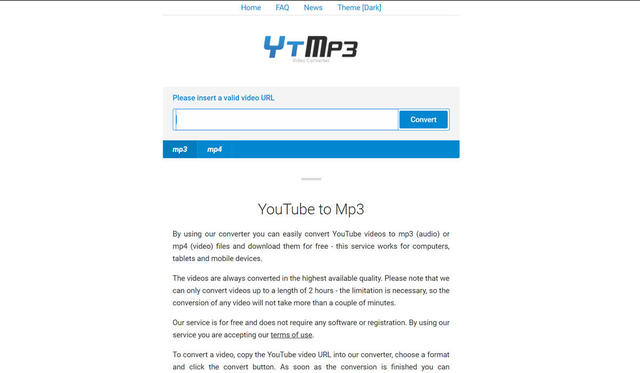
YouTube to MP3 (YTMP3.cc) is one of the simplest downloaders and mp3 converters in one.
Converto
If you still want to have more options, consider Converto. Here too you just have to copy the URL in the bar on the website and let the MP3 converter do the work. You can choose from both MP3 and MP4 here, so you can also turn it into an offline video file.
Another great aspect of Converto is that you are not overloaded with advertisements and advertisements, which also makes the experience painless. Are you looking for MP3 converters for which you don’t need to download a program and where you can use both MP3 and MP4, then Converto is the website you are looking for.
ClipGrab
Do you prefer to use a program on your computer? Then think about it ClipGrab. This program is lacking in all kinds of difficult functions and does what it should do. If you download the MP3 converter, don’t forget to cancel the bundled installation of the Opera browsers. So pay attention to small boxes with such a check mark.
If you have installed ClipGrab, the MP3 converter will from now on propose to convert a video to MP3 when you add a suitable link to your clipboard. You can also add a link in the program’s bar. After this you only have to confirm that you want to make an MP3 file, but then it is all arranged.
The great thing about this program is that you can search the search bar for videos that you might find interesting. If you come across a video that you want, you no longer have to copy the URL.
Any Video Converter
Although it is not the daily task of Any Video Converter is great, you can also convert great YouTube videos with the built-in MP3 converter. This free software is quite extensive; so extensive that you wonder why you didn’t pay a cent for it.
You can download videos from websites such as YouTube, Facebook, Dailymotion and much more and you can even rip videos from discs – if you still have a drive in the laptop or computer. You can then convert them to various formats, including MP3. And if you want you can even add filters or effects.
Please note that the program is bundled with adware. Make sure you do not download more than you actually need.

Online Video Converter can not only download videos from YouTube, but also convert them.
YouTube to MP3 converter by Motionbox
With this program from Motionbox, you can convert YouTube videos online from youtube to mp3 for free. You can select from a variety of formats to convert your videos into.

It’s very easy and intuitive to use this program. At Motionbox they make it easy for you to repurpose YouTube content as long as you have the correct permissions. If you’re a business owner or creator who posts on YouTube, they provide the tools to make repurposing your content easier. You can convert your YouTube videos to mp3 and many other formats. Within their editor you can even edit YouTube videos.
aTube Catcher
The last program on this list is aTube Catcher, one of the most comprehensive MP3 converters. This program is packed with features that you may not all need. Just like with Any Video Converter you can convert videos to MP3, but also to all kinds of other video and audio formats. And the list of formats is pretty impressive.
This software too is bundled with software that you probably don’t need, so make sure you don’t install the extra programs when you don’t need them.
New users of such software will feel perfectly at home because the interface is accessible. You add url’s to the program in no time, choose the format and see the result.