This year Apple finally brings three popular functions from WhatsApp to the Message app. Curious which those are? We put them under each other!
iOS 26
At the WWDC 2025, Apple has announced the most important software updates of the year! This year, the company is releasing iOS 26, iPados 26 and MacOS 26. The operating systems not only get a new interface, but are also expanded with a large number of features. You will get more reasons later this year to use the Message app, because Apple finally brings three popular functions from WhatsApp to messages on the iPhone, iPad and Mac. These are them!
1. Make polls
At WhatsApp it has long been possible to make polls. Messages takes over this function in iOS 26, so that you can send polls for the first time in (group) conversations in the Message app. You decide how many choices you add to the poll. This is a handy feature for puncturing a date or making other joint choices, both in private and group discussions.

2. Set background
Have you set your own background in whatsapp in all conversations? Then we have good news, because this is one of the functions that comes to messages with iOS 26. You decide which background each conversation gets. In addition, you have the choice of suggestions from Apple, but you can also opt for your own photo. You can also select different wallpapers and colors as a background.
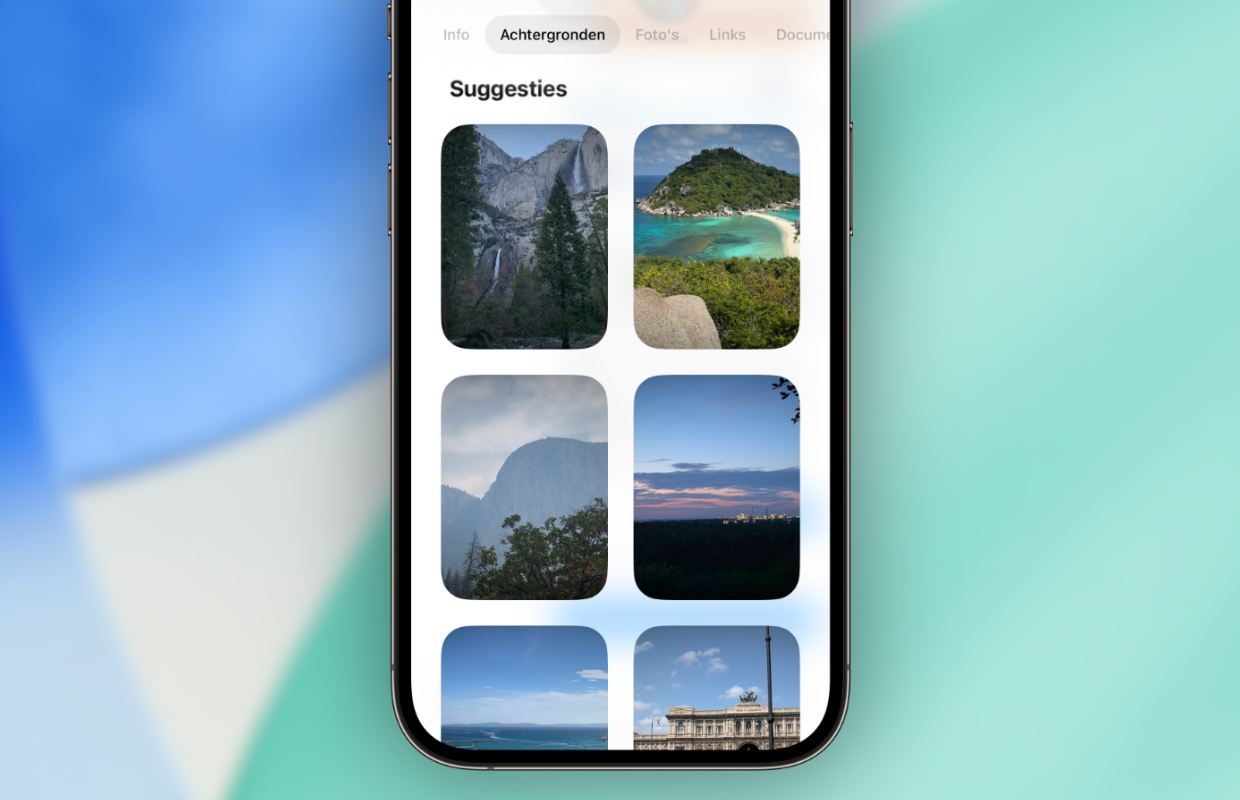
3. Text clouds
WhatsApp has been showing an indication if a user is typing in a conversation for years. Apple also brings this function with iOS 26 to the Message app. From now on a cloud with three dots will appear in a group discussion when someone is typing. On the profile photo next to the text cloud you can see who it is. In contrast to WhatsApp, Apple limits the feature for messages to group discussions, in private conversations it is not (yet) visible when someone is typing.

Release of iOS 26
Where the Message app has had to do it for years without a number of popular functions of WhatsApp, Apple changes that with iOS 26. As a result, users get more and more reasons to use messages. The improvements will only be available in the application later this year, because Apple will release iOS 26 for all users in September. Developers can already get started with new features, but they can still be adjusted later.
The final version of iOS 26 probably appears on the second Tuesday of September. That’s this year Tuesday 9 septembeR, so there is a good chance that you can install iOS 26, iPados 26, MacOS 26 and all other new software versions. Unfortunately, not all devices have support for the largest software updates of 2025. Wondering if you can update? Read here which iPhones work with iOS 26!

Download the iPhoned app
