
The Google Assistant Driving Mode is part of Android 12 and replaces the separate Android Auto app. In Dutch, the function is called Driving mode and it can now also be easily activated via Bluetooth. It goes like this.
What is the Google Assistant Driving Mode?
Google showed its new vision about Android Auto and the Google Assistant at Google I/O in 2019 in the form of the Google Assistant Driving Mode. You can see the Driving Mode as a dashboard that you use in the car and with which you can start all kinds of actions via your voice. Think of navigating to work, calling a company or sending a message to someone.
The Google Assistant Driving Mode is also smart. For example, if there is an appointment in your agenda with a colleague in a restaurant, you will immediately see the navigation instructions to that location. Are you being called? Then the Google Assistant immediately shows who the caller is and then asks you if you want to take the call. The Driving mode also immediately sees when your phone is paired with bluetooth in your car and will be started immediately.

Automatically start driving mode via Bluetooth
The Google Assistant Driving Mode can now start automatically when your phone is connected to your car’s Bluetooth connection. The option defaults to ‘Do nothing’. So you must first enable the function in the Google Assistant settings: Google Assistant settings > Transport > Driving mode. Here you can choose ‘Start driving mode’, ‘Ask whether the driving mode can be started’ and ‘Do nothing’.

When will I get the Google Assistant Driving Mode?
The Google Assistant Driving Mode replaces the Android Auto app from Android 12 and is then only available for car screens. On your phone, you can use the Google Assistant in driving mode. De Rijstand is now also available in Dutch and can only be seen at Patrick’s office for the time being. You can check if you have the Driving Mode when you start the Android Auto app. Google asks you from this app to try the Driving Mode.
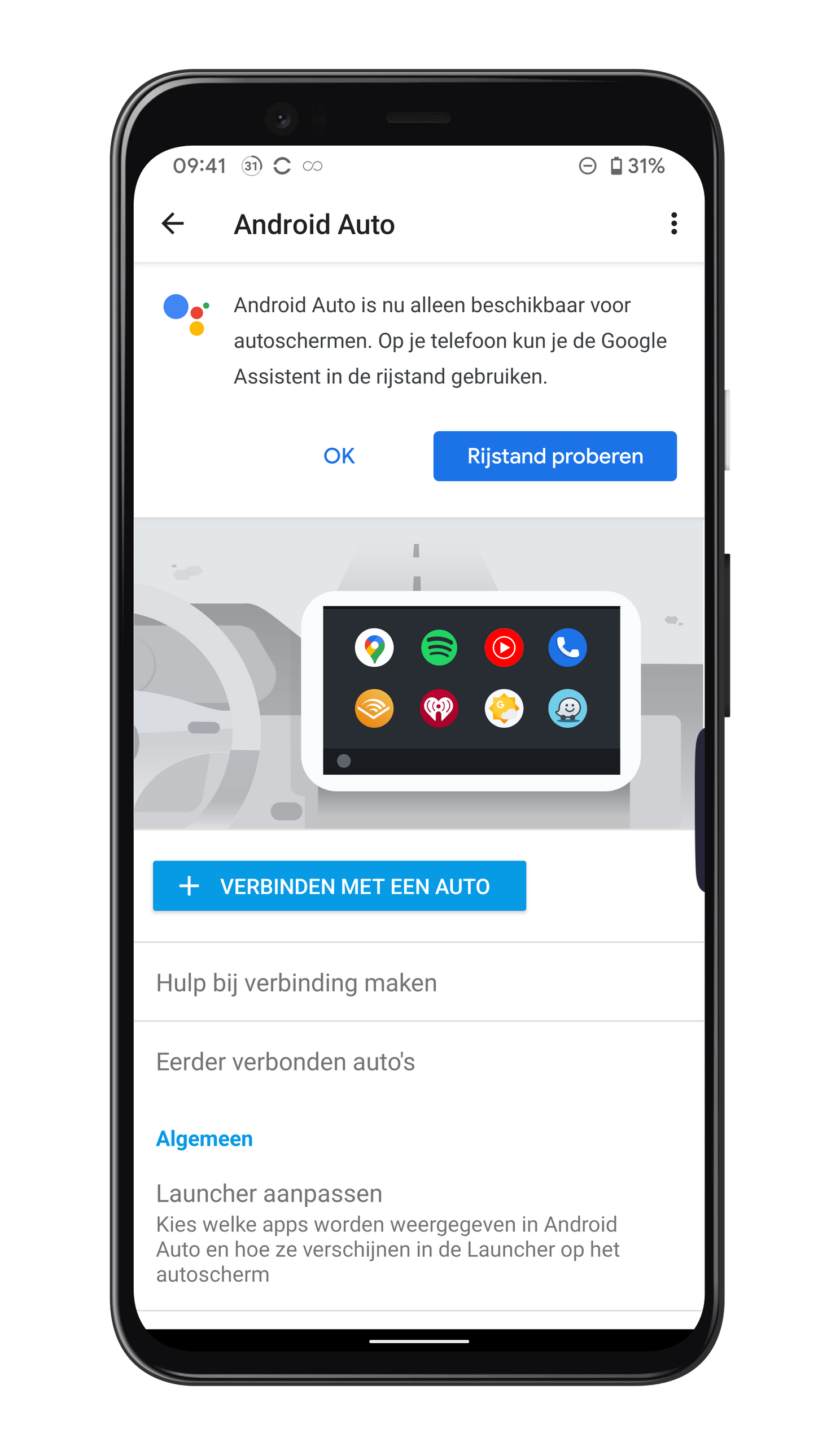
The function is being rolled out via a so-called server test. As a result, only a small group has access to the Rijstand. Google can expand this group further, but it is not known whether that will also be the case. More about the Google Assistant Driving Mode can be found here on Androidworld. Have you seen the Driving Mode on your phone yet? Let us know in the comments.
– Thanks for information from Androidworld.