Do you regularly use the weather app on your iPhone and iPad? Then switch on this function so that the weather app becomes even smarter!
Weather app from Apple
On your iPhone and iPad are a number of Apple applications as standard. One of them is the weather app, which can be found on your new iPhone or iPad from the start. In this application you can see the weather forecast for your location or other places of your choice. This way you know exactly how hot (or cold) it will be, how much precipitation you can expect and what the air quality is. Do you always want to stay informed of the weather? Then you can enable notifications for Apple’s weather app.
With notifications enabled, the weather app warns on your iPhone and iPad for extreme weather and for precipitation. You will receive these notifications for the location where you are at that time. With iOS 26 this function of the weather app is expanded, because you will also receive notifications of places that you may visit soon. This is especially useful if, for example, you work in another city, so that you are immediately aware of possible extreme weather or precipitation there. This way you can switch it on from iOS 26!

Predicted locations
Are you on the road for work a lot? Or do you regularly travel to family in another city? In that case, the weather app on the iPhone will be given a handy function in iOS 26, because the application also gives reports for precipitation and extreme weather in locations that you may visit soon. Before that, the weather app learns from your travel behavior, so that the app knows when you probably visit a certain place again. For that you have to enable these settings:
- Open ‘settings’ on your iPhone;
- Go to ‘Privacy and Security’;
- Choose ‘location facilities’;
- Scroll down and tap ‘System amenities’;
- Go to ‘important locations and routes’;
- Turn the switch after ‘important locations and routes’.
With this function, your iPhone learns from the routes that you take daily. For example, the weather app can predict when you go back to your work location or family, for example, to give relevance reports about it. Make sure you have notifications for the weather app. To do this, go to ‘Settings> Notifications> Weather’ and put on the switch behind ‘State notifications’. The weather app on your iPhone then gives you notifications of extreme weather and precipitation.
In addition, the weather app must always have access to your location, to give reports of places that you will visit soon. You turn this under ‘Settings> Apps> Weather> Location> Always’. Do you not only use the weather app on the iPhone, but also on the iPad? Then you will find the same settings in iPados 26, so that your iPad also gives important notifications about extreme weather and precipitation at relevant locations.
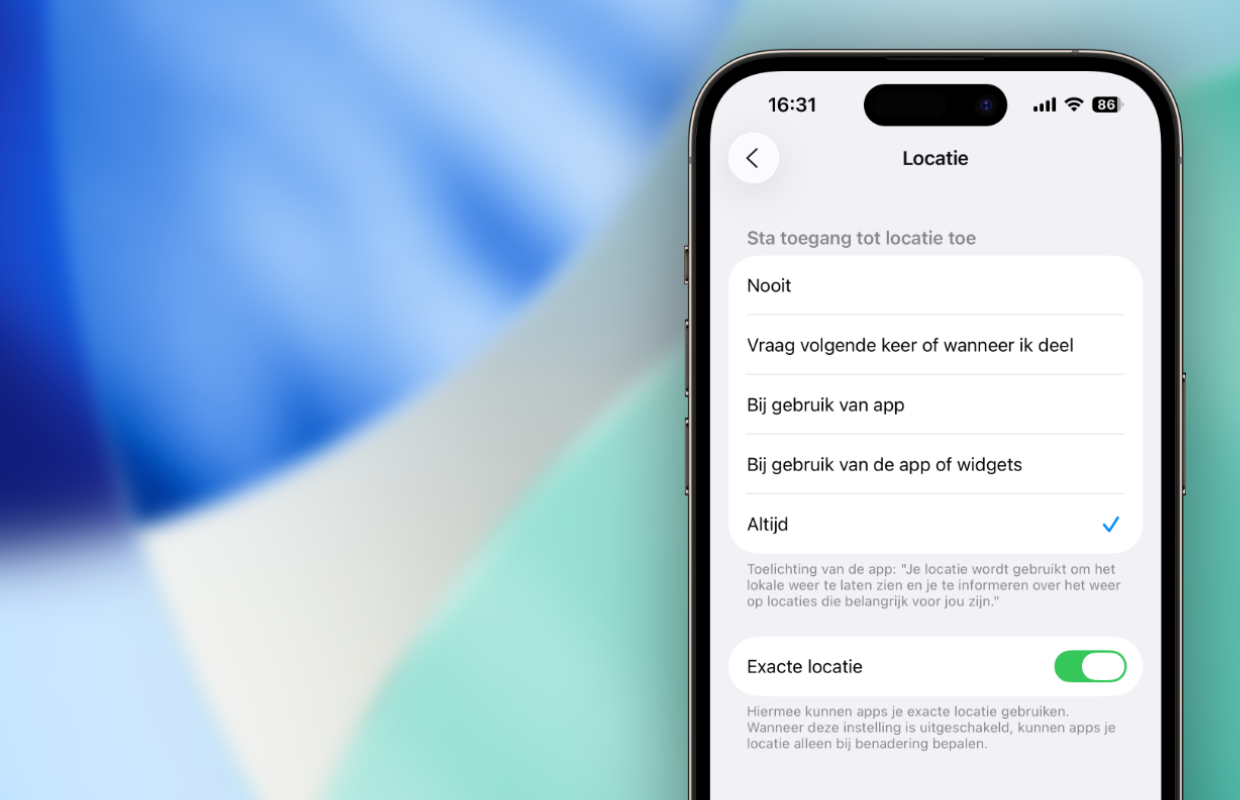
More about the weather app
Have you switched on the Weather app for the first time on your iPhone? Then you can set yourself in the application which notifications you want to receive. Apple makes a distinction between ‘extreme weather’ and ‘precipitation next hour’. You can also decide for yourself which locations you receive and not notifications. From iOS 26 that becomes even more advanced, because then you will also receive notifications for places that you may visit quickly.
The new function will only come to the iPhone and iPad in September, because that month the most important software updates of the year will appear. Apple releases iOS 26 and iPados 26 at the same time, so that you can update iPhone and iPad at the same time to the next software version. Curious when that is? Then read all about the expected release of iOS 26 and iPados 26 here! View here which iPhones and iPads work with the biggest updates of 2025.

Download the iPhoned app
