
WhatsApp is still one of the most popular ways to chat with each other. The app is available for many devices, but unfortunately not yet for the iPad. However, there is a way to get WhatsApp on your iPad.
If you are going to use this method, it is important to realize that WhatsApp is not built for use on the iPad, in short, certain functions, such as sending voice messages, will not work. Sending and receiving messages, on the other hand, is perfect and in our opinion that makes this work-around worthwhile.
WhatsApp ‘install’
So you can’t really install WhatsApp on your iPad just yet, all you can do is open the web interface in Safari (or any other browser app). You do that by surfing to web.whatsapp.com. You will notice that now you will not get to the web interface, but on the WhatsApp homepage the reason is that the mobile page is loading. Hold the button Refresh at the top to load the desktop version, after which you will see the correct page. You can also place a shortcut to web.whatsapp.com on the home screen of your iPad to make it look like you have WhatsApp installed as an app on your tablet.
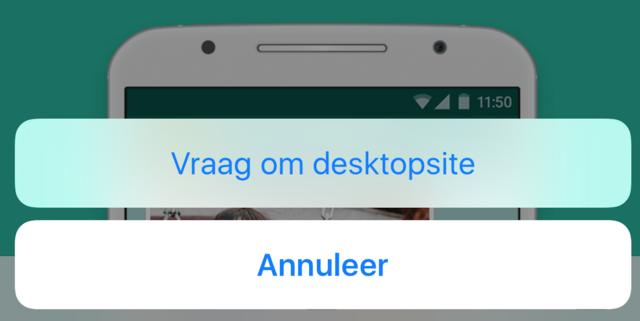
Link WhatsApp
On this page you will see a QR code. You must scan this code with your smartphone to link this web version of WhatsApp to the version of WhatsApp on your smartphone. You do this by pressing in WhatsApp on your smartphone Settings / WhatsApp Web / Desktop and then pressing at the bottom Scan QR code. Once you scan the QR code on your iPad, the page will reload on your iPad and you can use WhatsApp on your iPad.
Unofficial apps
In the Apple Store you can also find various apps for the iPad that mimic WhatsApp. You can then still send messages to other WhatsApp users via an app. Despite this, many third-party apps still work on the basis of the web version of WhatsApp, so they do not really add value. Moreover, you often also get to see annoying advertisements. We therefore do not recommend such apps.
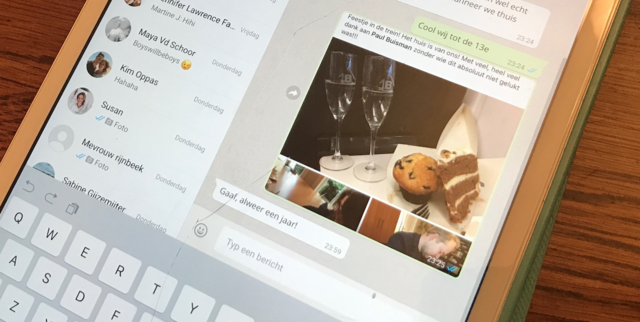
.