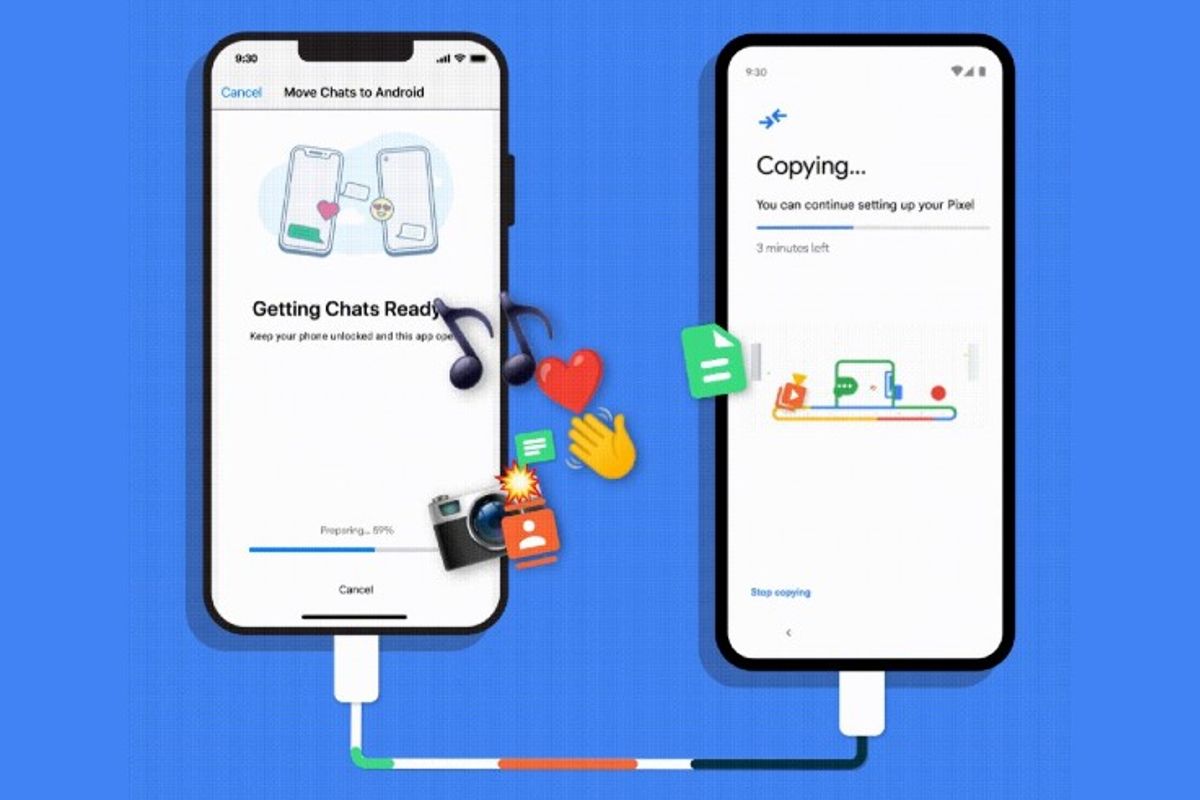
If you switch from an Android phone to an iPhone, you naturally want to transfer all your chats from WhatsApp to your new phone. You can read how to do that in this article.
Transfer WhatsApp chats from iPhone to Android
Last year, WhatsApp already made it possible to transfer your chats from iOS to Samsung phones. Then it expanded the feature to phones running Android 12 or later and Pixel phones. In the article below you can read how to transfer your WhatsApp chats, photos, videos, images and other media from an iPhone to a Samsung phone or Pixel phone. So you don’t lose anything.
- Transfer WhatsApp chats from iPhone to Samsung
- Transfer WhatsApp chats from iPhone to Google Pixel phones
Transfer WhatsApp chats from iPhone to Android
Previously, it was only possible to transfer your chats between phones running the same operating system. Mark Zuckerburg, CEO of Facebook, now lets know that people with an Android can now also transfer their chats to a iPhone† This fulfills one of the most requested functions for people who switch to an iPhone. To transfer your WhatsApp data, follow the steps below. You do need an iPhone with iOS 15.5 or newer, reports iCulture† They also indicate that both your Android device and iPhone must be connected to the same network.
- Install the Switch to iOS app from Apple on your Android phone
- Follow the steps in the app
- When setting up the iPhone, choose Transfer from Android
- Install WhatsApp on your iPhone and register with your phone number
- All your WhatsApp chats, photos, videos, images and other media are now transferred to your new iPhone
You can then use WhatsApp’s cloud backup feature to save your chat history. For iOS, iCloud is used for this, while the chat history of Android phones is in Google Drive.
With the Move to iOS app, you can migrate all your data to an iPhone or iPad, including contact information, photos, videos, and calendars. Now that WhatsApp chats are included, it is also more attractive for people to switch to an iPhone. We certainly hope they don’t.
More WhatsApp Tips
You can find our complete WhatsApp tips overview with all tips, tricks, explanations, and howtos about WhatsApp here on Androidworld. We regularly update this page with new tips so it is useful to add the page to your favorites. This way you always have the latest tips at your fingertips. Below you will find three of the most read WhatsApp tips on Androidworld.
- 3 ways to secretly and unnoticed read WhatsApp messages
- 3 quick tips for more privacy on WhatsApp
- Edit photos and videos with emoji and texts in WhatsApp Web
- Can you see in WhatsApp whether someone is viewing your profile or status?
– Thanks for information from Androidworld. Source