.png)
Stop following or unfriend a person on Facebook if you want to stop seeing posts or being friends.
Unfriend or unfollow?
If you no longer want to see messages from a certain person on Facebook, you can ‘unfriend’ him or her. That means the friendship on Facebook ends. That person disappears from your friends list and you are no longer in his/her friends list. Anyone who finds this too extreme can unfollow the person instead of removing it. You will then remain friends, but his or her messages will no longer be shown in the news overview.
Unfriend on Facebook (PC)
Remove someone as a friend easily. The person will not be notified of this.
- Go to facebook.com. If necessary, log in with username and password.
- Click the down arrow at the top right of the screen
.png) and click on your own name.
and click on your own name. - Click below the cover photo friends.
- The overview of all your Facebook friends opens.
- Click in the search bar next to ‘Friends’ and type the name of the person you want to unfriend.
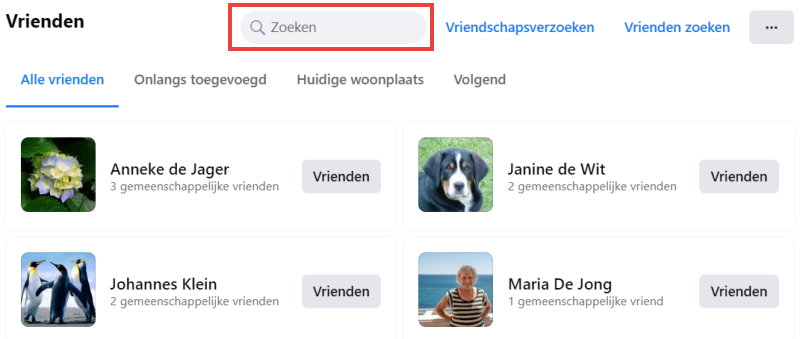
- Hover over his/her photo or name. In the window that appears, click on a doll icon with a check mark next to it
 .
. - click on Delete as friend.
The person is now no longer friends with you on Facebook. He/she will not receive any notification of this.
remove facebook friend (app)
- Open the Facebook app. Log in if necessary.
- Tap the two dolls icon at the top of the menu.
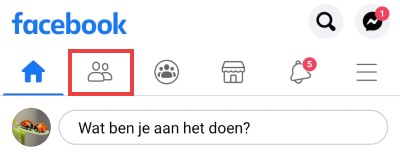
- Tap the magnifying glass icon at the top right.
- Type the name of the person you’re looking for and tap their name.
- The person’s timeline opens. Next to ‘Send a message’, tap the doll icon
 .
. - Choose Delete as friend.
The person is no longer friends with you on Facebook.
unfollow facebook friend
Is unfriending going too far, but do you find the messages someone posts uninteresting? Then choose to unfollow this person. Do this via the PC or the app like this:
- If necessary, click the Facebook logo at the top left.
- Go to a message from the person or organization you are about to unfollow.
- Above the message is the name of the person who posted the message. Click or tap the three dots to the right of the name.
- Choose [Naam] unfollow.
Do you later regret your choice? Then go to the person in question via the overview of your friends. Click or tap To follow. The posts will then reappear in your news feed.