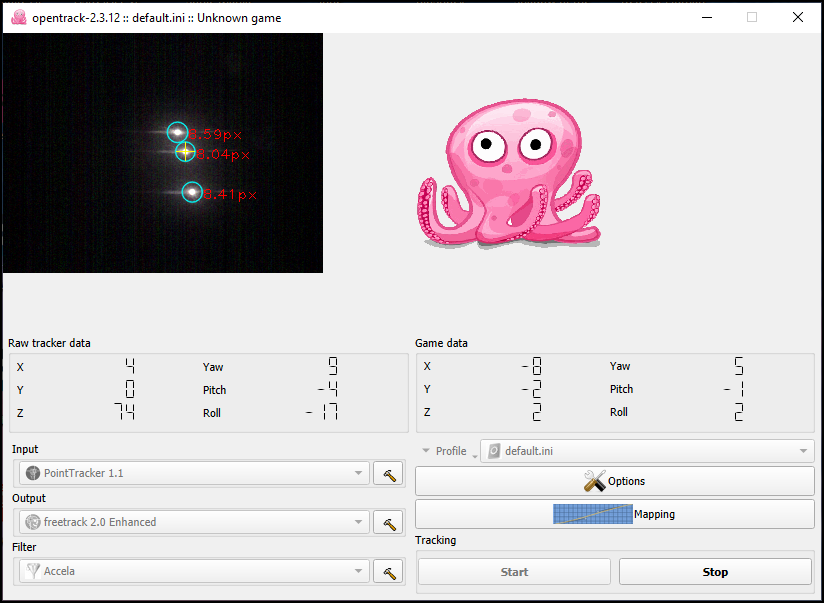The hardware for virtual reality has already been discussed, but we have not yet written about the many applications for the VR glasses. In this article we list various applications and games for you.
Gertjan Green
 |
|
Many VR glasses are used in combination with a PC |
In the previous issue of PC-Active we wrote about VR glasses in general and the HP Reverb G2 in particular. This is a PC-bound vr goggle that generally usually outperforms goggles to their full potential virtual reality shows. Provided you also have the hardware for this: a modern PC with a solid processor and video card. We will explain how to get started with VR glasses and list interesting applications and games for you. We use the aforementioned HP VR glasses in combination with two handheld motion controllers.
Put into use
The HP Reverb G2 works on the principle of inside out tracking. The VR glasses determine their own position and that of the controllers via several cameras built into the headset. You do not have to place external sensors in the room, as with some other VR glasses, so you can get started fairly quickly. Actions such as jumping, turning and ducking are recognized and translated to the application you are using. The way of tracking is theoretically less accurate and there may be blind spots, for example if you hold the controllers far above your head. We have not been bothered by this while using the headset. It will mainly depend on the applications you use. There is little that comes close to the VR glasses in terms of experience, although you can approach it somewhat with, for example, multiple monitors or head tracking (see box Alternatives to VR glasses).
Alternatives to VR glassesIf you find VR glasses too expensive or impractical, you could consider a setup with multiple monitors or an ultrawide monitor. This broadens your field of view in a simulator, for example. Also called a head tracker is a good and relatively cheap investment. Usually you place a webcam that follows your head movements via three infrared LEDs on your head, placed on headphones or a headband, for example. Your head movements are registered remarkably accurately. This will also be point tracking called. The movements are then passed on to the game or simulator via software such as OpenTrack. You then look for a compromise where the image rotates sufficiently with small head movements, because you must of course be able to see the screen in front of you.
You could see head tracking as an affordable alternative to VR |
Software
You use the Mixed Reality Portal, which is standard in recent versions of Windows, to set up and manage your VR glasses. For example, you can set the room limits when you use it for the first time. You will then get visual cues as you get to the edges of your playing area. You can possibly skip this if you will mainly use the VR glasses while sitting. After this you can take your first steps in this virtual environment and learn the basics, including the so-called teleport: you then point the stick at the controller where you want to go, and release the stick to move there. You also learn to operate menus by using your controller as a pointer and you can open various standard programs, such as Skype and the Edge browser. One of the rooms is furnished as a living room with a large cinema screen on the wall, on which you can watch videos, for example. You can also add programs to the virtual environment or decorate it with holograms.
 |
|
In the Windows Mixed Reality Portal you will learn the basics of virtual reality |
Watch videos
The large cinema screen in the living room naturally invites you to watch some stored videos or series. Although you can try it, you can also just watch some trailers of recent movies. It is striking how close such a setup approaches a cinema experience, although the added value is perhaps too limited to watch a complete feature film in this way. It gets a bit more interactive with the 360-degree videos, where you can look around. Unfortunately, many videos are a bit blurry because they were recorded in low resolution. You can find better copies on YouTube. To find them, within the Mixed Reality Portal, open the Edge browser and visit YouTube. Then search for suitable videos by entering the term in your search 360 to include, and preferably 4k or 8k for higher resolution. When playing a video, you then press the VR icon for a 360-degree view.
 |
|
You can try some trailers on the cinema screen |
Explore world
It becomes more interesting when we actually launch some applications or games optimized for virtual reality. Although you can find the necessary material in the Microsoft Store, for most titles the platform is Steam from Valve highly recommended. Here you can easily buy, download and install various titles. VR glasses made for Windows Mixed Reality, such as the HP Reverb G2, can usually be used effortlessly after installing a plug-in, just like the hand controllers. The only drawback is that the controller layout is not always recognized correctly. A perfect start is the installation of Google Earth VR with which you can explore the whole world. Many locations use more advanced 3D models and are then extra impressive, as if the world in Madurodam has been recreated. Moreover, StreetView is often present so that you can look around at street level. Nice to explore the area around your holiday address in advance, for example.
 |
|
Google Earth VR lets you explore locations worldwide in a lifelike way |
Games
Although many serious applications are being developed for VR glasses, games are the main reason for many people to purchase one. The range is large and grows almost daily. At Steam (https://store.steampowered.com/) you can easily find them in a separate VR section. In general, VR games are a bit shorter than regular games, but the immersive experience makes up for a lot and is also difficult to express in text and images. More than ever you are really ‘in the game’ and that sometimes requires a strong stomach. For example with the bestseller Half Life: Alyx, which will keep you sweet for longer than average. The production level is at a very high level, with a detailed but oppressive game world. Although you can teleport in this and many other games, you need quite a bit of space around you. Even so, you can sometimes bump into a piece of furniture, as the action is quite intense at times.
 |
|
Half-Life: Alyx is the most famous VR game and still a bestseller |
simulators
When playing simulators, virtual reality is a very nice addition and the HP Reverb G2 also proves its strength here, thanks to the high image and sound quality. You can usually play sitting down, almost literally in the pilot’s or driver’s seat. So you don’t have to take the space around you into account and the stiff cable is less in the way. You can use standard controllers or operate the virtual instrument panel, but extra accessories are not an unnecessary luxury. Like a hotas (hands on throttle-and-stick) for flying or a steering wheel with pedals for racing simulators. It gives much better control, is more realistic, and easier to reach by touch than your keyboard. One of the most beautiful simulators is Microsoft Flight Simulator 2020. Just like Google Earth VR, you can view the whole world, but now from an airplane. You can make this as hard or easy as you want. As a beginner, you can simply designate any point on the globe as a starting point and then make a ‘flying’ start. Steering is simple and can be done with the standard motion controllers. For VR games, and especially some heavier simulators, you sometimes have to make some effort to set everything up properly. Heavy demands are also placed on your video card in particular (see box). You have to be open to that if you start working with VR glasses. On Steam you can see the system requirements for each title, so that you can make a good estimate in advance whether your system is sufficient.
 |
|
Flight Simulator 2020 is suitable for virtual reality |
Other games
For flight simulator enthusiasts, there are more interesting titles, including D.C.S. World and VTOL VR. For example, racing fans can Motorist 2, Asset Corsa, Project Cars 2 or DiRT Rally 2.0 play in vr. Also the new one 2022 version of F1 offers VR support for the first time. Are you looking for an accessible introduction to the world of VR games? Then is Beat Saber highly recommended, a music rhythm game in which you have to cut through blocks to the beat of the music. Do you like puzzles in the style of an escape room? I Expect You To Die and the follow-up is highly recommended. Or accessible mossin which you have to guide a mouse through a fairytale environment full of interesting puzzles.
 |
|
The fairytale Moss is a combination of platform and puzzle game |
Eleven Table Tennis and Walkabout Mini Golf VR excel in virtual table tennis and mini golf respectively, possibly against friends. Sometimes existing games are suitable – or can be made suitable – for VR. Well-known examples are the underwater adventure Subnauticathe science fiction game No Man’s Sky and hits like GTA V and Red Dead Redemption 2. This often requires the installation of so-called mods. The above is just a tip of the iceberg and a large number of new releases await us in the coming period.
Alternatives to VR glassesYou need a modern PC to use VR glasses. For most applications, such as Google Earth VR, an older video card, such as an Nvidia GTX 970 or similar, will work just fine. For recent games, the requirements are often higher and you should quickly look at models from the RTX 20 or 30 generation from Nvidia or the RX 6000 series from AMD. This is partly due to the high resolution of VR glasses. With the HP Reverb G2 that is 4320×2160 pixels. That’s more than a 4k screen.
A video card such as the RTX 3080 is not a luxury for VR With a solid video card you can achieve a higher frame rate achieve, and that not only makes games smoother, it also limits side effects such as nausea and disorientation. Ideal is at least 90 fps (frames per second). Flight Simulator 2020 is one of the heaviest games and even with an RTX 3080 and heavy processor (the AMD Ryzen 9 5950x), we can barely reach 30 fps (frames per second). We also had to do a lot for this tweak. |