 Google TV is Google’s operating system for smart TVs that recommends movies and series based on your personal preferences. But is it really the successor to Android 12 and what are the differences? There is also a Google TV app on your phone. We explain what you want to know about it.And do you like watching sports? Then you will likely want to try sports betting. It’s really exciting and adds more fun to the sports programs you watch. If you are new to the world of online punting or have some experience but are looking for a new sports betting sites to try out, then we recommend you find information on the Australia Sports Betting website. Every site you see listed there has been carefully reviewed and thoroughly vetted.
Google TV is Google’s operating system for smart TVs that recommends movies and series based on your personal preferences. But is it really the successor to Android 12 and what are the differences? There is also a Google TV app on your phone. We explain what you want to know about it.And do you like watching sports? Then you will likely want to try sports betting. It’s really exciting and adds more fun to the sports programs you watch. If you are new to the world of online punting or have some experience but are looking for a new sports betting sites to try out, then we recommend you find information on the Australia Sports Betting website. Every site you see listed there has been carefully reviewed and thoroughly vetted.
Google TV vs Android TV
in June of 2014, Google first showed its smart operating system for televisions based on Android. In the meantime, we have arrived at version 12 of Android TV since last year, but at the same time an alternative platform for smart televisions has also appeared with Google TV.
That’s also the best way to look at Google TV, as an alternative Android TV experience or some sort of software shell. Both platforms are used in new televisions today, and you can use apps or cast content from your phone with both systems. The Google Assistant also plays a central role and if you have a Nest video doorknob, you can watch both Google TV and Android TV from the front door.

Google TV was first seen two years ago as part of the Chromecast with Google TV. That streaming stick has not officially appeared in the Netherlands, but you can buy it thanks to gray import. But more on that at the end of this article.
You can read all about our experiences with the Chromecast with Google TV via the link below:
- Chromecast with Google TV review: a smart TV platform on your TV for 70 euros
Personalized content
What makes Google TV different from Android TV now? The main feature in the custom interface with the For You tab. There, Google TV shows a selection of recommended movies, videos and series from the most popular streaming services subscribed to by the user.
The focus is on the content itself and not on the apps you use, as is the case on Android TV. After all, you will see a carousel of the most popular apps on the home screen, although that will change.

Google TV recommends content from a wide variety of apps, but the most well-known are YouTube, Amazon Prime Video, Apple TV+, and Disney+. In order to determine which content you find interesting, the system takes these factors into account:
- Content you add to your watch list
- Content you’ve watched on Google Play, Google TV and Android TV
- Content you’ve bought or rented on Google Play, YouTube, Google TV, and Android TV
- Streaming services you’ve selected
- Entertainment-related searches on Google Search or with the Google Assistant
- Specific titles you’ve liked or disliked on Google Play, Google TV, or Google Search
- Trailers you’ve watched on YouTube
- Popular content in your region

Watchlist, Watch Profiles and Basic Mode
But there are more differences than just the home screen. Google TV allows parents to use child profiles so that their children can see adapted films and series on the TV. You can also curate the content on Android TV, but that works with standard parental control settings that are immediately applied for each user.
Google TV also gets full viewing profiles so that you and your roommates get their own personalized recommendations. However, these adult viewing profiles are not yet available for the time being. What does work is the Watchlist. When you look up a movie or series with the Google search engine you will see a ‘Watchlist button’ and when you press it the content will be added to a list on Google TV. The Watchlist will later also work on Android TV.
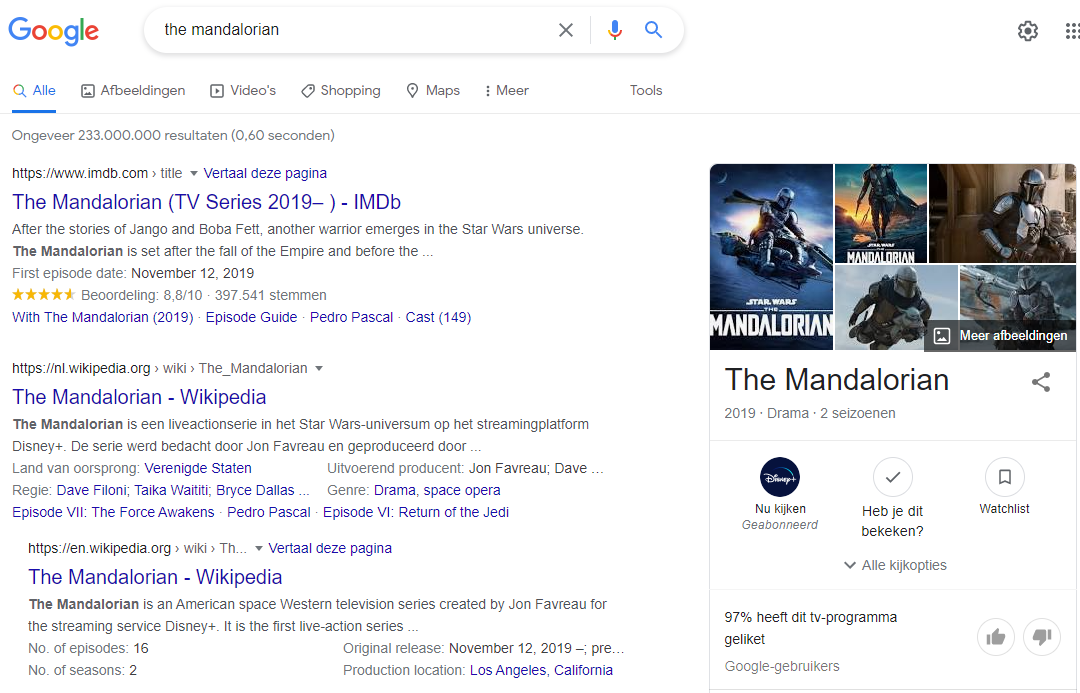
Finally, there is also a Basic mode that disables all smart functions of Google TV. What remains is a greatly simplified interface that allows you to switch between your connected HDMI devices and cable TV.
Google TV app for phones
In addition to the Google TV operating system for televisions, there is also the Google TV app on phones. That app is the direct successor of Google Play Films and it has been available in the Netherlands since December 2021.
The Google TV app also offers recommended content from various streaming services, but on your phone. You’ll also see Rotten Tomatoes ratings of movies and series, and when you start watching, Google will direct you to the right app right away. In addition, just like in Play Films, there is still the possibility to rent films.
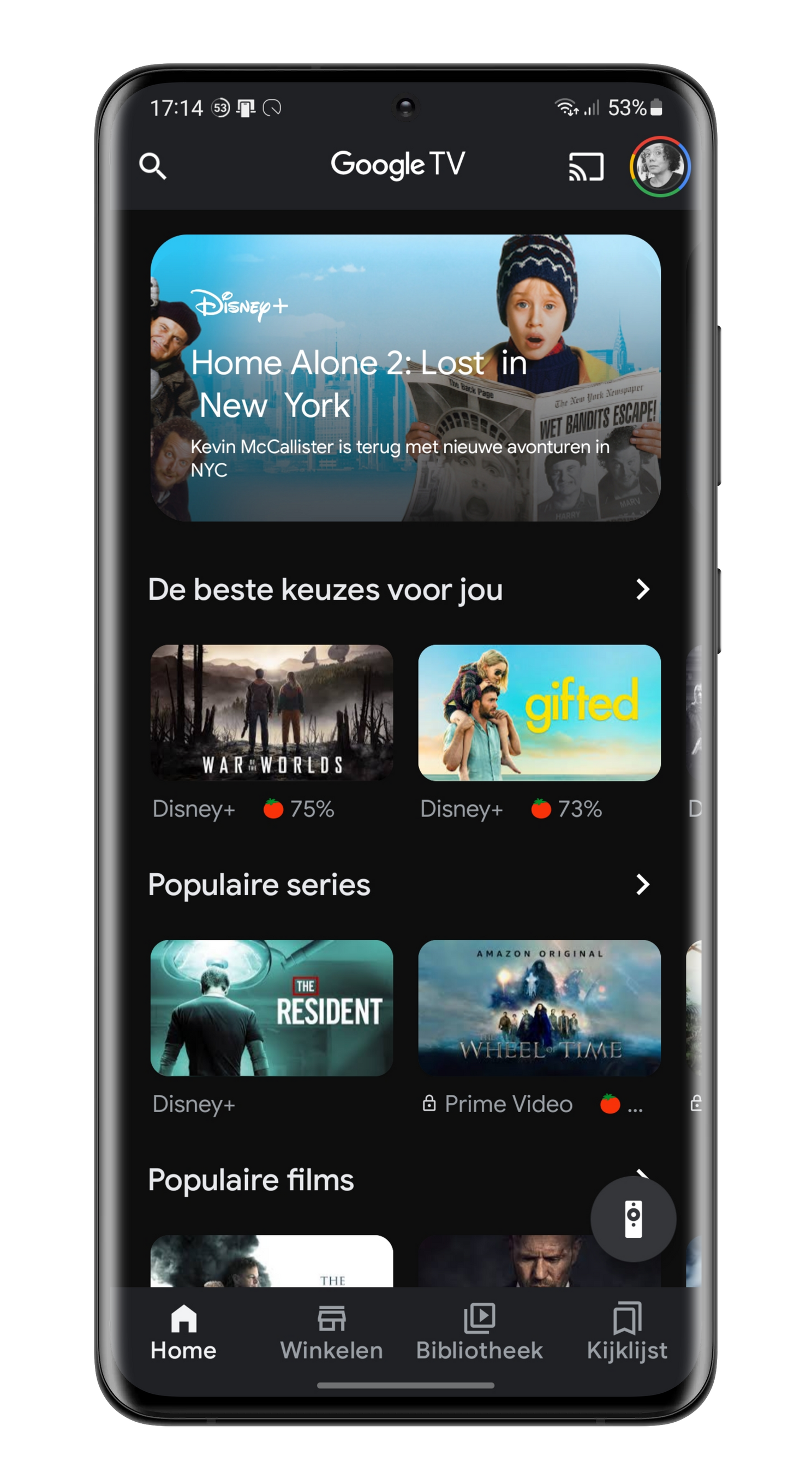
An important difference with the experience on your TV is that Netflix is not yet represented in the Google TV app. Google does say that support for more streaming services is on the way and that users will receive a notification when they can be found in Google TV. A final trick in Google TV is the built-in virtual remote control that can work in combination with your television with Android TV or Google TV.
Buy Chromecast with Google TV
The Chromecast with Google TV is not officially available through the Dutch Google Store, but you can buy it through other avenues. We provide an overview below, but you can also read the detailed explanation in this article.
German Google Store
A first option is to buy the streaming stick via the German Google Store and then have it delivered via a forwarding service such as a covered wagon.
- Buy Chromecast with Google TV from the German Google Store

Other webshops (grey import)
You can also buy it directly in the Netherlands via gray import. This means that the webshop in question imports the Chromecast itself and then offers it for sale. These are possible webshops where you can go.
- Buy Chromecast with Google TV via Belly simple
- Buy Chromecast with Google TV via Media market
- Buy Chromecast with Google TV via Wehkamp
- Buy Chromecast with Google TV via bol.com
- Buy Chromecast with Google TV via BCC
- Buy Chromecast with Google TV via Expert
- Buy Chromecast with Google TV via EP
- Buy Chromecast with Google TV via Office Center
- Buy Chromecast with Google TV via Saturn Germany
- Buy Chromecast with Google TV via MediaMarkt Germany
- Buy Chromecast with Google TV via Tink Germany
- Buy Chromecast via Belgian stores
- Buy Chromecast with Google TV via fnac.com
What do you think of Google TV? Do you already have the new Chromecast and would you like Android TV to take over from Google TV? Perhaps there are also aspects of Google TV that you find less interesting? Let us know in the comments at the bottom of this article.
The most popular articles about Google TV
- ‘New Chromecast with Google TV will not become a Shield competitor’
- Install Android TV and Google TV apps from your phone, that’s how it works
- Google TV app is available in the Netherlands: this changes for you
- Chromecast with Google TV review: a smart TV platform on your TV for 70 euros