
Earlier this year, WhatsApp rolled out chat locks to help you protect sensitive conversations. WhatsApp is now launching a secret code as an additional way to protect those chats and make them harder to find if someone has access to the smartphone or if you share a phone with someone else.
We regularly publish about new features of WhatsApp, such as better protecting your IP address against hackers. pcactive.nl also publishes news that you really need to know about Whatsapp, such as that making backups of Whatsapp in Google Drive will count towards your storage limit in 2024. WhatsApp now comes with a secret code for chat lock, first we explain what the chat lock means and how to use it.
Chat lock
With the function Chat lock you can protect your most private conversations with an extra layer of security. When you lock a chat, it is removed from your Inbox and placed in its own folder that can only be accessed with your device PIN or biometric data, such as a fingerprint or FaceID (facial recognition). The content of that chat is also automatically hidden in notifications.
Use chat lock
In WhatsApp, go to the person or group app for which you want to enable Chat Lock. Tap the bar with the name of the person or group at the top, and a new window will appear with more information about that person or group. Then scroll down a little until you Chat lock see and tap it. In the new window Chat lock At the bottom you will see the option to lock the chat with device verification (passcode for your phone, fingerprint or Face ID), in the example below with a fingerprint:
(article continues below the image)
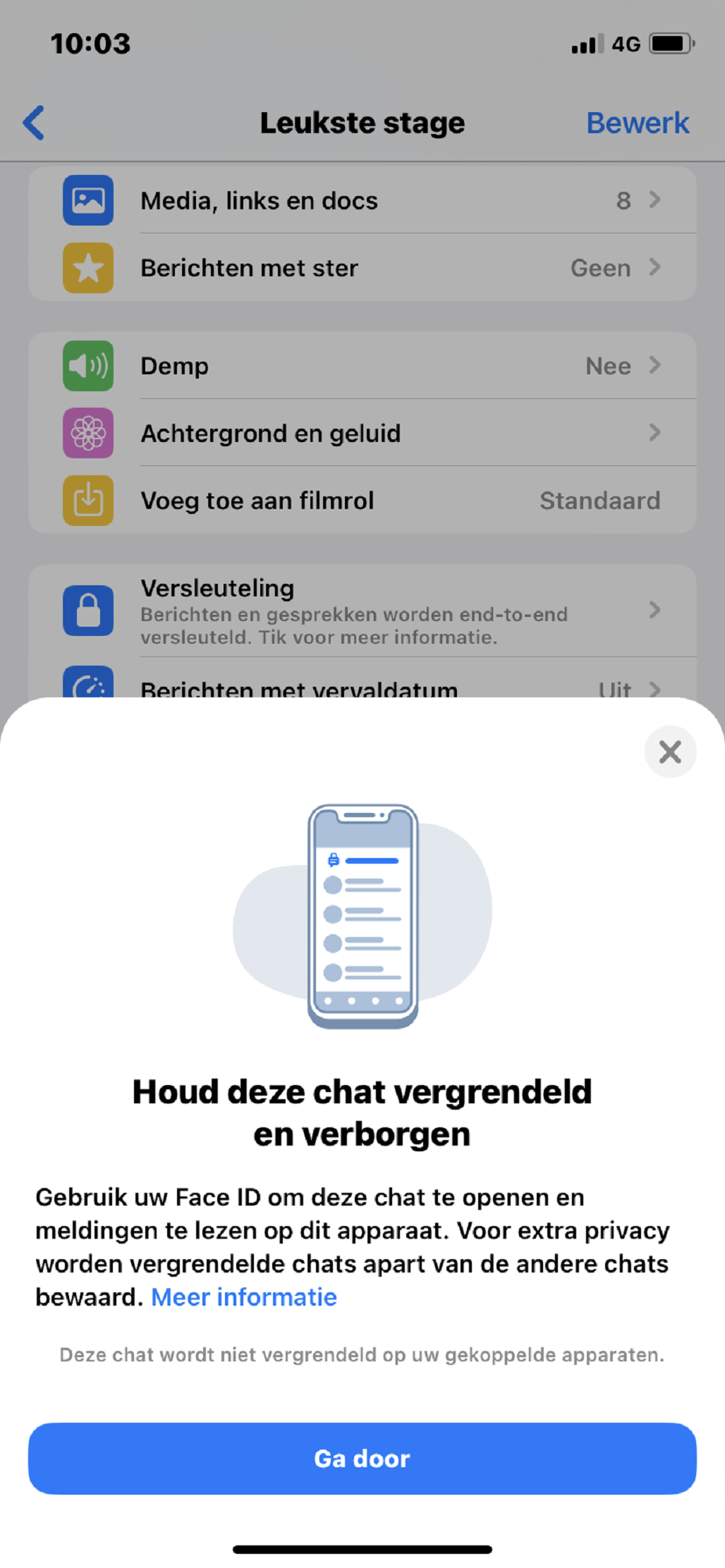
Secret code
With a secret code, you can now set a unique password to protect your locked chats with an extra layer of privacy. This is a different password than what you use to unlock your phone. You have the option to delete the folder Locked chats from your chat list so that these chats can only be found by typing your secret code into the search bar. If that doesn’t suit your needs, you can also just display them in your chat list. When there’s a new chat you want to lock, you can now long press to lock it instead of going into the chat’s settings.
The secret chat lock option is rolling out today and will be available globally in the coming months. So you may not have access to it yet, but you will soon.