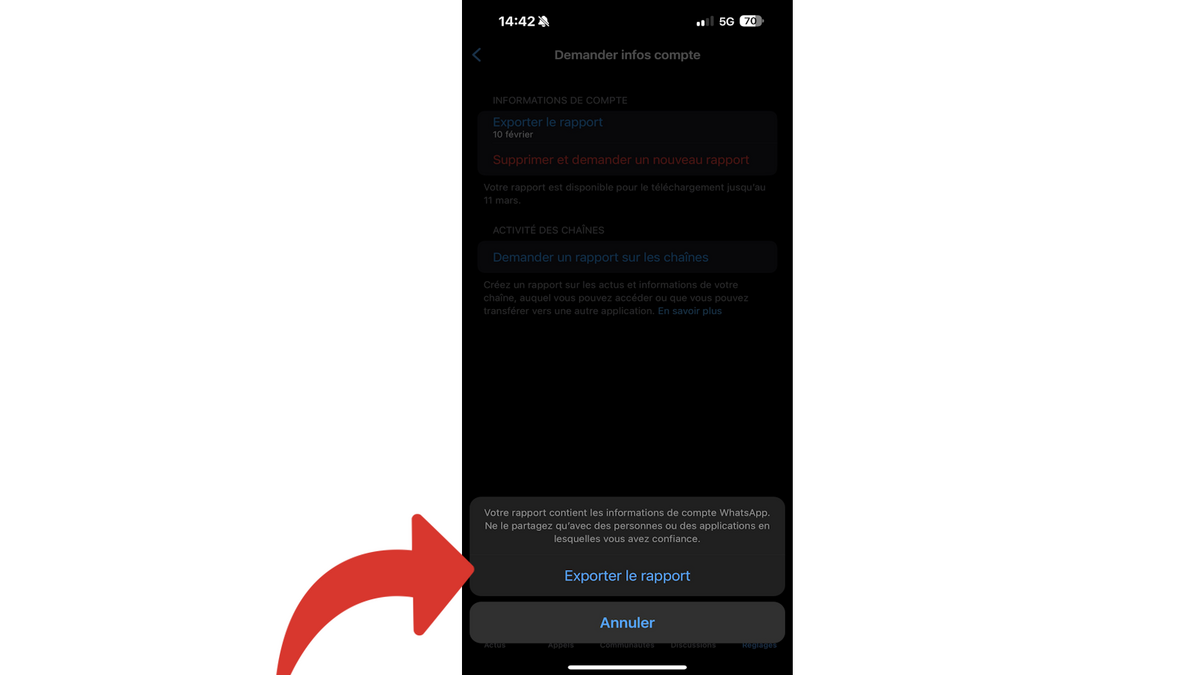If WhatsApp does not keep a certain amount of encrypted data such as messages, calls, photos or even videos sent, other information (IP address, telephone numbers from the address book, etc.) is indeed collected by WhatsApp. ‘application. The most curious users can take a simple step to recover them.
What data is collected by WhatsApp?
When a user exchanges conversations via WhatsApp, a certain amount of data is collected by the application:
- Telephone numbers in your address book;
- the date of creation of the groups;
- the location of the smartphone;
- time, frequency and duration of WhatsApp use;
- the smartphone OS;
- the name of the user’s operator;
- the phone’s battery level;
- the version of the Android or iOS application;
- the user’s IP address;
- cookies ;
- the name of the user’s browser.
By using quick manipulation, it is therefore possible to recover all this information in the form of a ZIP file grouping files in HTML and JSON format.
How to recover data collected by WhatsApp?
1. Launch the WhatsApp application.
2. Access the application settings (“Settings” tab located at the bottom right).
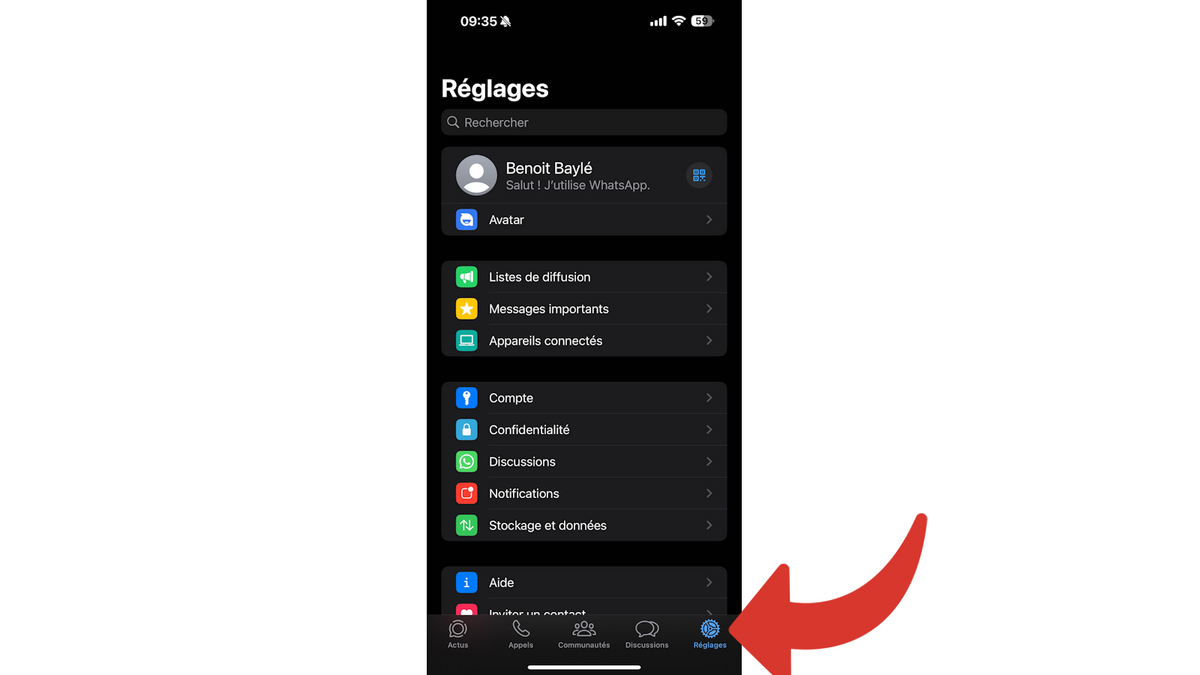
3. Then tap “Account”.
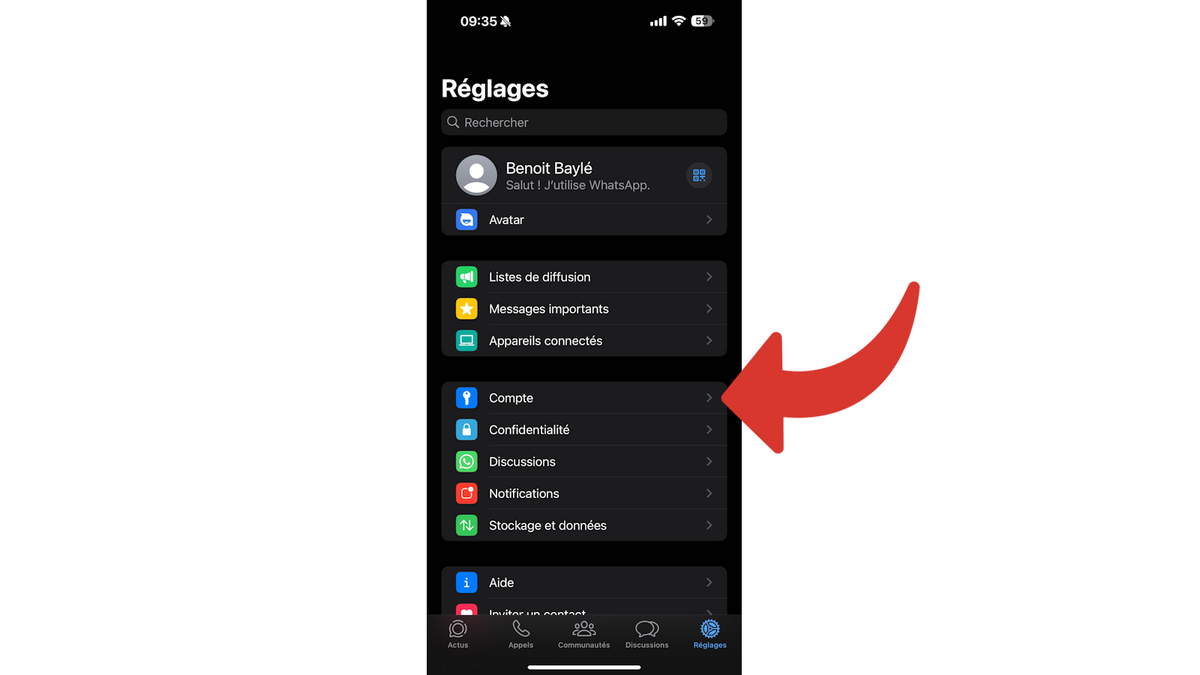
4. Then select the “Request account information” option.
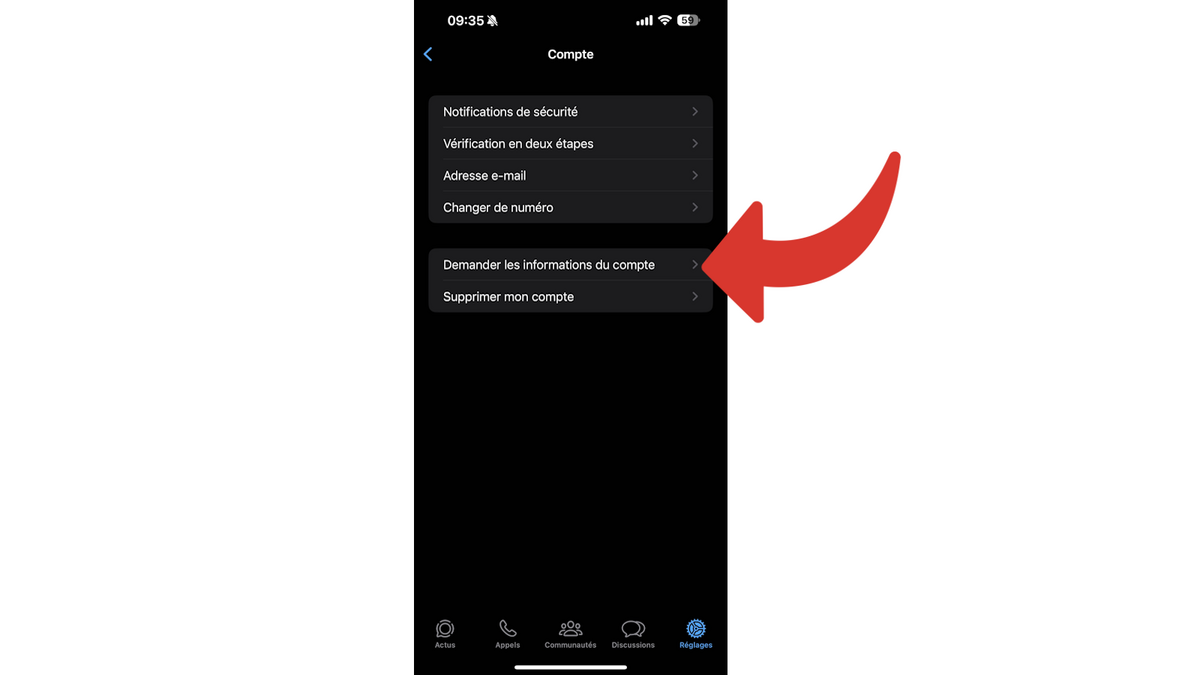
5. You can then initiate a request for access to your information by selecting “Request an account report” (for iOS smartphones) or “Request account information” (for Android smartphones).
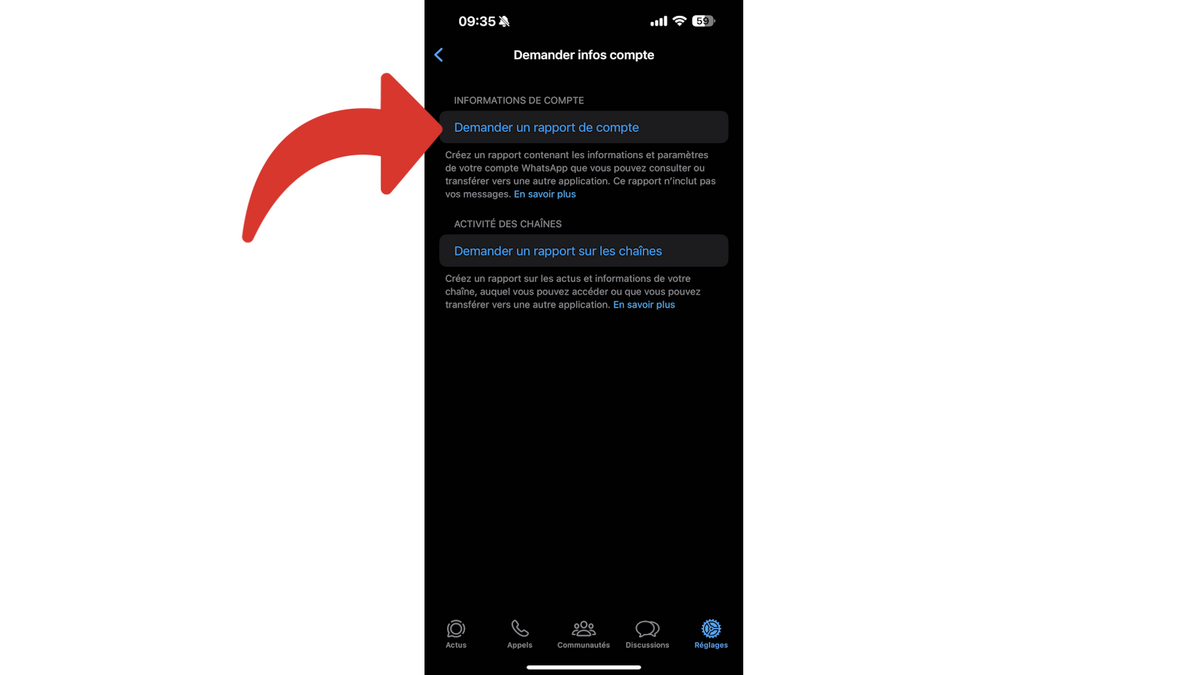
6. All you have to do is wait: once you have made the request, WhatsApp reserves a period of 3 days to send you an email giving you access to your information. As part of this tutorial, the request was made on February 7, WhatsApp planned delivery of the famous email for February 10.
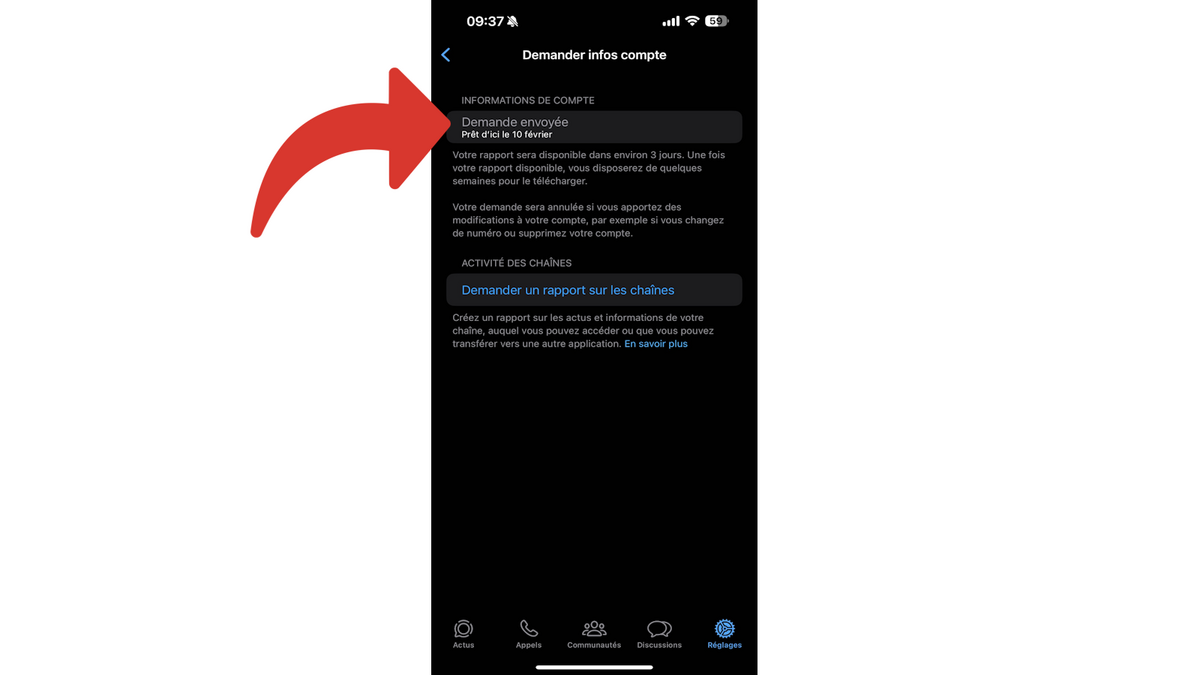
7. Once the 3 day time limit is reached, go back to the Whatsapp app and then do steps 1 to 4 again. Instead of “Request account report”, you should see “Export report”. Tap this option.
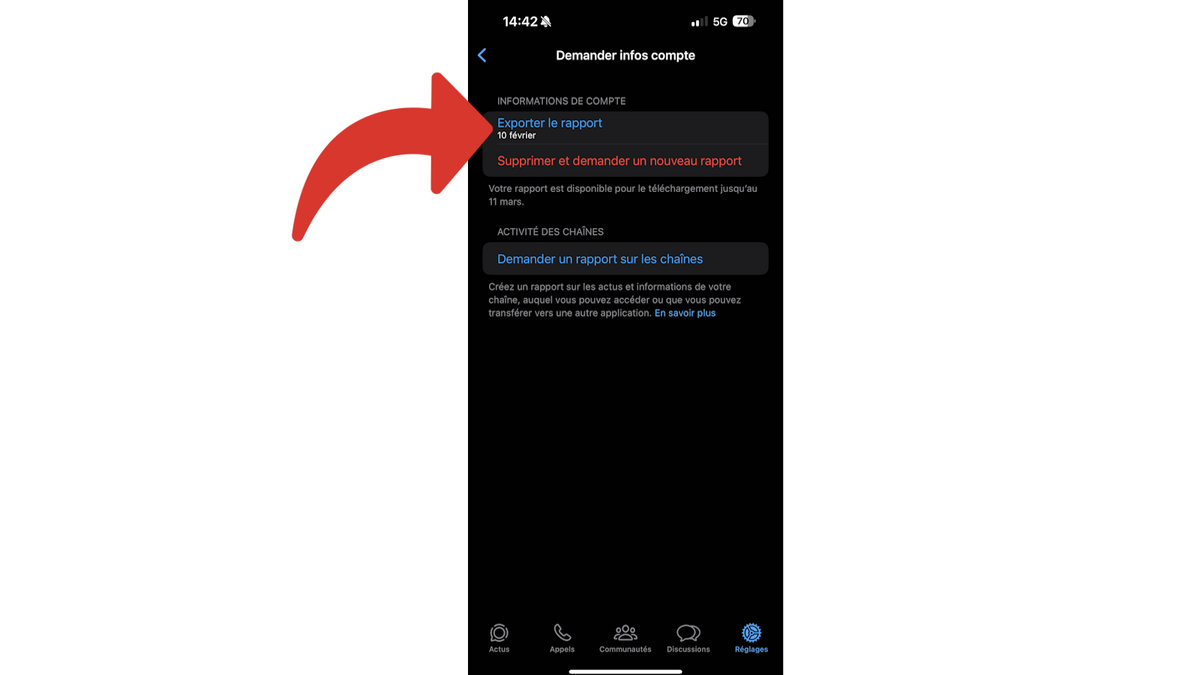
8. You are then asked for confirmation: export the report to download it to your smartphone. The file received is in .zip format, so it will be necessary to extract it to view or modify it. For information, the report will be available for download for 1 month.