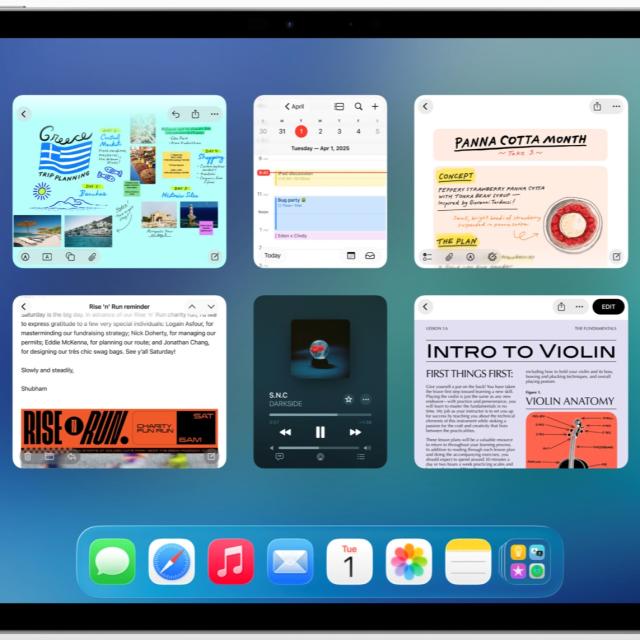
Due to many new improvements in iPados 26, the iPad is increasingly becoming a replacement for the laptop. Read all about the major improvements in iPados 26 and which iPads are suitable for iPados 26 from Apple.
Bert van Dijk, volunteer apple.hcc.nl
According to an extensive survey, the major improvements with windows in iPados 26 are the best improvement in the WWDC 2025 developer congress. Also because you can quickly choose a menu bar from more functions, the iPad becomes an increasingly interesting alternative to a Mac or Windows computer. It is very nice that iPados 26 also becomes available for many basic ipads and iPads without a mobile M-processor. You do need that fast processor to be able to use an iPad in the Dutch Apple Intelligence at the end of 2025. Because most of the new functions of iOS 26 are also present in iPados 26, we do not describe it in this article. If you want to know more about all the innovations on the iPhone, then also read the extensive iOS 26 file from HCC! Apple.
(Text continues under the image)
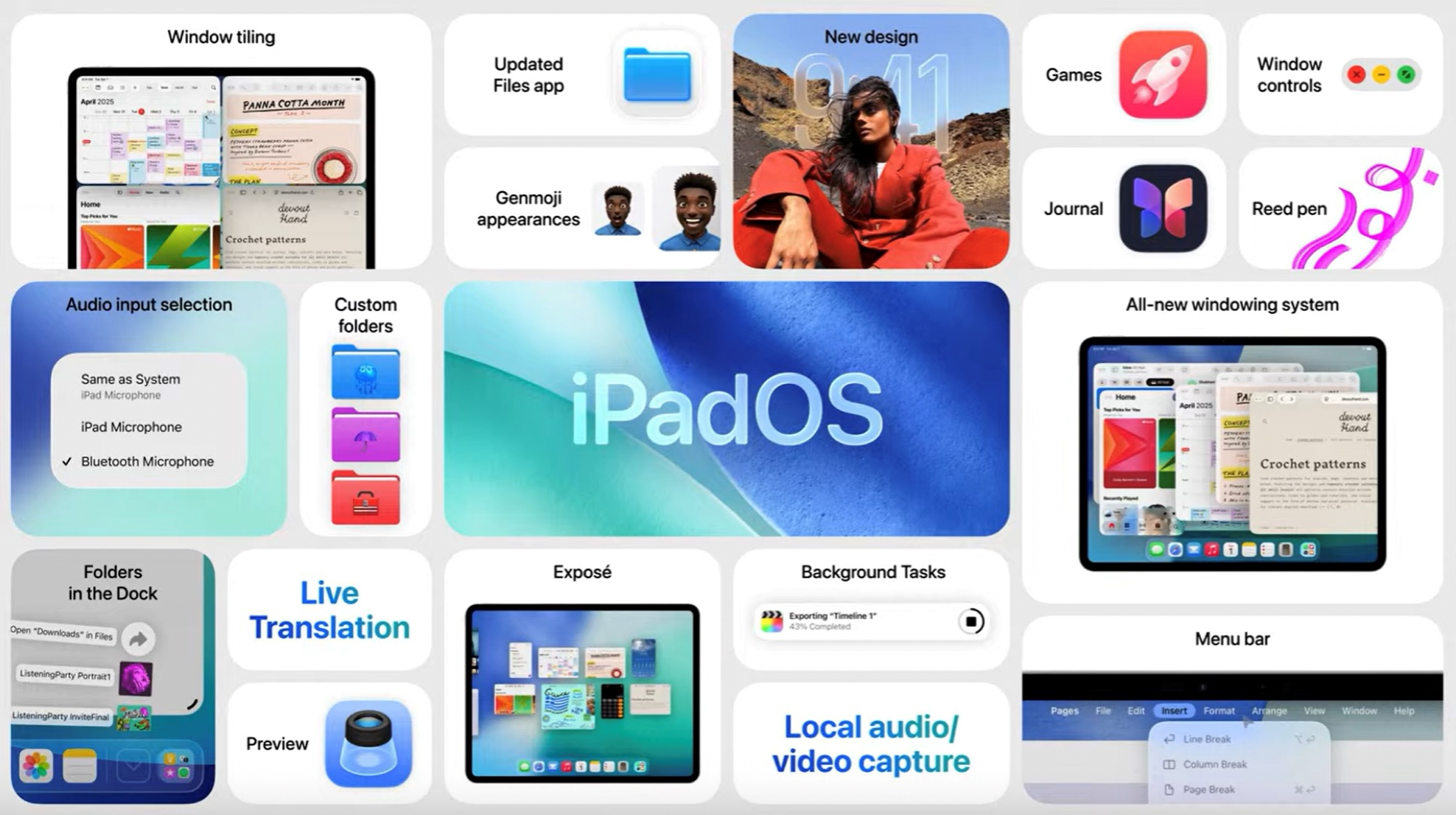
With this image, Apple showed the most important possibilities of iPados 26 to developers
iPados is going to look even more like macOS with windows and menu talks
As standard apps in iPados 26 still open in a full screen. With the handle In the corner at the bottom right, users can make an app smaller in a window. Users who only want to work with complete screens do not suffer from these new multitasking options. You can then grab the top of each window and wipe or drag to the desired location. If you touch the top left corner of a window, you will see that of macOS known colored ‘traffic light buttons’. Close a screen with the red color. With the yellow ball you minimize the window and with the green button you make a window filling again. It is also nice that an iPad app always opens automatically with the last chosen window size and position.
If you hold the top left corner of a window for a little longer, you will see quick choices to distribute the screen to four windows under the three traffic light buttons. Apps that are open next to each other can be done with the intervening handle Shift larger and smaller.
(Text continues under the image)
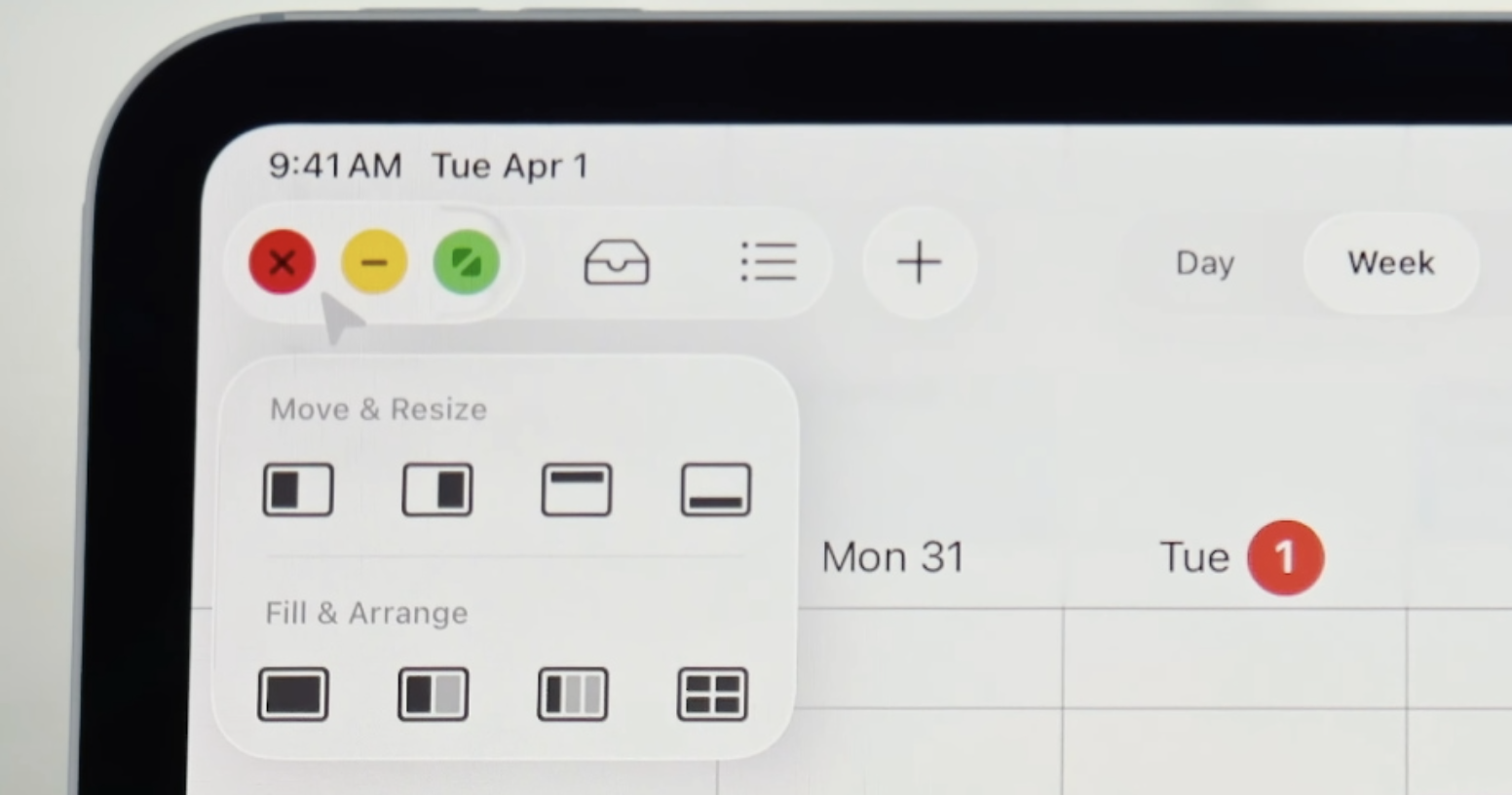
After holding the traffic light buttons you see quick choices to neatly distribute the screens
With a swipe up from the bottom of the iPad screen you quickly return to the home screen where you can start the next app. If you do not let go up the screen during the same movement, you will see all the open windows in the Exposédisplay (see image below). This way you quickly change the window you want to work in. In total, a maximum of 12 windows can remain open. If you open an extra window, the oldest window automatically closes.
(Text continues under the image)

After a wipe from below (and then holding it in the middle) you can quickly jump to another open app in this screen
If you add a swipe from the top of the screen, then the menu bar of an app appears at the top. Just like in macOS, choose or easily look for the desired function. With this beam, developers can better make iPad apps with many different options. So there is no more hassle with all kinds of clogged menus and gestures. If you use a keyboard with touchpad or mouse, the menu bar will also appear when you move the arrow cursor to the top of the window (see image).
(Text continues under the image)
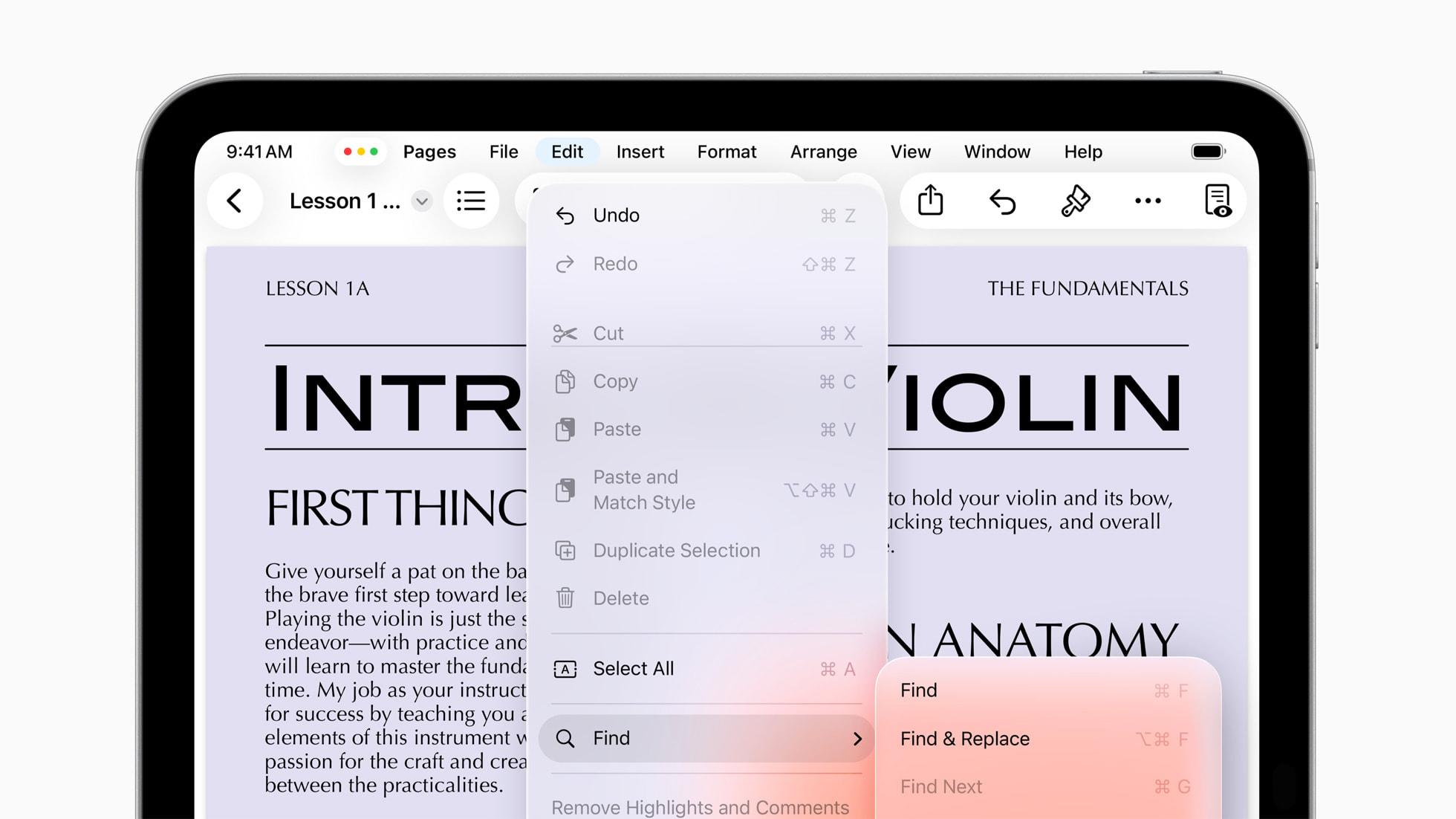
With iPados 26, after a swipe, apps also get a handy menu bar from the top
Highly improved files app
You can drag files smoothly to another application in iPados 26. The folders in the files app stand out more if you provide them with a color and or a symbol (see first folder in the image below).
(Text continues under the image)
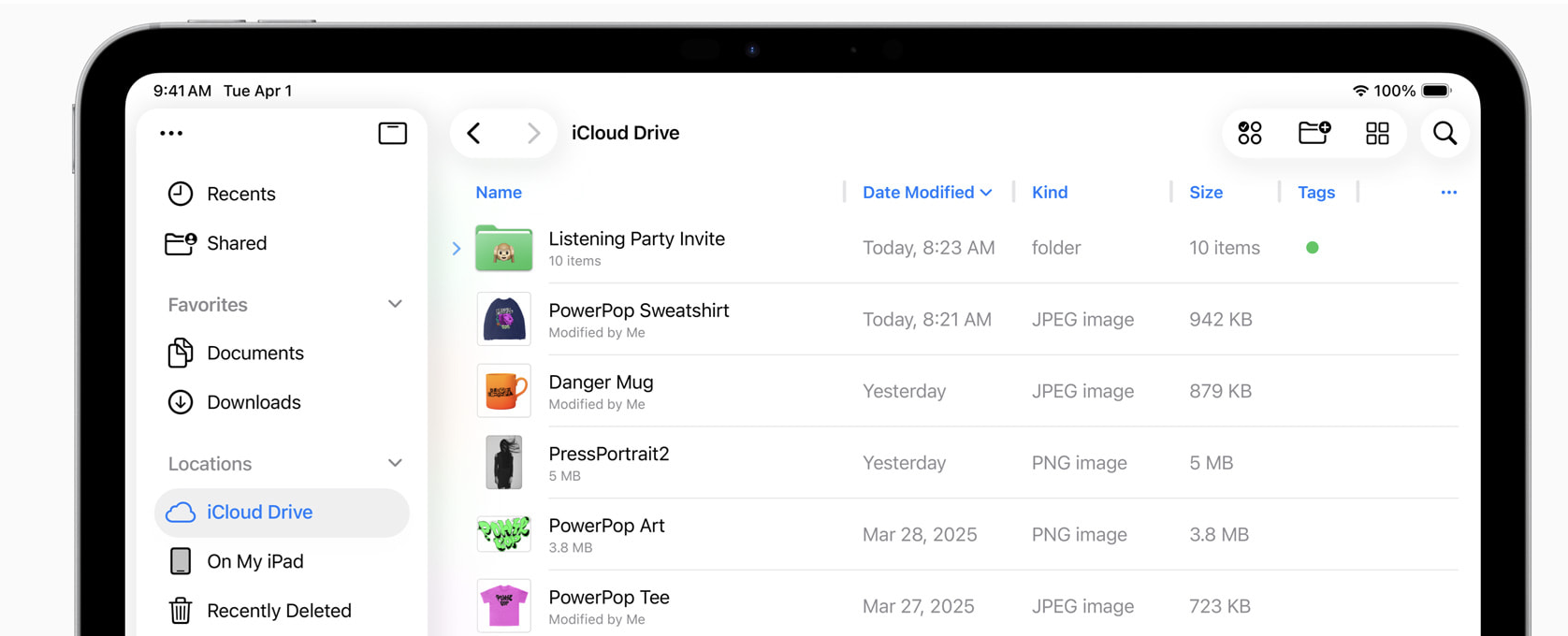
You can recognize folders better with different colors and symbols
Earlier this was not possible on the iPad and Mac and all the folders had the same appearance and color. It is also very nice to use frequently used folders for quick access to you dock te drag. As a result, you don’t always have to open the files app first. The list view of files in a folder becomes adjustable in iPados 26 for more details. You can also set a standard app that will always open that file type from now on. This is useful, for example, if your photos prefer to work with another photo editing program.
Various improvements for creative users
With a task that takes a long time, such as exporting a video, it is nice to be able to do something else on the iPad. With iPados 26 this becomes possible and such a task in the background no longer closes automatically after 5 minutes. With a report at the top of the screen you can see the progress of that background task. With earlier versions than iPados 26 you could only listen to a podcast or listen to music via Spotify while reading something new in the background. Due to the increasingly faster and more efficient processors, it is now apparently possible to allow more tasks in the background.
Furthermore, better noise recordings become possible through insulation of the voice and that in iPados 26 you can opt for a better external microphone.
With iPados 26, I have gained a new Rietpen with iPados 26. This allows you to apply calligraphic effects with smooth lines. This is possible with Apple Pencil (and less good with your finger) in, for example Notes,, ” Prevalence,, ” Freeform,, ” Diary And other apps with support for the Apple Pencil.
These four apps also come to the iPad
The diary app that became available for the iPhone in 2023 now also comes out for the iPad (and Mac). With this app you can capture thoughts and memories at any time in text, images, left, locations and sound fragments. You also get useful suggestions. New is that you can now create multiple diaries and handwritten texts and drawings are possible. Nice for a travel report.
(Text continues under the image)

What is special is that Apple now also comes with a telephone app for the iPad (see image above). To actually call someone on the iPad, you still need an iPhone in the neighborhood, a possibility of calling via wif or Voice over IP. That way you can still call contacts or accept conversations from an iPad. A call screen function is also present in the Telephone-App. Calls of unknown songs are included in the background without noticing that. Only when you really have someone on the line, the Telephone-App over. Also handy is the Queue-Function: You get a clear notification as soon as a help desk employee can talk to you.
Mac users have long known the benefits of Prevalence. That is fine Prevalence Now also as an iPad app becomes available to quickly view, edit/mark or sign files with an Apple Pencil (or your finger). In the Prevalence-App you can also quickly fill in PDF forms with Fill in automatically.
(Text continues under the image)

Apple’s new game app will be available on iPhone, iPad and Mac
In the new game app you will find collections of popular games, all the games you have ever downloaded and you can start your favorite games quickly. Via the app you can invite friends to participate in a competition and you can compare your own score with others. The many games of Apple’s Gamen subscription service are also clearly present via a separate tab in the app. With a special one Game overlayYou can quickly adjust and chat with your friends during gaming.
Which iPads are suitable for iPados 26?
The Basic IPad from 2019 no longer participates with iPados 26. Ipados 26. You can install from iPad Pro (2018), iPad Air (2019), iPad Mini (2019) and the basic iPad (2020). We clearly explain many new functions of iPados 26 that are also present in iOS 26 in our extensive iOS 26 file.