Would you like to contact Wix user support? It must be said that when designing a website on an online platform, being able to contact customer service is essential. The creation of a website raises, in fact, many questions and assistance must be present to answer them.
Launched in Tel Aviv in 2006, Wix is one of the main competitors to applications such as WordPress. In addition to hosting and a domain name, it provides its customers with elegant themes and an intuitive editor that allows them to create professional-looking sites. Known throughout the world, this solution is also renowned for its excellent customer support, which can be reached free of charge. How to contact him? What tools are available to resolve any problems? What questions are most regularly asked? We tell you to present the assistance of this service from now on.
Why contact Wix customer support?
When creating a website with Wix, it is not uncommon to need to speak with support, for all kinds of reasons: requesting information about the editor and its different extensions , on mobile applications, on the management of an online store or data uploaded to the website, and many others.
Problems with Editor, ADI or Editor X
The most frequently asked questions to support concern getting started with the editor. Whether you are just starting out with this web creation solution or want to deepen your knowledge on the subject, it is always useful to learn about the use of this tool. In particular, we can ask questions about:
- The different functionalities of the editor.
- The structuring of a page.
- Text formatting.
- Language management.
- Use of images and videos.
- The site manager and putting it online.
- The creation of a mobile version of the website.
- The creation of an online store, events, games or the promotion of testimonials, etc.
The problems encountered may also concern other ancillary services such as:
- The ADI builder, an artificial intelligence capable of building a website in a few clicks.
- Editor X, an advanced app for web designers and agencies.
- The Velo development tool.
- The solution’s mobile apps.

Performance issues
Service support is also there to support you in the event of technical difficulties or performance concerns. It can, for example, advise you on good practices to implement to improve the loading time, accessibility or SEO of your website. It can also tell you how to optimize the media you upload.
Support is also there to help you in the event of an error message, browser compatibility issues or cache issues.
Payment issues
Finally, support is also on hand to help you connect a domain name or choose a premium plan. It can also be useful in case of plan cancellation, request for refund or questions about sales taxes. For any payment problems, you should also use their services.
What are the ways to resolve your problems?
Available free of charge, support can be contacted in various ways: by instant messaging, by email or by telephone. Other tools, such as virtual assistants and FAQ, are also available.
Consult the FAQ
The first instinct to have when encountering a problem is to go to the support center and consult the FAQ. The latter is divided into 46 categories and contains numerous articles and tutorials. A selection of the 10 most viewed topics and also available on the page.
Ask the virtual assistant
A link to a chatbot is included in the support center: for example, it is visible on the “Contact support for help” page. It is possible to query Nova, the company’s robot, by clicking on one of the categories presented or by directly typing a message. If the problem is not resolved, Nova can escalate the request to an advisor. Note that it is necessary to be registered on the service to benefit from this assistance.
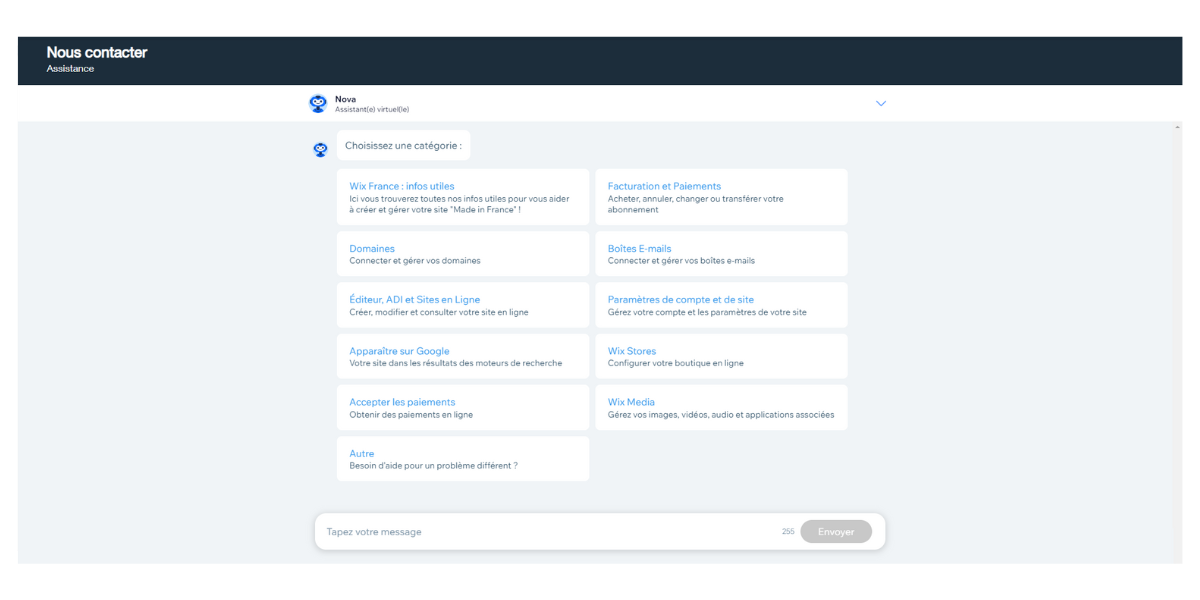
Contact support on chat
Once connected to the platform, the chatbot always offers several solutions for communicating with support. He can, for example, start a discussion with an advisor. The latter then joins the conversation and answers all your questions within instant messaging.
Contact support by phone
It is also possible to request a call back by telephone. The waiting time is rather short (a few minutes, generally). To prepare for the call, the assistant offers, among other things, to accept the general conditions of the service and to send screenshots or videos of the problem.
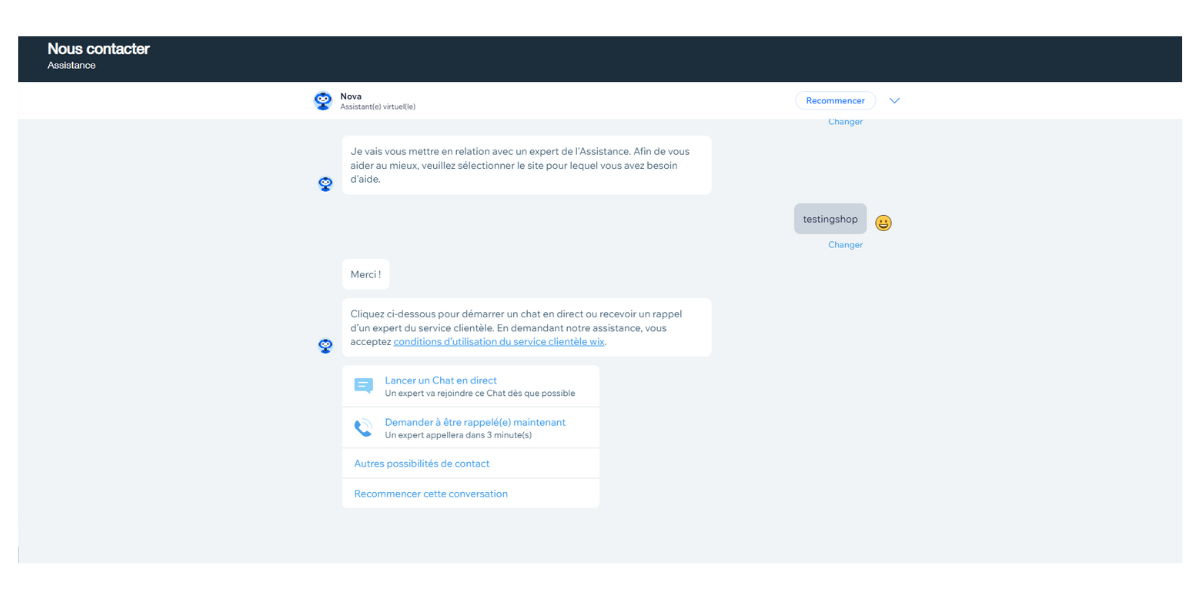
Contact support by email
Other contact options include sending an email. In this case, the advisors can chat with you, via your administration panel (an inbox is present there).
Use the technical wizard
You can also find an interactive troubleshooting tool in the event of a technical problem. Here, we access the Nova chatbot again, but within a section dedicated to troubleshooting (site security, operating problems with the editor, tools or website, etc.).
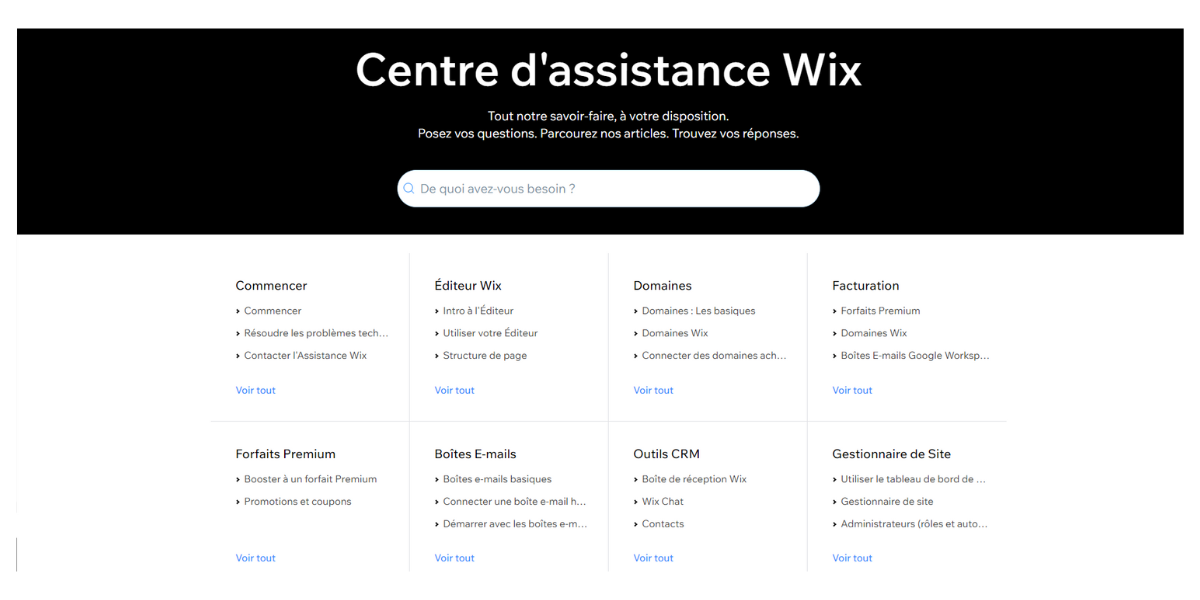
How to resolve your problem with Wix support?
If there is a problem with the platform, there are several ways to quickly find a solution.
Check the status of service pages
If you encounter any problems, please check the service status page. The latter is in English and allows you to see if they are operational. In particular, you can check if the problem is global or only concerns yourself, which is very useful. The services page displays problems encountered with applications over the last 90 days.
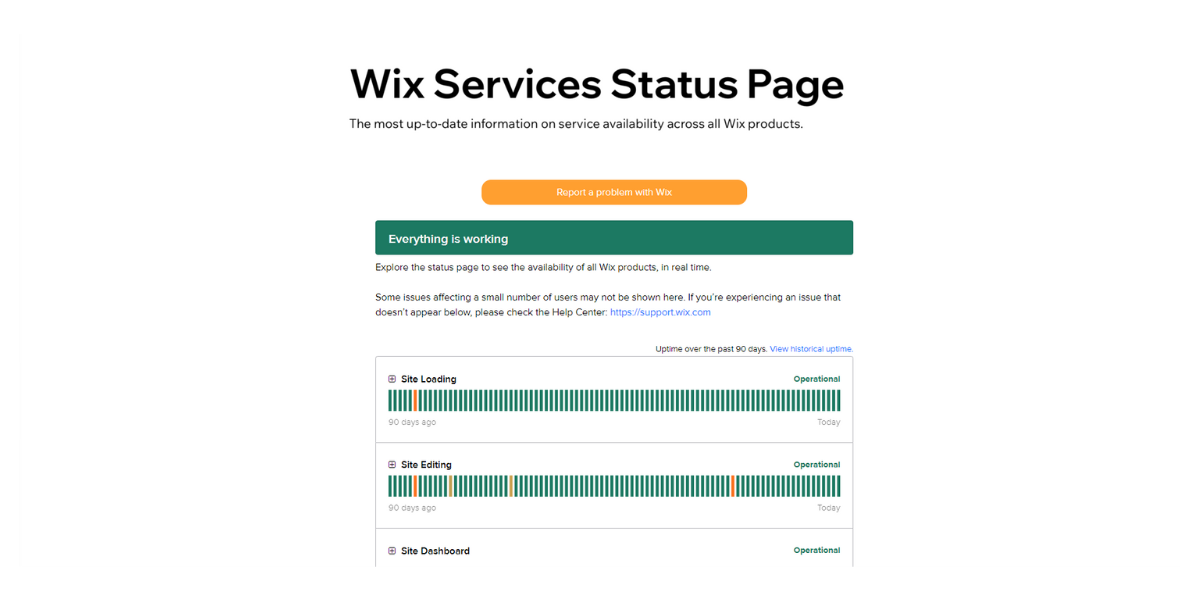
Send a screenshot or video to support
In order to fully understand your problem, advisors may ask you to send a screenshot. They can also offer you to record a video in private browsing and share it via a URL, with the Screencast or QuickTime tools, for example.
Request new features
Articles about new features are also available on the Support Center. Users can freely vote for the features they want to see in the future. If you want to participate, click on the “Vote for this feature” button, available at the bottom of each article.
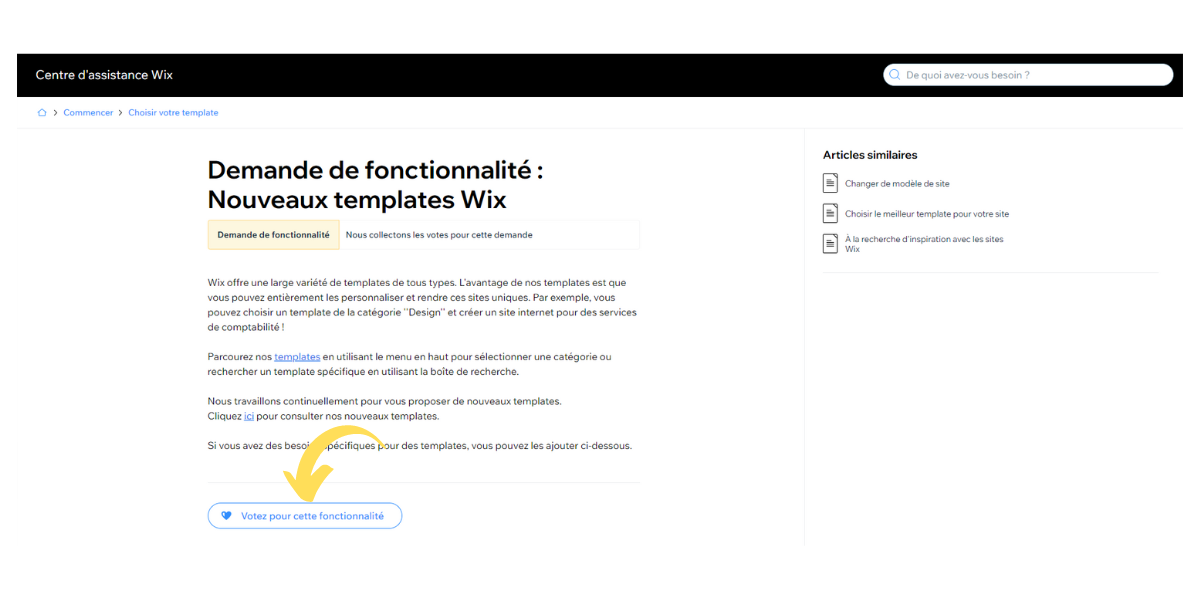
Learn more about Wix support
Finally, here are some useful details to know if you want to contact support.
What are the support hours?
Hours vary depending on the language spoken. Here are some examples :
- To be called back by telephone in English, French, Spanish or Portuguese, support is available every day, 24 hours a day.
- For other languages, such as Danish, Dutch, Italian, Swedish or Polish, it is possible to speak to an advisor Monday to Friday from 9 a.m. to 6 p.m. CEST (GMT +2).
- Other possibilities exist.
What languages are available?
In total, support can converse in 15 languages: French, English, Spanish, Portuguese, Danish, Dutch, German, Hebrew, Italian, Japanese, Korean, Polish, Swedish, Turkish and Russian (for the latter language, support is not supported). can only be contacted by email).
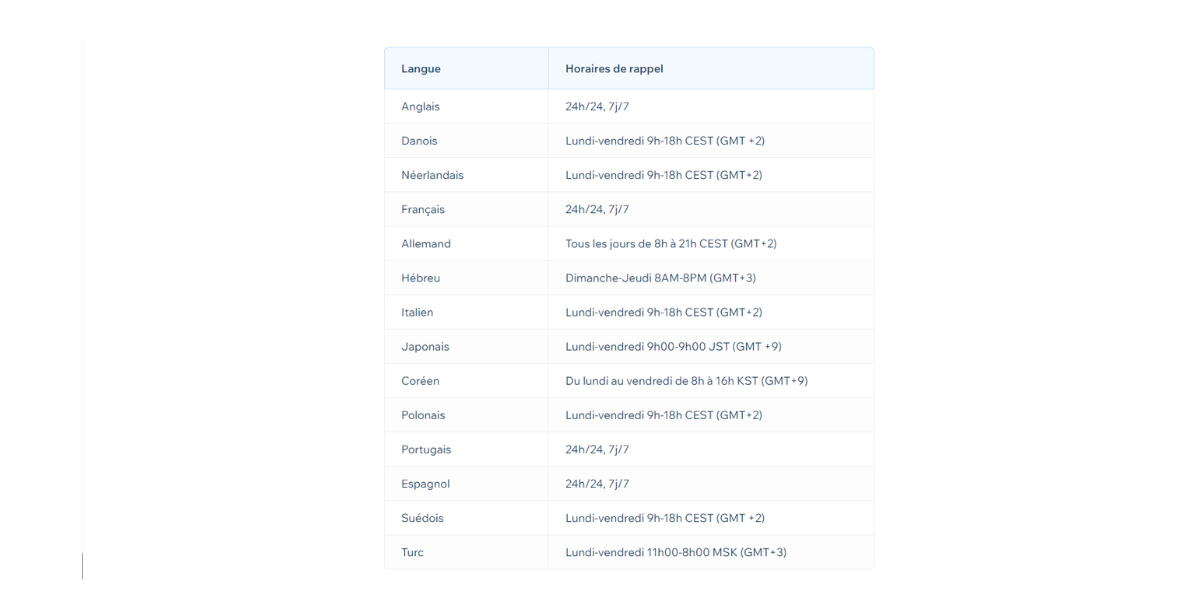
What are the response times?
The response times of this service provider are rather short:
- Via instant messaging, the waiting time is a few minutes.
- For phone calls, the waiting time is also a few minutes (3 minutes during our test).
- For emails, the waiting time is a minimum of 24 hours.
Wix has acquired an excellent reputation over the years. As proof, this all-in-one website creation and hosting service currently has a rating of 4.6/5 on Trustpilot. On this website, users of this web creation solution regularly mention the high quality of customer service. The advisors are described as responsive, particularly via instant messaging, attentive and always friendly.