Apple has adjusted the settings of the Apple wallet, so that you can finally disable an annoying function. That’s how you do it!
Apple Wallet
The Apple wallet on your iPhone is becoming increasingly important. Almost all major banks now support Apple Pay and offer the possibility to add a digital payment card to the Apple Wallet. Many more options will be added soon, because the European Union is working on more digital papers. This way you can also add a digital driver’s license and passport, which gives the Apple wallet many more functions.
So in a few years you will no longer need a wallet, so you have a digital version of almost all important papers. You can find this in the Apple wallet, but that also has a disadvantage. You can also add discount passes and other commercial cards to the Apple Wallet, of which you then receive advertising. That is now changing, because you can finally eliminate this annoying function in the Apple wallet.
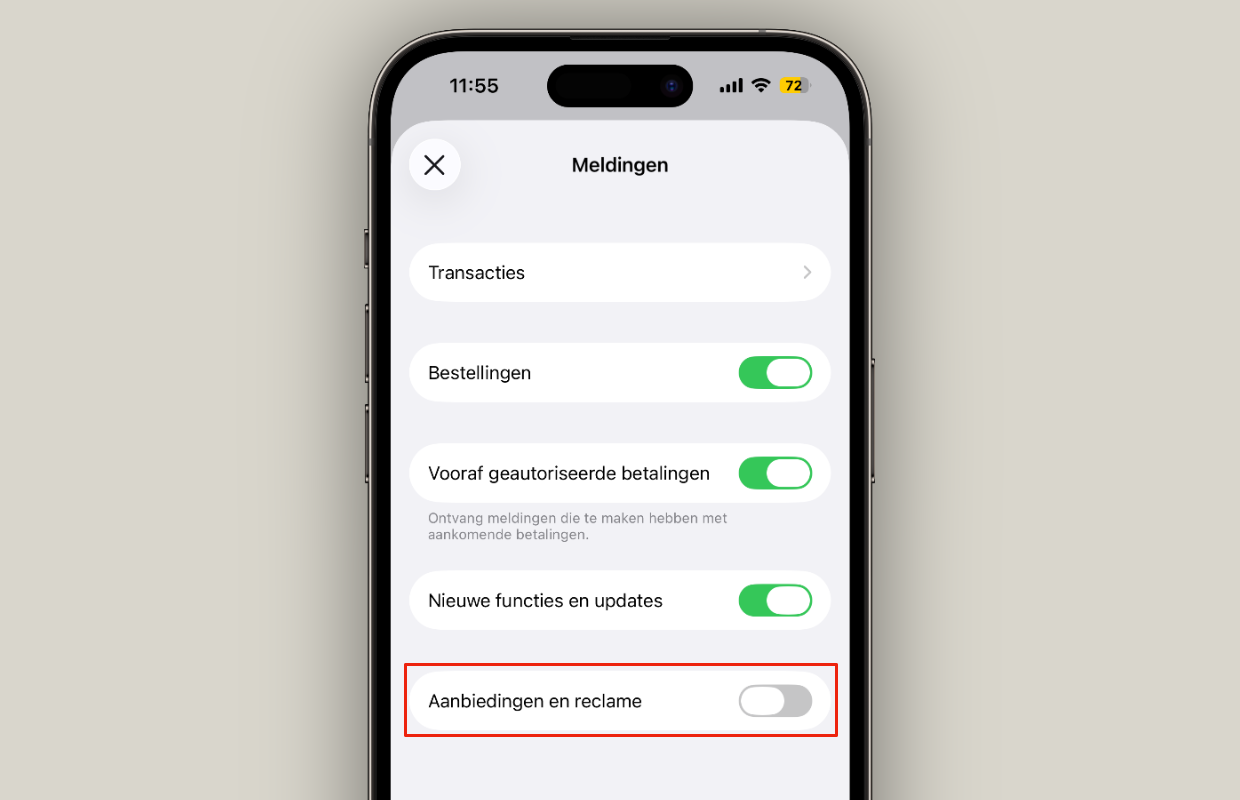
Disable advertising
With iOS 26, Apple brings major changes to the iPhone. One of these is the possibility to disable advertising in the Apple wallet. This is an important improvement, especially now that many users are becoming increasingly dependent on the Wallet app. Do you not want to receive notifications for offers or other forms of commercials in the Apple Wallet? You disable the Apple Wallet function as follows:
- Open the wallet app on your iPhone;
- Tap the three dots (•••) at the top right of the screen;
- Choose ‘reports’;
- Turn off the switch behind ‘Offers and advertising’.
Have you eliminated this function in the Apple Wallet? In that case you will no longer receive any notifications with offers and advertising. This way you prevent you from receiving unwanted notifications from commercial passes that you have added to the Wallet app. In iOS 18 and earlier, companies behind these cards could promote offers or discounts through reports in the Apple Wallet, but that will change with iOS 26.
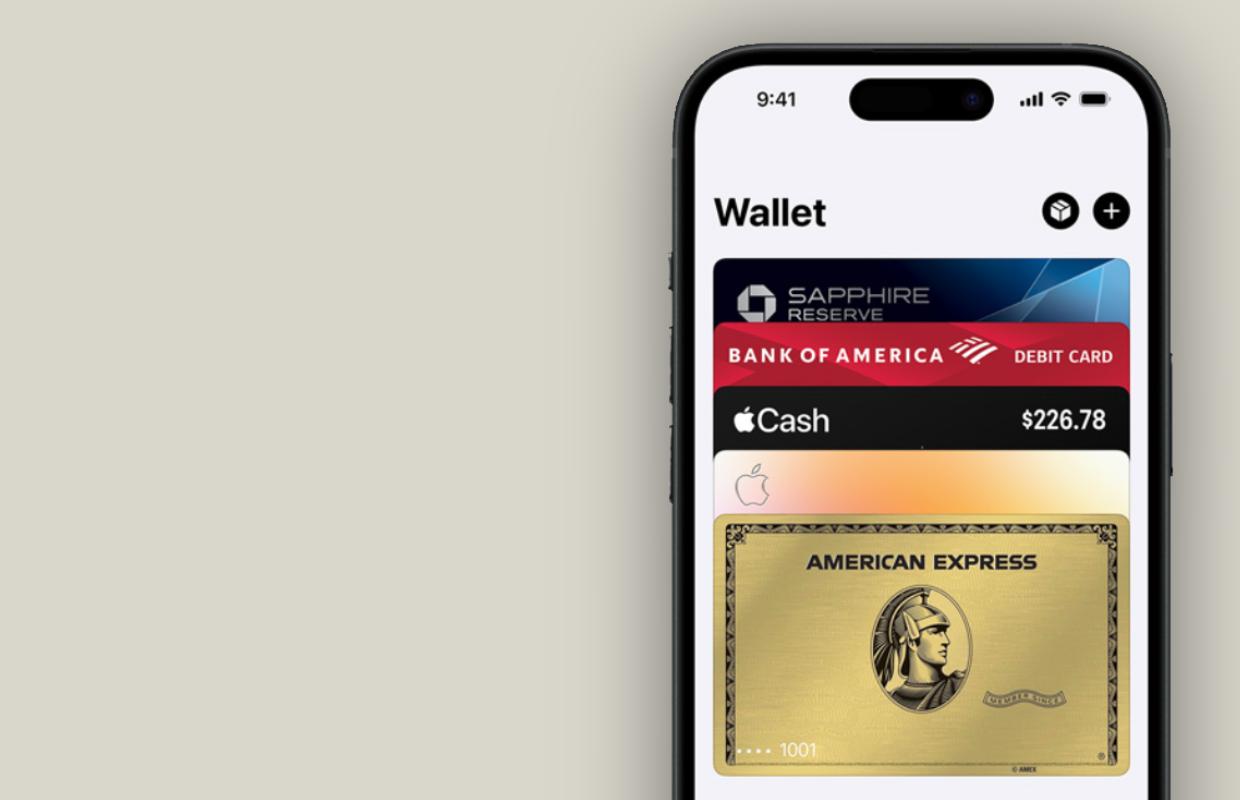
More iPhone tips
In the next software version it is finally possible to set up advertisements and offers in the Apple Wallet. This is a major improvement, so you will not have to be afraid of unwanted advertising or spam with your digital wallet. You are not bothered by this with a physical wallet, so it is important that the Apple Wallet is not a gathering place for reports of offers and promotions.
The disable of offers and advertisements is possible in the Apple Wallet from iOS 26. This software version will soon appear on your iPhone, provided that your device has support for iOS 26. Read here which iPhones will soon be able to update to the largest software update of 2025. Curious when you can install iOS 26? From this date you can disable the most annoying function of the Apple wallet!
-
You can finally disable this annoying Apple Wallet function: this is how you do it
-
It is better not to use your iPhone on the toilet (for these reasons)
-
5 iPhone tips for the keyboard that make typing easier
-
Two WhatsApp numbers on one iPhone: This is how you do it
-
This is the most annoying function of the iPhone (and that’s how you switch it off)