
Google comes with adjustments for advertisements on certain sensitive topics in YouTube. With these adjustments you can now indicate whether or not you want to see certain advertisements on YouTube. That’s how you set it up.
Ads on YouTube
From now on you can indicate via your Google Account dashboard from which categories you no longer want to see ads in YouTube. Google will then do its best to limit ads in these categories if you’re signed in to YouTube with your Google account. Google Netherlands let Androidworld know. It is, however, still possible to encounter these advertisements if you search or view related content. Here are the topics you can opt out of on YouTube:
- gambling, alcohol, pregnancy, parenting, dating and weight loss
Want to restrict ads in these categories in YouTube? Then follow the steps below on your mobile:
- Open the Google app on your Android phone or tablet.
- Tap your profile picture and then Manage your Google account
- Tap on Data and privacy in the bar at the top
- Scroll to Ad Settings -> Tap on Ad Personalization
-
Scroll to Sensitive ad categories on YouTube and indicate your preferences
You can on your pc or laptop open this link to go straight to the Ads Settings in your Google Account. That also works on your phone.
Why is Google doing this?
We all know that ads are Google’s biggest source of income. However, Google is now making this adjustment for ads on YouTube. Why? Google Nederland has the following to say about it: “We are increasingly telling Google that we want more control over which ads we see, especially when it comes to ads about sensitive topics. Google knows that listening to these kinds of wishes is important, and it builds consumer confidence. Giving us more control as users also aligns with Google’s promises about ads and privacy.”
Google thus says that it has listened to the wishes of the user with this adjustment. As a result, it may lose a portion of advertising revenue.
What do you think of this change from Google? Are you going to limit the categories in YouTube? Let us know in the comments below this article.
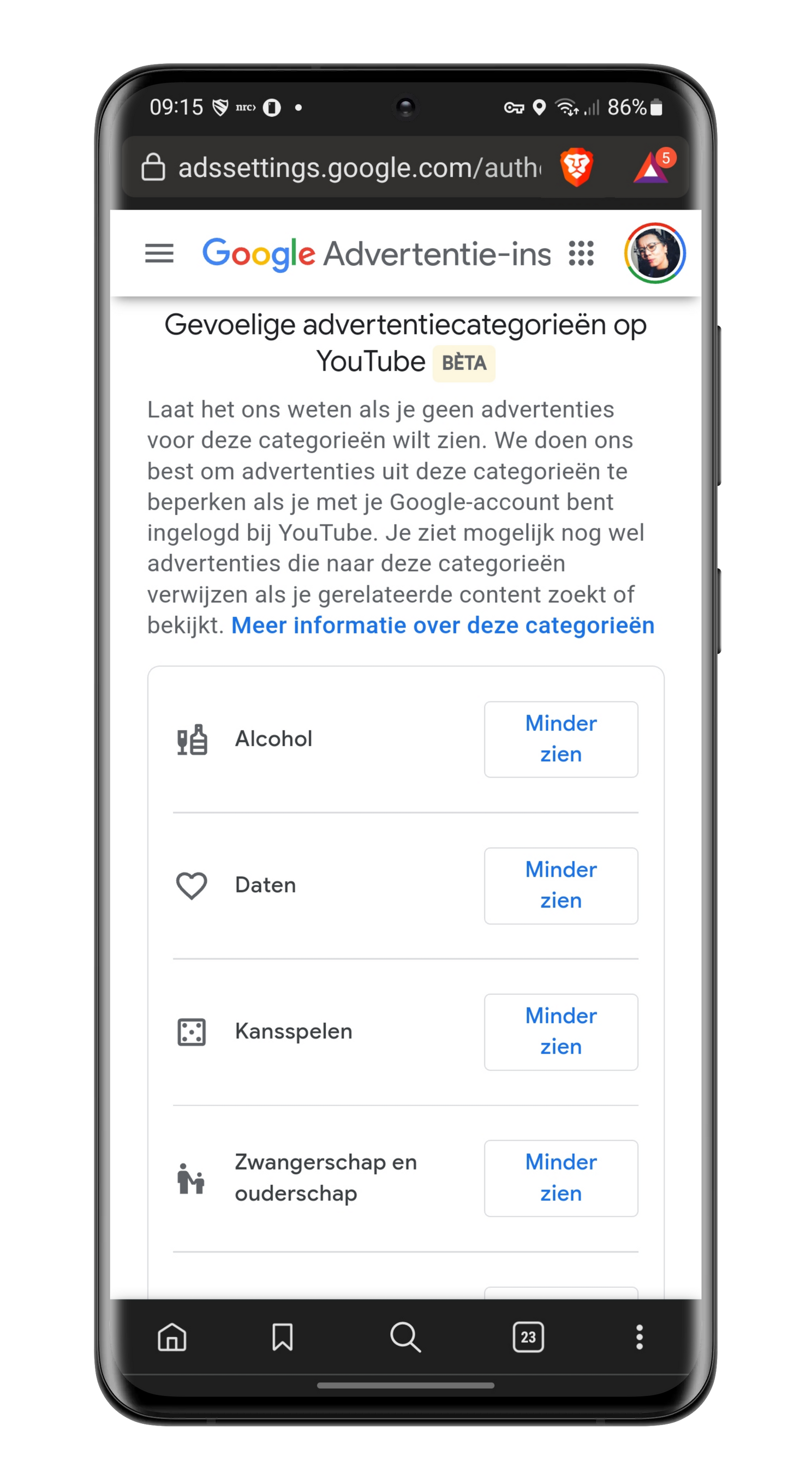
Articles about advertisements
- Block Ad Tracking on Android: Here’s How It Works
- YouTube Vanced Alternatives: Why You Shouldn’t Use Them
- Tip: This way you can indicate which personalized ads you see from Google
- How to disable all ads on Samsung phones
- This is how you remove all advertising on Xiaomi phones
– Thanks for information from Androidworld. Source