
Many websites require you to prove that you are not a robot with reCAPTCHA. Why is that and how does it work exactly?
Junk Spam
Many websites use input fields to leave comments. Think of a comment option under articles or an email form to contact the organization. Unfortunately, special robots that scour the internet abuse these input fields. As a result, unwanted reactions appear on a web page or the company behind the website receives unwanted mail. To prevent this, many websites use reCAPTCHA.
What is reCAPTCHA?
The internet company Google developed reCAPTCHA. With this, the company wants to counteract the unwanted use of web forms. When filling out a form, this tool checks whether this is done by a human or a robot. Responses from a robot are filtered out, so that only real responses come in. The way a reCAPTCHA filter works can vary from website to website. Below we explain the variants.
retyping letters
In the first versions of reCAPTCHA, the website visitor had to type letters or numbers. That was not very user-friendly. Because the letters and numbers were often difficult to read not only for robots, but also for humans. This form of identification is outdated and you will not encounter much when surfing. Do you still see it somewhere? Then you can safely copy the letters and send the form.
I am not a robot
With a newer variant, you’re done with one click. At the bottom of a form you have to put a checkmark for I’m not a robot. That’s English for ‘I’m not a robot’. There is a good chance that you will still come across this way of identifying.
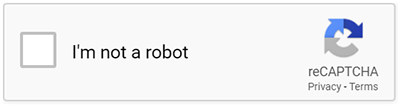
If, after this check, there are doubts as to whether it is a human being, an extra step can be taken. Then a window with images will appear. You will be asked to click on all images with a specific object, such as traffic lights or cars. Then click Verify.
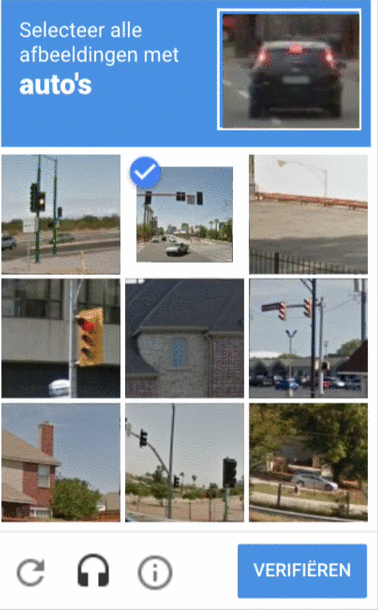
On the background
At the end of 2018, Google introduced an even more user-friendly variant of reCAPTCHA. The identification process then takes place in the background. The website visitor does not even realize that it is happening and does not have to do anything himself.
ReCAPTCHA not working
It is possible that ReCAPTCHA does not work and sending the form fails. There is a good chance that it is due to an extension that you are using in the browser. An extension is an extension with additional functions for the browser. An example of an extension is a ad blocker for blocking advertisements on the Internet. These extensions must then be disabled. Read more about this in the articles ‘Extensions in Chrome’ and ‘Find and install extensions’.