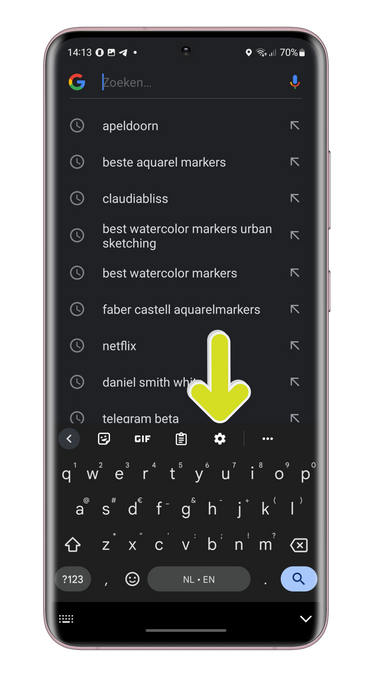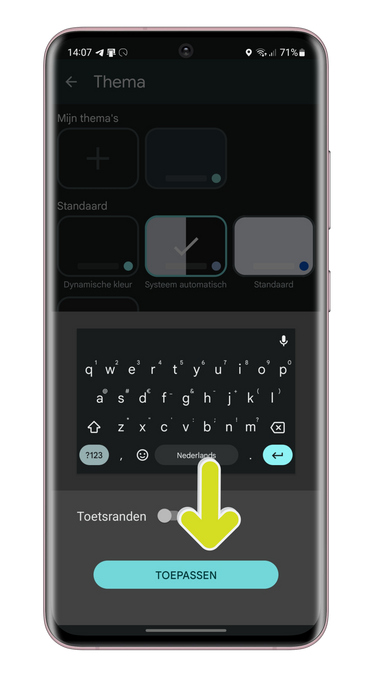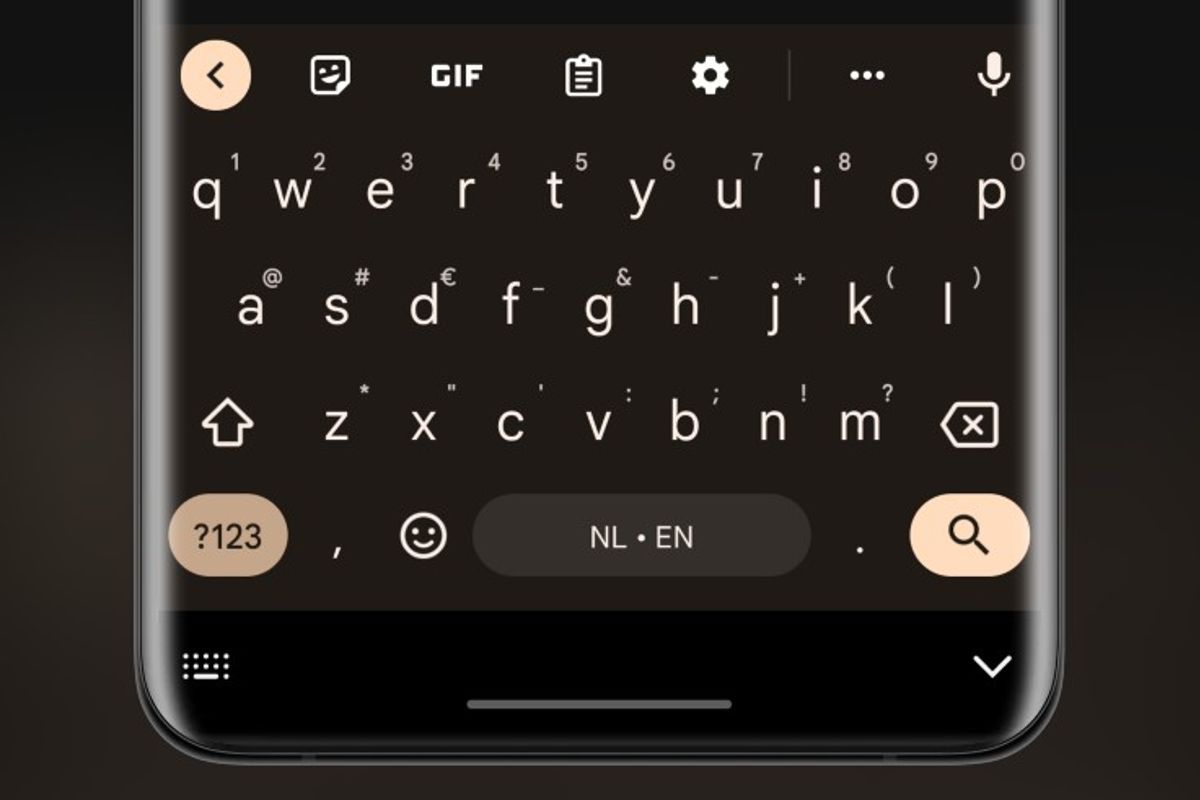
You can change the colors of Gboard, Google’s keyboard app, to match the colors of the wallpaper you have on your home screen. You can read here how to do that.
What is Gboard?
Gboard is Google’s keyboard app. You can type with this app, but also swipe or make voice messages. In addition, there is also handwriting recognition, text is translated as you type, you can insert gifs and much more. Gboard is already installed by default on many Android phones, there is a good chance that you already use this keyboard. If not, you can download the app via the button below in the Google Play Store.
What do you need
To match the colors of your keyboard to the colors of your wallpaper you will need:
- gboard
- An Android phone with Android 12 or higher
Do you want to know which Android version your phone is running on? In this article you will find the detailed explanation about where to find the Android version on your phone. Why you need Android 12? Google has introduced a theme system in this Android version, Material You. With Material You you can adjust almost the entire appearance of Android 12 to the colors of the wallpaper you set. The clock, widgets and quick settings, among other things, adopt those colors. Many apps also work with this theme system, including Gboard.
Change keyboard color
Now it’s time to match Gboard’s colors to the colors of the wallpaper you have on your home screen.
- Open Gboard by tapping anywhere on a box where you can fill in something (e.g. the Google Search widget)
- Tap the gear to open Gboard’s settings
- Tap on Theme
- Select Dynamic Color under default themes
- Tap on To apply
Now if you tap on a box somewhere where you can enter something, you will see the keyboard with the colors of your wallpaper. As soon as you change the background image again, Android 12 will extract the primary colors and apply them including Gboard.
In the screenshots below, you can see that the colors are applied to keys such as the emoji key, period, Shift, Backspace, Enter, et cetera. In addition, the background color has also been changed to a lighter color of your background. In this way, Google wants to create more uniformity, so more unity in the appearance of Android, and Gboard is also working on that. Fine!
Left: standard keyboard Right: dynamic color keyboard
– Thanks for information from Androidworld. Source