
Apple recently launched the new fast iPads, Pencil Pro and Magic keyboard, which you can read more about in this article. And we also give you purchasing advice if you are looking for a new iPad.
Bert van Dijk
Apple recently announced the new iPads, including the new iPad Pro, which we already wrote about. The cheapest version of the new iPad Air now offers twice as much storage space with 128 GB for a €70 lower price. The storage on the iPad Pro has now finally been doubled to 256 GB, which is sufficient for most users. What is special is that Apple is now the first to equip the iPad Pro with the exceptionally fast M4 processor. According to Apple, this 2nd generation 3nm processor was needed to power the new dual-layer tandem OLED display and upcoming local AI features. For all this beauty, the price of the 11-inch version has increased by € 150 and you pay € 1219 for the cheapest iPad Pro. That is no less than €500 more than the new iPad Air. And both iPads no longer come with a charger included. The iPad Air is now also available in a larger 13-inch size with more storage space and better-sounding speakers. In this article we therefore explain both iPads and compare them with the basic iPad, which has now become € 150 cheaper after the disappearance of the last iPad with home button.
iPad Pro much thinner and lighter
The appearance of the iPad Pro has changed little since 2018. At 5.1 mm, the 13-inch iPad Pro is now even 0.2 mm thinner than the 11-inch iPad Pro. With the previous iPad Pro, the roles were reversed and the 13-inch version was 0.5 mm thicker at 6.4 mm. As a result, the largest iPad Pro weighs only 579 grams, which is more than 100 grams lighter than the previous model. The smallest iPad Pro, weighing 444 grams, is now the lightest iPad with a larger screen.
Because you often hold an iPad, these weight reductions are very nice for fans of a large screen. With the previous iPad Pro, only the large version had a better mini-LED screen. Both new iPad Pro models now have a tandem OLED screen with deeper black levels. Apple has placed two OLED screens one above the other, with the advantage of greater light intensity for a beautiful HDR display.
Matt screen
For those who prefer to work on a matte screen, Apple only offers an option to opt for a nano-textured screen for € 130 on the most expensive versions with 1TB and 2TB of storage space. Such a screen has a surface on which the light rays are scattered in different directions, so that you are less bothered by annoying reflections. It also feels a bit softer on your fingers. Compared to the cheapest version, you will spend €860 more. For that price you can try out a lot of matte films for your iPad. Moreover, you will have no problem with incorrectly cleaning such a nano-texture screen. Apple supplies special black wipes for this purpose that you should only wet with 70% isopropyl alcohol. After use, you should clean the cloth with dishwashing liquid and let it dry for 24 hours after rinsing thoroughly.
Are those faster processors really necessary?
The CPU of the new M4 can speed up tasks up to 1.5x and builds 3D images up to 4x faster. Hardware ray tracing and support for AV1 decoding ensure a better display of demanding games. The M4 processor also offers hardware acceleration of H.264, HEVC, ProRES and ProRes RAW files for 8K files.
(article continues below the image)

The iPad Pro with M4 processor is extremely powerful to perform local AI functions
According to Apple, the 16-core Neural Engine with 38 million ops/sec will soon provide the best support for future AI functions that will often be performed locally in iOS and iPadOS. No AI PC is as powerful in this regard. Compared to the M2 processor, the M4 processor scores almost 2.5x higher in terms of processing power. It remains to be seen whether an M4 iPad Pro will really perform that much better for these AI tasks than the new M2 iPad Air. With the current design of iPadOS, an M1 processor actually doesn’t leave you wanting. Several reviewers already mentioned the M2 processor in the iPad Pro overkill. If you only work with 4K video streams. the M4 offers no more than the M2 processor. The 50% more energy efficient operation of the processor allowed Apple to reduce the size of the battery and also requires less space for cooling.
(article continues below the image)
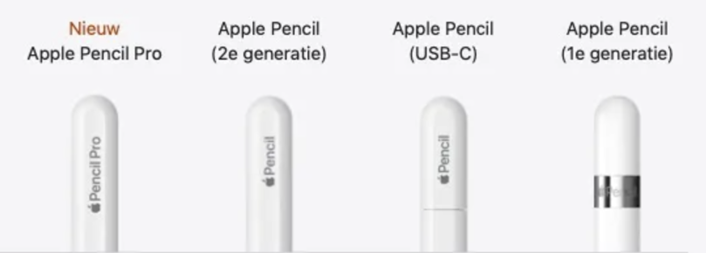
New Apple Pencil Pro
For the new iPad Air and Pro, Apple has developed a new Apple Pencil Pro with a new pinch and rotate function. If you briefly squeeze the Pencil Pro, you can choose from a number of drawing and writing tools in a semi-circular menu. In the Freeform and Notes app this is much more convenient than always choosing those tools at the bottom of the app. When using the pinch function you will feel a small tactile feedback. Within the highlighter, you can use the rotating function to quickly switch between a narrow and wide stripe. The handy hover function that lets you see where you are drawing before you touch the screen now also works on the new iPad Air. Another new thing is that you can find the Apple Pencil Pro with the Find My app. The price of the Apple Pencil Pro is the same as the Apple Pencil 2 at €149.
You cannot use the new Apple Pencil Pro on older iPads, because the charging points have changed to move the selfie camera to the long side. The new position of the selfie camera is nice, because you look more into the lens during video calling. It is also less likely that you will accidentally cover the camera while holding it. The Apple Pencil with USB-C connection is also suitable for the new iPads. You can use this budget pencil from Apple on most iPads. Only for older iPads with a Lightning connection you have to rely on the round Apple Pencil of the 1st generation.
(article continues below the image)
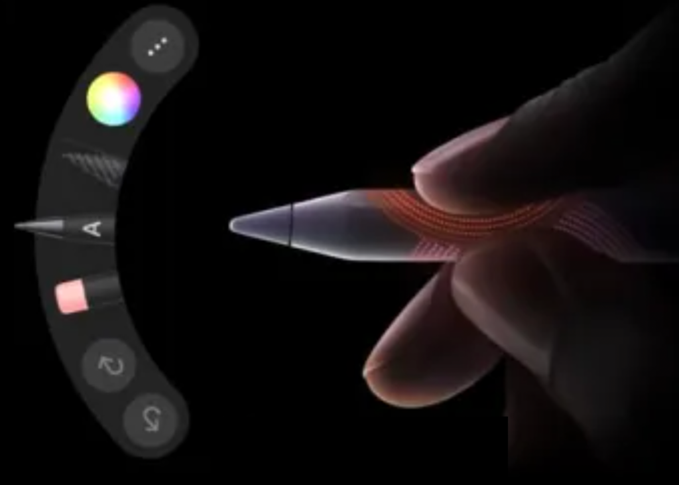
With the Apple Pencil Pro, you can quickly switch between drawing and writing tools after pinching
Aluminum Magic Keyboard with function keys
The updated Magic Keyboard with more aluminum, a row of function keys and a larger trackpad makes the iPad Pro look more and more like a MacBook. Because the new Magic Keyboards cost no less than €349 and €399 for the 11-inch and 13-inch version, an iPad Pro with such a Magic Keyboard will always be more expensive than a MacBook Air!
You can buy the Logitech Combo Touch keyboard cover for the smallest iPad Air and iPad Pro for €229, while the 13-inch versions for the iPad Air and iPad Pro cost €259 and €299. So you can save at least €100 if you choose a Logitech alternative. You can save even more with the ESR Rebound magnetic keyboard covers from the ESR brand. With both cheaper alternatives it is useful that you can attach the iPad in different positions. Another advantage is that your iPad is still protected in a protective case after unplugging. Just take a look at esrgear.com
(article continues below the image)

With such a magnetic ESR Rebound keyboard cover you can quickly save € 200.
iPad purchasing advice
When the last iPad with a home button disappeared, Apple made the new basic iPad €150 cheaper. The iPad already offers everything they need for most users. After all, most iPads are used as a simple entertainment tablet. If 64GB of storage space is not enough for you, we recommend the cheapest iPad Air. It is only € 110 more expensive than the 256GB version of the basic iPad. Additional advantages are a better laminated screen and the much faster M2 processor from the previous iPad Pro models. At the moment, there are hardly any applications for which you really need an M4 processor. This may change later this year with new heavy locally running AI applications. The much better OLED screen with the high maximum refresh rate of 120 Hz is currently the most important reason to choose an iPad Pro.
For most creative users, the new M2 iPad Air offers a nice combination of features for a reasonable price. The 13-inch iPad Air and the new Apple Pencil Pro are great innovations for digital drawing. Another reason to opt for the larger size is to use the iPad as an extra screen with your MacBook.
On the iPad Pro, the versions with the largest storage spaces of 1 or 2 TB also have a much larger RAM of 16 GB. These versions are therefore so pricey that I cannot recommend them to anyone. You can also edit directly on an SSD via the fast Thunderbolt connection.
Finally, the cellular versions are now only suitable for an eSIM. A physical nanoSIM is still possible with the basic iPad and the iPad Mini. The advantage of this is that you can choose from more mobile providers for your mobile data connection. Despite a price reduction from €50 to €609, the iPad Mini is not recommended at the moment. For that price you only get 64GB of storage space and an A15 bionic processor that lags behind the M2 processor of the new iPad Air.
Bert van Dijk is a HCC!apple volunteer
In the comparison table below, the most important features and recommended versions are indicated in red. The higher-scoring features and most recommended versions are additionally highlighted with a bolder font.
Comparison of current iPad models with a larger screen
|
iPad 10 / Cellular |
iPad Air 11/13 inches |
iPad Pro 11 / 13 inches |
|
|
Screen |
Liquid Retina |
Liquid retina + laminated anti-reflection |
Tandem OLED |
|
Speakers |
2 |
2/4 |
4 (Dolby Atmos) |
|
Brightness in nits |
500 |
500 / 600 |
1000 (SDR) and 1600 (HDR) |
|
Processor |
A14 Bionic |
M2 (was M1) |
M4 (was M2) |
|
CPU /Graph. /NPU |
6 /4/ 16 cores |
8/10/16 cores |
9/10/16 cores (10/10/16*) |
|
RAM |
3 |
8 |
8 (16 *) |
|
CPU Single Core |
1,580 |
2,540 |
3,630 |
|
CPU Multi-Core |
4,400 |
9,630 |
13,060 |
|
Basic memory |
64GB |
128 GB (from 64 GB) |
256 GB (was 128 GG) |
|
Bluetooth |
5.2 |
5.3 (was 5.0) |
5.3 (was 5.0) |
|
WiFi |
6 |
6E (was 6.0) |
6E (was 6.0) |
|
Cellular |
Nano SIM + E-SIM |
E-SIM |
E-SIM |
|
Weight in grams |
477 / 481 |
462 / 617 |
444 / 579 |
|
Connection |
USB-c with 480 MB/s speed |
USB-c at 10Gb/s |
Thunderbolt/ USB-4 with 40 Gb/s |
|
To colour |
Blue, pink, yellow or silver |
Space gray, starlight, purple and (ice) blue |
Silver or space black |
|
Price |
€439/609 (64GB) €609/779(256GB) |
€719 / 969 (128 GB) |
€1,219 / 1,569 (256 GB) |
*Values for iPad Pro M2 version with 1 and 2 TB