iOS 26 not only brings a new design to your iPhone, but also gives various Apple apps new functions-we introduce 36 to you.
36 new functions in iOS 26
It Liquid Glass-design from iOS 26 is of course the most striking new feature, but the operating system also brings new functions to the various Apple apps. We list the 36 most important functions for you.
- Custom slumbering time for alarms: Handy if you want to snooze longer or shorter than the standard nine minutes.
- AirPods automatically connect to CarPlay: quickly connect your AirPods with CarPlay automatically when you use it.
- Improve dialogue: Apple podcasts reinforces voices in podcasts and suppressed background noises.
- Use focus to keep SIM card still: In iOS 26 you can use a focus to keep one SIM card still, which is great for people who use two songs on their iPhone.
- Communication requests: Screen time receives support for requests to use Message apps. This allows parents to better regulate with whom their children communicate.
- ‘Add contact’ button in groups: You can easily add people from a group in the Message app to your contacts.
- Extensive layout for input: The diary app gets a better layout for starting a new input, although it is still unclear what this entails.
- Events in photos: iOS 26 offers support for events in the photos app.
- Tip for cleaning the lens: If the camera lens of your iPhone is dirty, the camera app from iOS 26 asks you to clean it.
- Spelling specify with dictaphone: A handy way to limit typos when you use the dictaphone for typing.
- Automatically categorize: The app memories can automatically sort your tasks.
- Automatic filling in credit cards in Wallet: Saved credit card details are moved to the Wallet app.
- Safety control while blocking a contact person: Safety control removes the access from others to shared iPhone data, such as your location. Apple adds safety control when you block a contact person, as an extra way to guarantee your safety.
- Photo preview: The app messages is given the option to display image examples.
- Relevant Videominiatures in search results: Search results in photos can contain specific parts of a video that are relevant to the search term.
- Arab calculator: The calculator app gets a new mode.
- Braille: There will be a Braille memorandum to your iPhone.
- Airpods pause media when you sleep: Detect your AirPods when you have fallen asleep and pause play. The detection is probably linked to your Apple Watch.
- Simpler linking of controllers: Linking game controllers to your iPhone becomes easier.
- Proposed memories: iOS 26 can propose memories based on your iPhone activity.
- Select partial text in a balloon: In iOS 18 you can only copy a whole text with the Message app, no part of the message. That changes to iOS 26.
- More playback speeds: Apple Podcasts supports playback speeds in iOS 18 from 0.75x to 2x. In iOS 26 there will be more speed options, but we do not yet know which and how much.
- MultiCript keyboard for Arabic/English: to switch between the two languages more easily.
- New monograms: The telephone app now supports multiple options.
- Search in natural language: It may be easier to search in messages.
- Adaptive energy: Your iPhone makes small changes, such as reducing brightness, to improve the battery life.
- Password history: Apple Passwords remembers older passwords.
- Accessibility: With this you can easily read small text in every app.
- Estimated charging time: You know how long it will take until the battery of your iPhone is fully charged.
- View content on a map: The diary app stores location data, so that you can find content on location.
- Export notes to Markdown: Apple Notes now offers support for Markdown export.
- Create multiple diaries: With the diary app you can now create more than one diary.
- Share screen and shareplay during a telephone conversation: These functions are no longer exclusive for FaceTime interviews.
- Save memories with the action button: The action button gets another useful function.
- Block list in Settings: an improvement in the way in which blocked contacts are treated.
- New types of reports for accidents in maps: If you want to report an accident in Apple cards, you will find more types of reports in iOS 26.
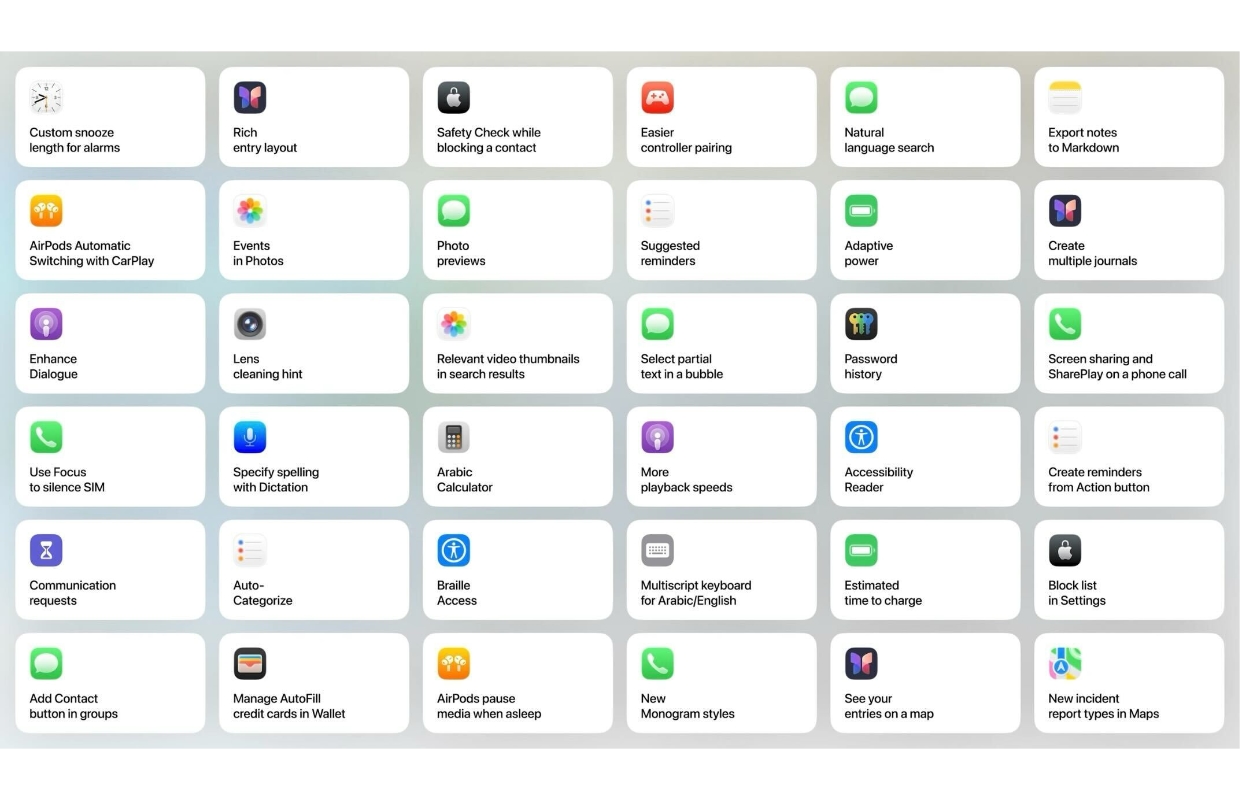
This is when you can install iOS 26
You have to be patient before you can install iOS 26 on your iPhone. The first beta version now goes to developers, the final version for the general public will probably appear in September.
Apple often releases new software versions on Monday or Tuesday. If we look very far ahead, the official release of iOS 26 may stand out Monday, September 15 or Tuesday September 16.

Download the iPhoned app
