Did you think your Apple CarPlay is already using your car optimally? Probably not, because there are quite a few hidden functions. With these 8 smart tips you really get everything from Apple’s auto system!
You probably already know CarPlay for listening to music, navigating and calling behind the wheel. But this technique to use your iPhone in the car can be much more than you think. Below you can read 8 handy carPlay tips-from hidden settings to practical tricks-that make your drive even more pleasant.
1. Give your CarPlay a fresh background
You can see the screen in your car for hours while driving, so make it beautiful. You simply choose a background that matches the dashboard or the color of your car.
- Go to ‘Settings’ on the CarPlay screen.
- Tap ‘background’.
- Choose a wallpaper. Every background has a light and dark variant. Which is shown depends on the next setting.
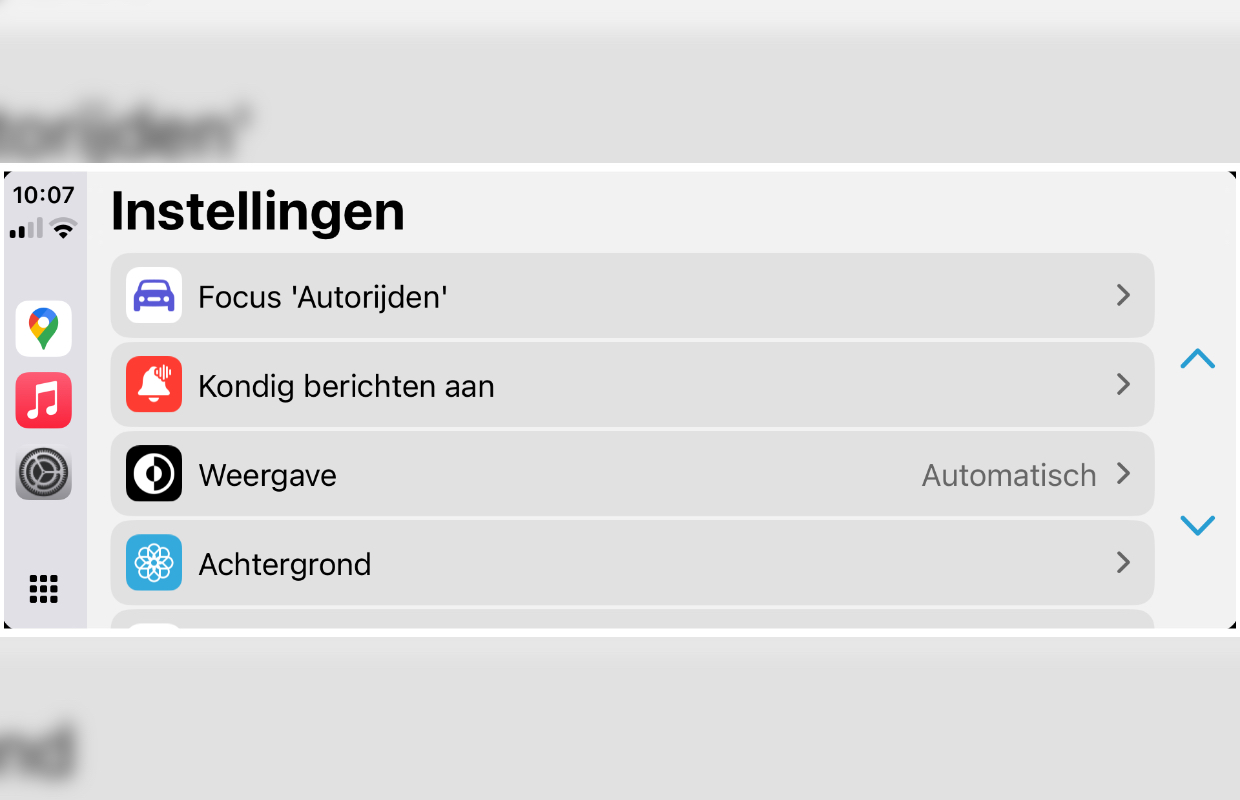
2. Put CarPlay automatically in light mode
CarPlay is always reflected in the dark mode as standard. That is wise, because it is quieter for your eyes, especially during nocturnal journeys. During the day, however, it can be nice if the display is a bit brighter – especially on a sunny day. In that case you can opt for an automatic light view
- Open ‘settings’ on the CarPlay screen again;
- Tap ‘display’;
- Choose ‘automatic’ instead of ‘always dark’. The ambient light sensors of your car determine whether you will see the dark or light representation.
3. Decide for yourself which apps you see
Is your favorite music app hidden on page 3 of CarPlay? No problem: you can decide for yourself which apps you see and in which order. This way you ensure the perfect CarPlay layout. Unfortunately, that does not work in CarPlay itself, but only on the iPhone. The good news is that you can now adjust it immediately.
- Go on your iPhone to ‘Settings> General> CarPlay’;
- Select your car;
- Tap ‘adjust’ to remove apps or adjust the order.
Note: You cannot delete some standard Apple apps. In that case it is important to hide them at the very bottom.
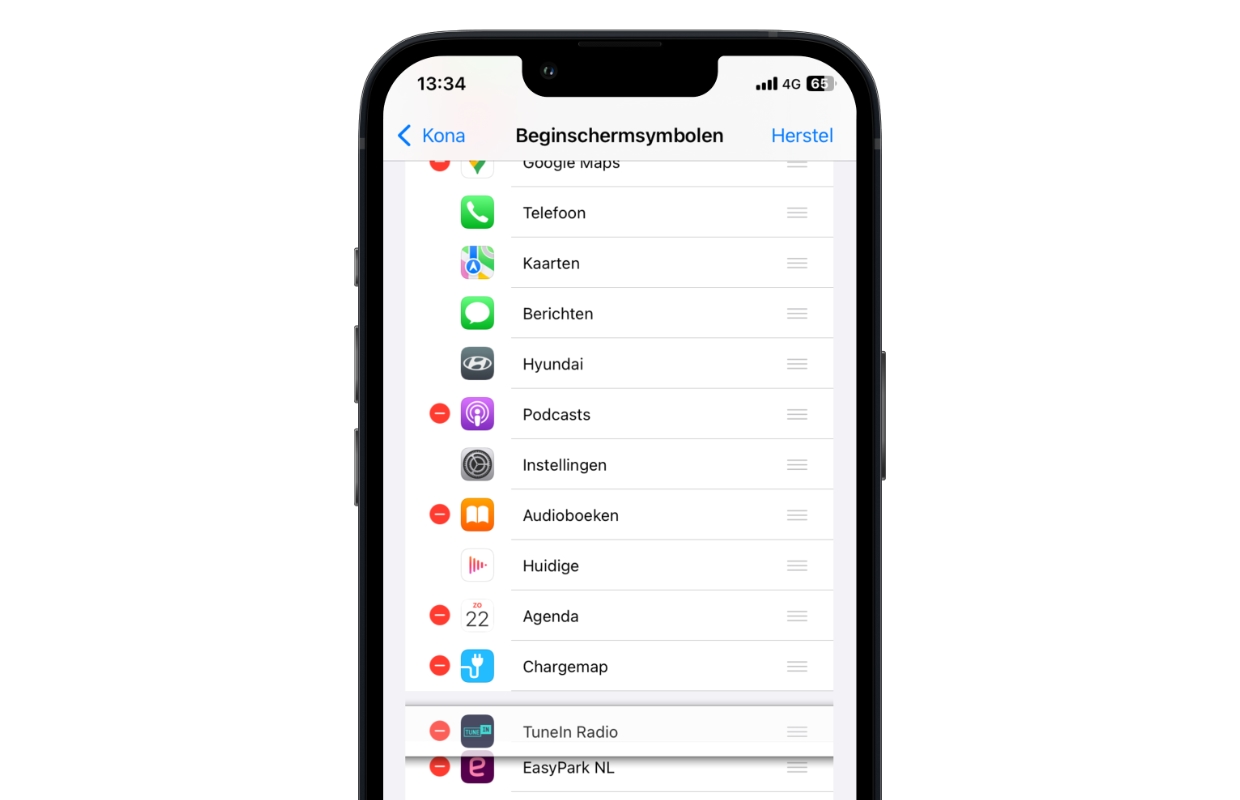
4. Make your carPlay wireless

Do you still use a Cable for CarPlay, but would you rather want that wireless? There are adapters that make wired carPlay simple wireless carPlay. For example, connect the Buddi CarPlay adapter via the USB port, connect your iPhone with it, and you immediately have wireless CarPlay in your car.
5. Report incidents or flash units via CarPlay
Is there a car with bad luck on the emergency lane? Or do you see a speed control? You can report such notifications directly via Apple cards or Google Maps.
While navigating in Apple cards you tap the arrival information and choose ‘Report’. Do you not use active navigation? Call Siri with ‘Hey Siri’ and say, for example ‘there is something on the road’ or ‘there is a speed control here’. In Google Maps you always have to use the button with the traffic sign on the right.

6. Let passengers choose music with SharePlay
Are you driving with friends or family? With Shareplay, passengers can determine what sounds on the speakers – as long as you use Apple Music. If someone else streams the music, a message or QR code will automatically appear on your iPhone. Just scan, and you can add numbers to the playlist. Perfect for road trips (including heated discussions about the best playlist)
7. Set an automatic action as soon as you get in the car
You can automate tasks through assignments as soon as you get in the car. Think of automatic starting of your favorite podcast or sending a message to your partner with your arrival time. Open the assignment app, go to ‘automatisings’ and set what your iPhone should do as soon as it connects to CarPlay. Smart and safe!
8. Get even more out of CarPlay with this issue from Icreate
Do you want to discover many more useful tips? Then is Icreate number 170 Absolutely something for you. In this edition you will find a big article about CarPlay with even more smart tips, hidden functions and practical advice to really get everything from Apple CarPlay. Definitely recommended!
More useful tips?
Do you want this kind of practical tips for your iPhone or other Apple products more often? Then stay iPhoned Follow for the latest tips and updates! Below you will find our most recent tips.
-
8 Secret CarPlay tricks that everyone has to know
-
New on Netflix and Apple TV Plus: View our tips for August 2025
-
WhatsApp on the Apple Watch: This is how you send messages from your wrist
-
This is how you make the weather app on your iPhone (and iPad) even smarter
-
This is the most annoying function of CarPlay (and that’s how you switch it off)
