Screen Protector prevents apps from taking a screenshot of your screen unnoticed
Dennis Gandasoebrata
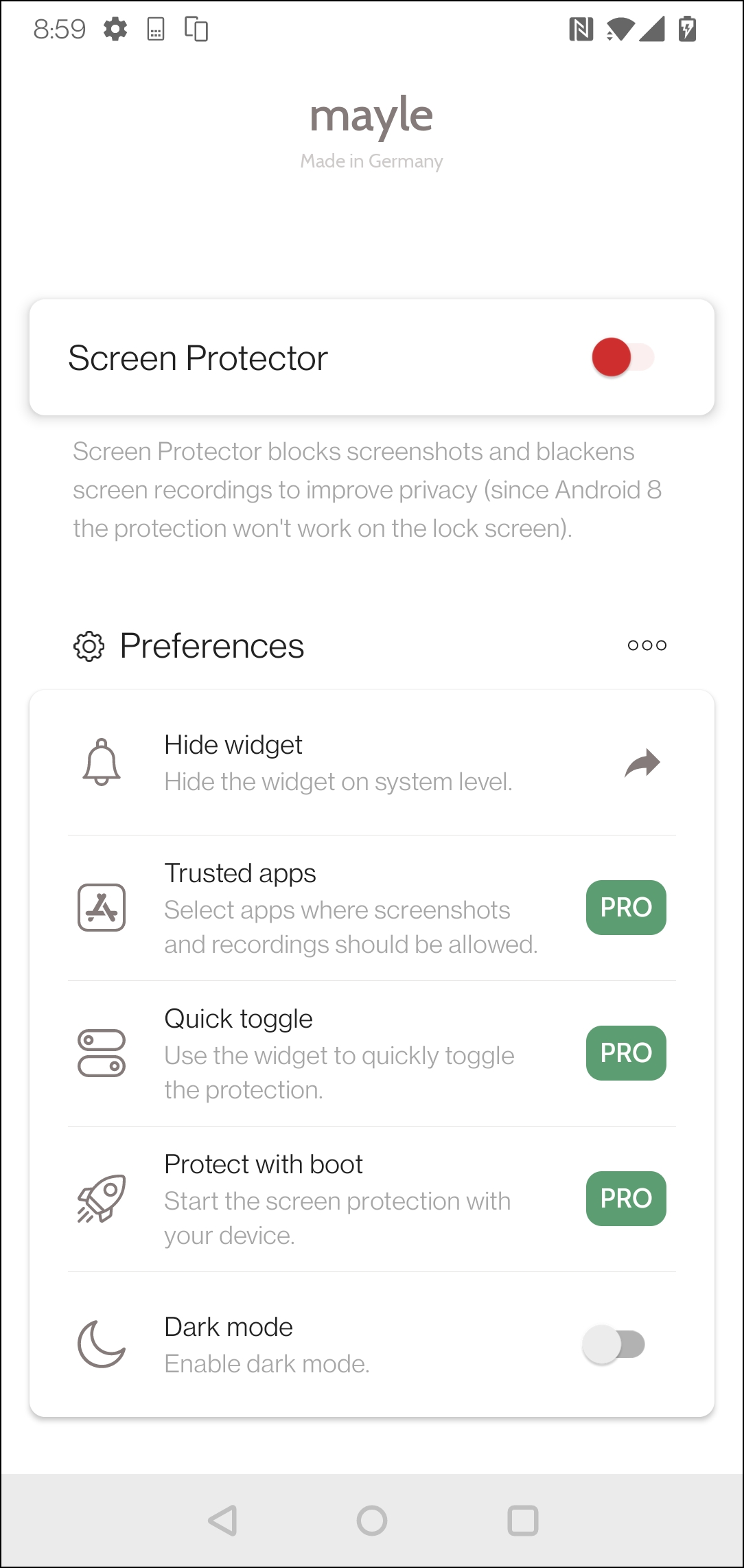
Do you value your privacy and are looking for ways to make your Android phone even more secure? With Screen Protector you can prevent apps from unknowingly taking a screenshot of your screen and then uploading it to a server.
Once installed, Screen Protector will black out all screen recordings. If you have installed malware unnoticed, the content of the screenshot will no longer be of any use to the malicious parties.
The free version will blacken all screenshots by default. If you want more control, you can choose the paid version. You can indicate per app whether or not screenshots may be taken. That makes Screen Protector a lot more realistic and usable than the free version. In addition, the paid variant offers a widget that allows you to quickly switch between being able to take screenshots or not.
The system is not completely waterproof: this has to do with the architecture of Android. This way, some elements can never be blocked, including incoming notifications. So always check carefully which screenshots are still being taken and which apps are properly adhering to the blockage. With the free version, you can check this by checking whether the screenshots are black.
Screen Protector (via Google Play)
![]()
Price: Free (includes in-app purchases)
System requirements: Android 5.0+
Language: English