Apple has released iOS 18.6! There are important improvements to your iPhone with the latest software version. These are them.
iOS 18.6
Just update! There is another new software version of iOS 18 available for your iPhone. Apple has released iOS 18.6, with which important improvements are made to the iPhone. There are no new functions to your iPhone, instead Apple solves a number of software errors. In addition, it becomes easier for European users to install alternative web stores.
It has been possible to download an alternative web store for some time, but for that you had to go on several steps on the iPhone. IOS 18.6 changes that, because you can then install an App Store of a third party faster. Do you download an application via Safari or another web browser? That too becomes easier in the latest software version. Certainly if you install applications from the same developer, you have to go through fewer steps from iOS 18.6. This is how it looks on the iPhone:
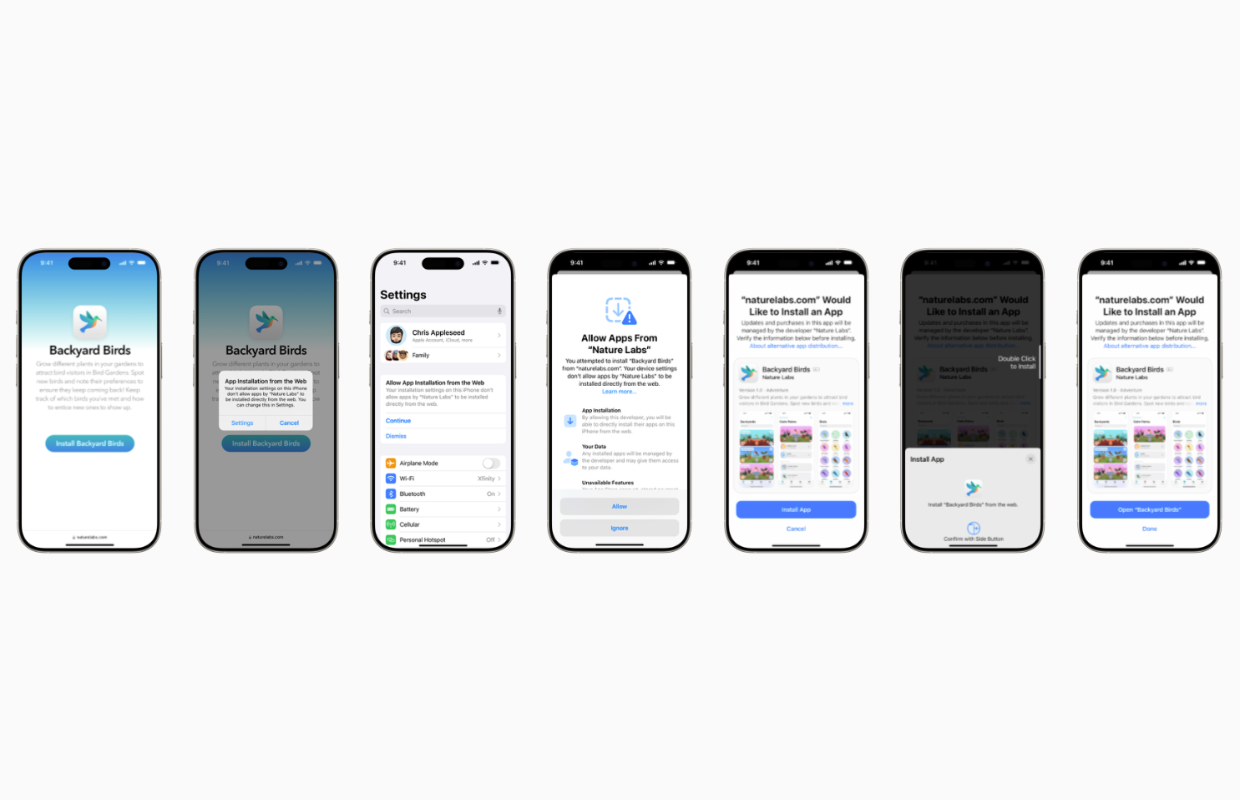
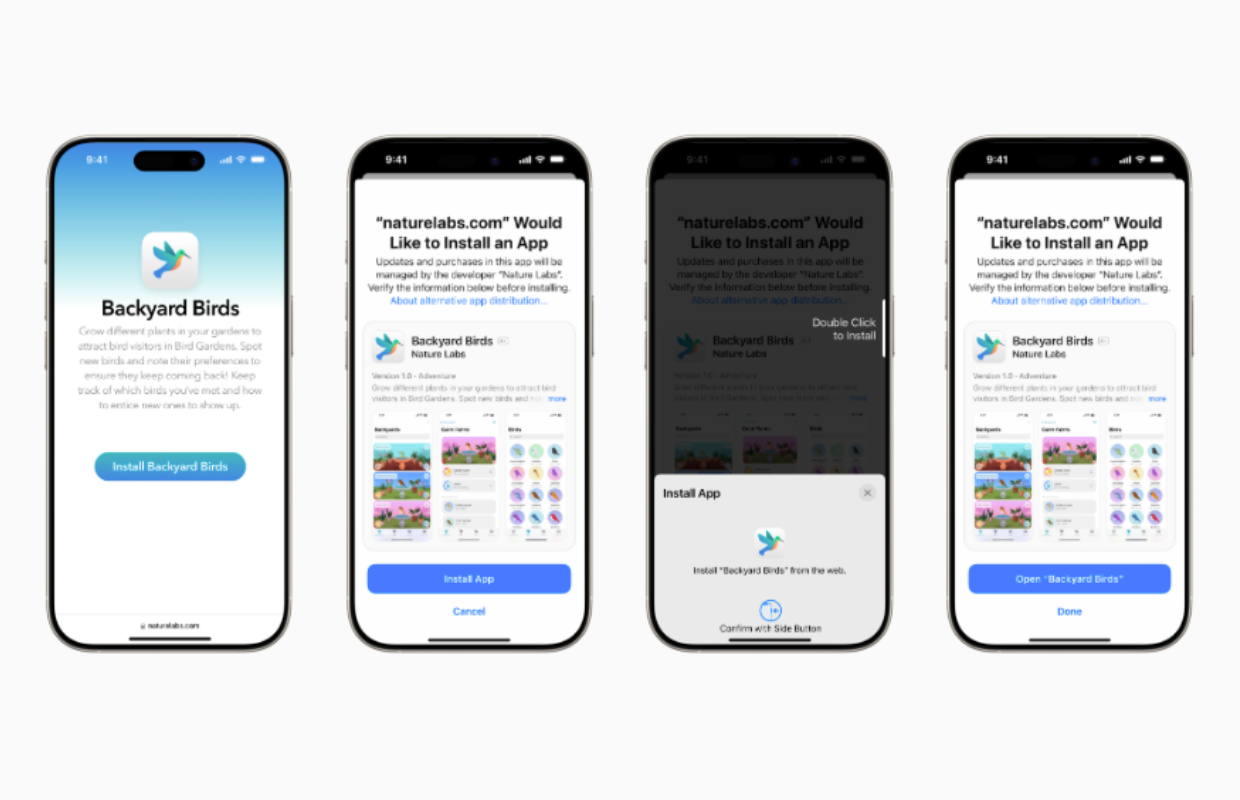
Improvements in the photos app
Installing alternative web stores and applications via Safari becomes easier, but that is not all. Apple also makes improvements in the photos app in iOS 18.6. A problem in the photo library ensured that review films were not shared. This software error has been remedied in the update, so that you can look back on certain times in your photo roll under ‘Looking back’
Apple also dissolves more than twenty security problems in iOS 18.6, making it important to install the update as quickly as possible. One of those problems ensured that passwords were read aloud with Voiceover. This accessibility function expresses parts on the screen, but that is not the intention for passwords. This is resolved in the latest software version for the iPhone.
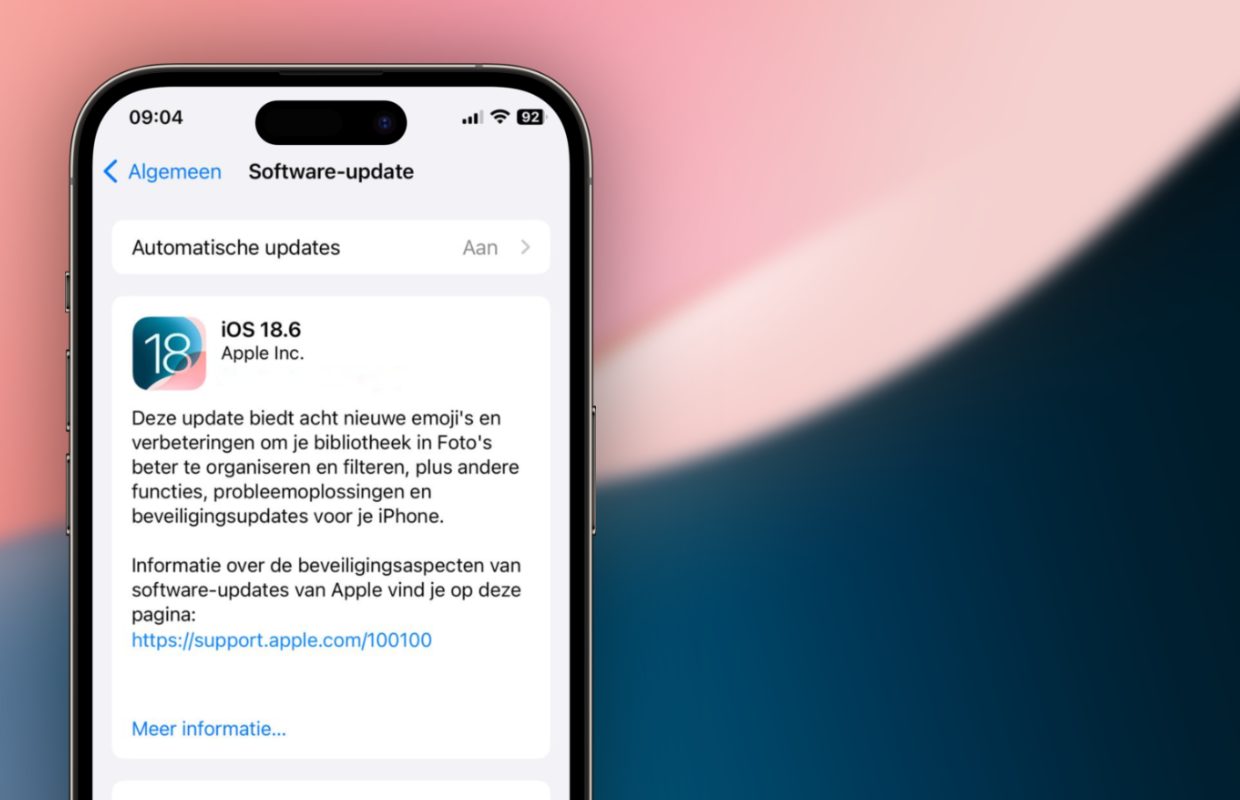
Install iOS 18.6
With iOS 18.6, therefore, no new functions come to your iPhone, but Apple does solve a number of important problems. For example, security problems are solved in web kit, that is the software behind Safari. Therefore, make sure you install the update as quickly as possible, so that the protection of the device is back in order. You can find the update on your iPhone under ‘Settings> General> Software update’.
Have you already installed the public test version of iOS 26? In that case you can no longer download iOS 18.6. With iOS 26, major changes are coming to the iPhone, so the operating system gets a new interface and Apple introduces many more functions. Are you curious about what is changing with iOS 26? Then read all about the largest software update of 2025 here and see here which iPhones have support for iOS 26!

Download the iPhoned app
