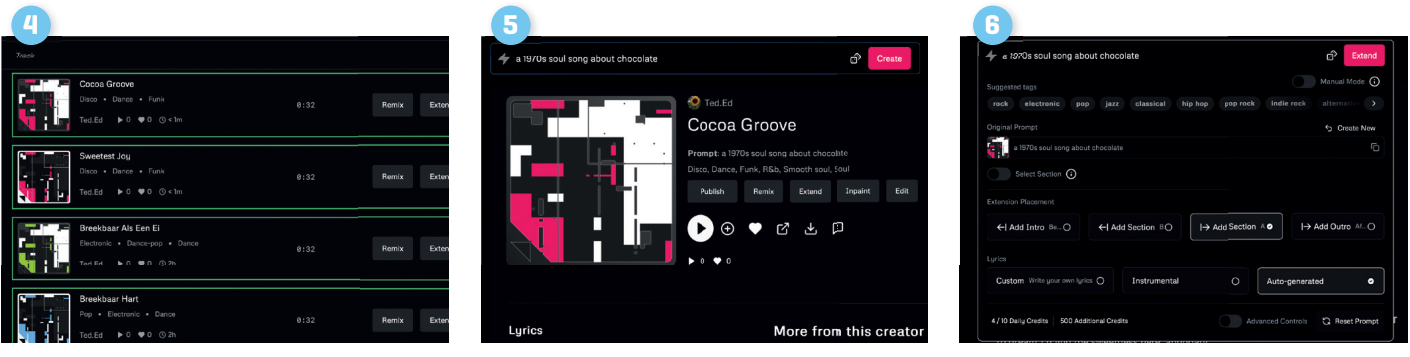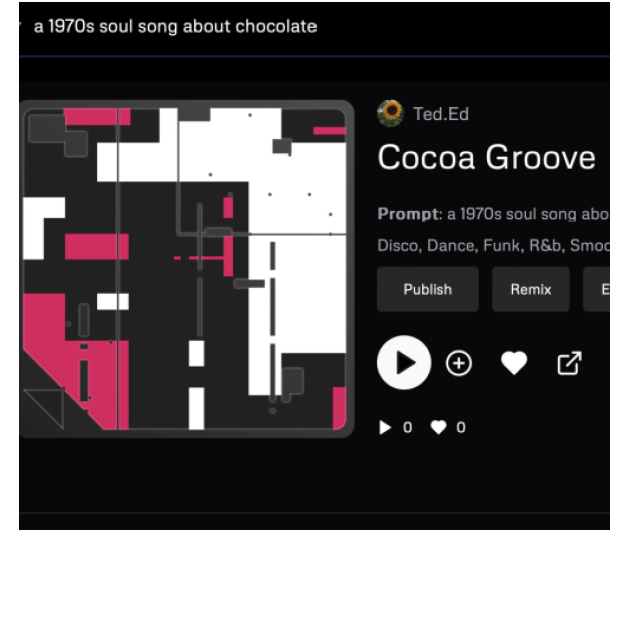
The newest trend in the world of AI is making music through artificial intelligence. This goes much further than simple background tunes. With the help of this workshop you can get started with Udio.
Edited by Marco Mekenkamp
 |
|||
Member benefitThis article is composed of information in the Special Macboek 2025 that you can buy as an HCC member with a hefty discount, look for more information here. |
|
With the website udio.com you put together real top 40 hits based on a description, including singing. You can use your own lyrics or let the AI write something yourself – musical knowledge is optional. And whether you want a Dutch number with Palingsound, a German Europop hit, or an American country number: Udio can handle almost all the numbers and all styles.
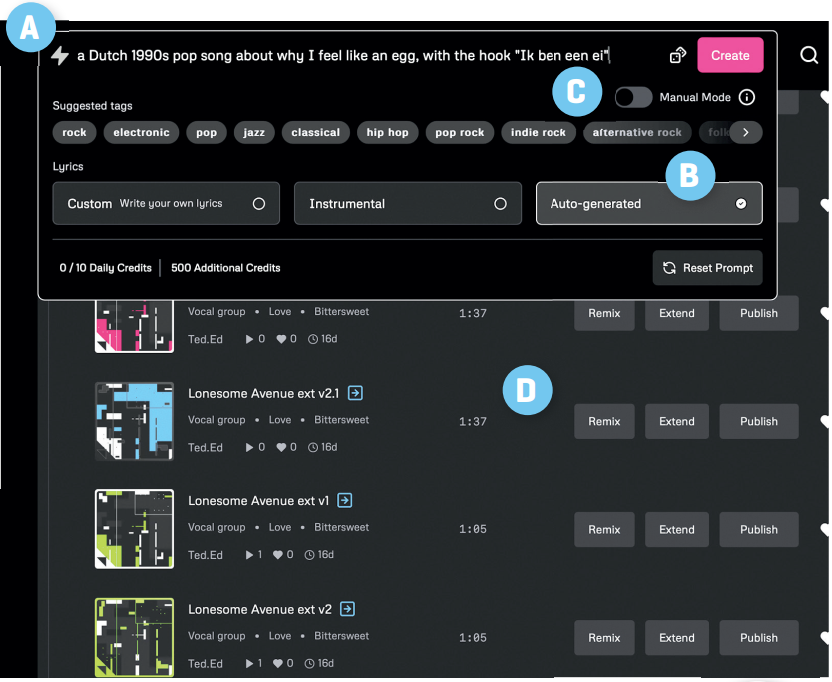
A. Description
In the upper bar you can put together a number based on a description. In that respect, the interface is very similar to that of the Copilot Designer on the previous pages. Describe in English what you want to hear, such as ‘A 1960S French Pop Song About Croissants’. You yourself control how much you want to send the AI, for example by putting a certain text in quotation marks that you want to hear in the number.
B. Manual or not
With these three buttons you set whether you want a lyrics to generate (Auto-generated) whether you want to write your own text (Custom) or that you want to make a purely instrumental song (Instrumental). You go for Instrumentalthen you can add a segment with text to this later – and vice versa.
C. More control
If you want even more control over the style of your number, then turn the switch to Manual. The AI then fills you prompt No more on its own. You must then be very precise with your description and a series with terms such as Energetic,, ” Anthemic,, ” Melodic,, ” Nocturnal to use. So musical knowledge recommended.
D. Overview
Via the tab My Creationsthat you can click on the left in the picture, you get a complete overview with all your numbers made. You can see from the blue icons immediately whether it is an original creation, or an extension of a number – more about it in the steps on the next page.
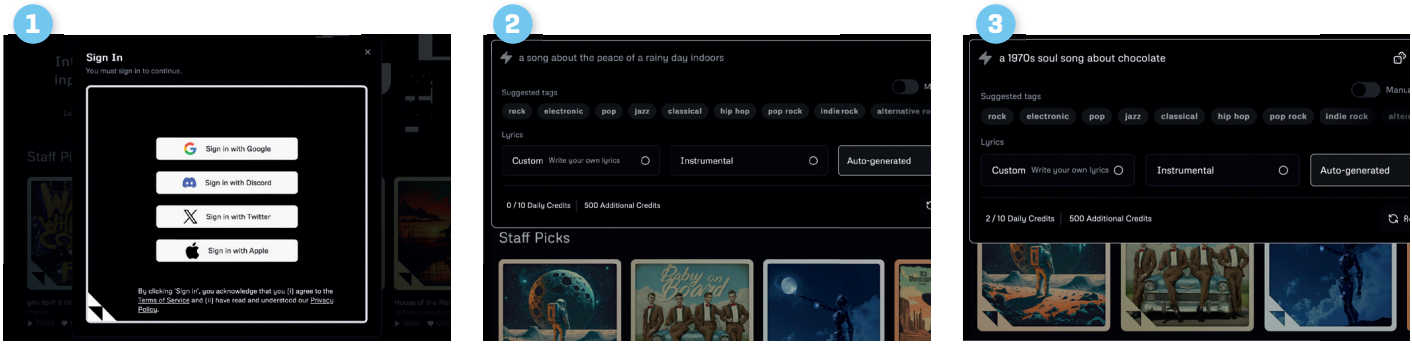 |
||
———————————————————————————
|
———————————————————————————
|
———————————————————————————
|
|
|
||
|
———————————————————————————- 4. Listen After a minute the songs are ahead ——————————————————————————— |
——————————————————————————— 5. Detailed Now click on the title of one of the two ——————————————————————————— |
——————————————————————————— 6. Extend If you are satisfied, you can do the number ——————————————————————————— |
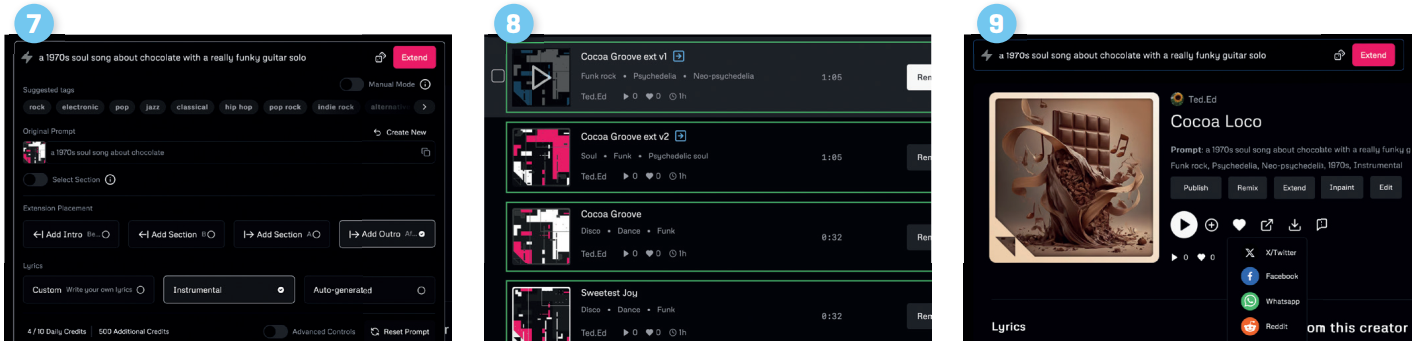
|
———————————————————————————- 7. More Details With extension you can also do extra details ——————————————————————————— |
——————————————————————————— 8. Extensively The extended version of your number is ——————————————————————————— |
——————————————————————————— 9. Dots on the i Finished? Click on the title to with the details ——————————————————————————— |