With iOS 26, Apple’s smartphone gets a handy function. You see exactly how long it will take before your iPhone is completely charged.
This way you can see how long it will take before your iPhone is fully charged
On your iPhone you could never see exactly how long your iPhone still had to charge until the battery was completely full. You did see a percentage and you could think with the wet finger how long it was going to take. But you never knew it very precisely.
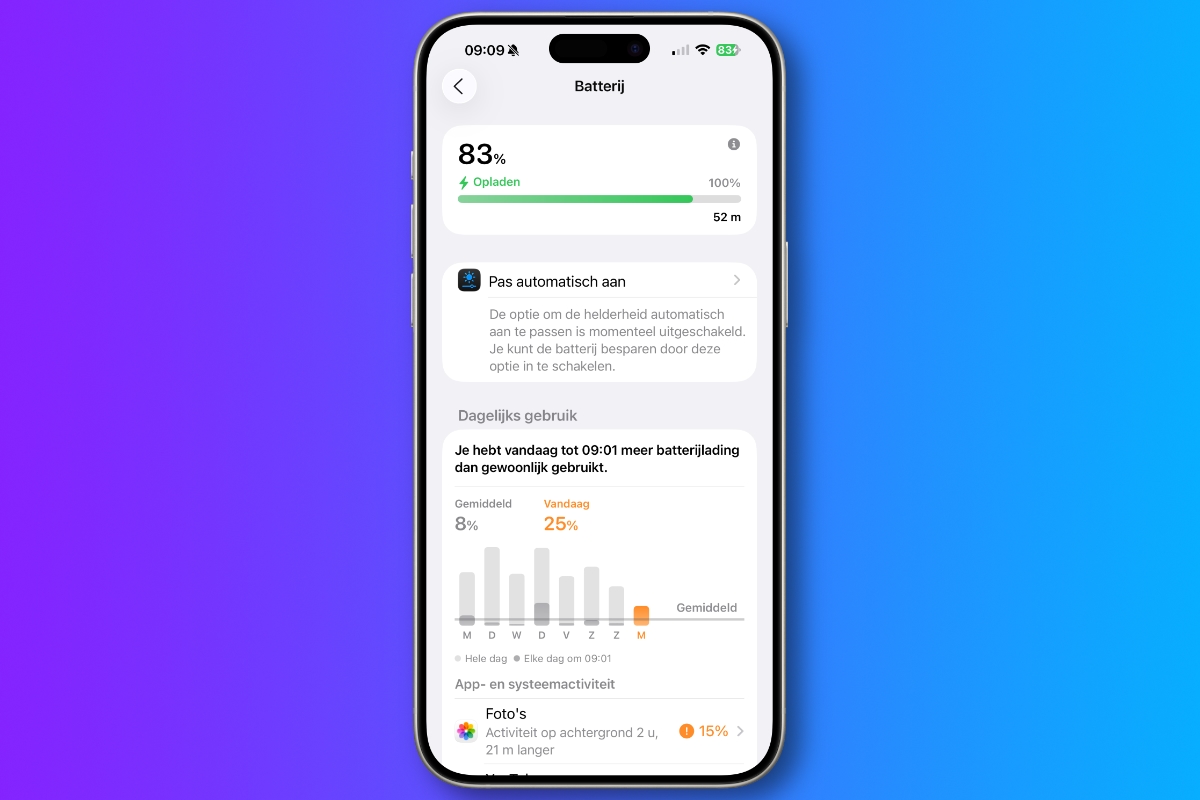
That will change with iOS 26. You can then read exactly how long it will take before the battery is 100 percent charged. You can find this option in the settings.
This way you can see how long it will take before the battery of the iPhone is fully charged
- Open the ‘settings’ on your iPhone;
- Then choose ‘battery’;
- At the top of the screen you can see how long the charging will last. Sometimes you have to wait a little while until the duration appears.
The good thing is that you immediately see whether you have a fast (er) charger or that your iPhone is still being charged slowly. An iPhone with iOS 18 could already show this in part. If you then use a wireless charger that delivers less than 10 W or a wired charger that delivers 7.5 W or less, you will see a notification about a ‘slow charger’.
This is even more new in iOS 26
In iOS 26 there are various innovations to your iPhone. It is one of the most striking innovations Liquid Glass-design. This ‘glass’ appearance gives your iPhone a new look with a modern, transparent look.

You can see the effect in app icons, among other things, some of which have a transparent or glassy background. Widgets and reports have also been renewed and have been given a new appearance. They have become transparent so that the background remains subtly visible, just like you look through it.
There is already a public beta version of the new operating system by downloading everyone. The final release is in September.
In addition to the new design and the function to check whether your iPhone is far enough is charged, there are many more new parts with iOS 26. Do you not want to miss any announcement or update of Apple? Then register for our newsletter, so that you are always informed!

Download the iPhoned app
