During the computer you must always be wary of malware, hackers and intrusive marketers. Common sense can prevent a lot of annoyance, especially in combination with our handy tips such as this tip 3: making a standard account in Windows.
Toon van Daele
3 Make standard account in Windows
An administrator account is automatically created during the Windows installation. This account has more permissions and malware or hackers can abuse it. Unfortunately, you cannot simply convert this into a standard account, unless you first create an extra administrator account. Open to this Institutions In Windows and Kies Account. Click on Other users and on Add account. Molar I do not have the registration data of this personthen Add user without Microsoft account And follow the instructions. Click on the new account and on Change account typechoose Administrator And confirm with OK.
Now you can register with this account at Windows and via Accounts / other users you can change the account type of your own (administrator) account Standard user. Because as a standard user you are just a little better protected.
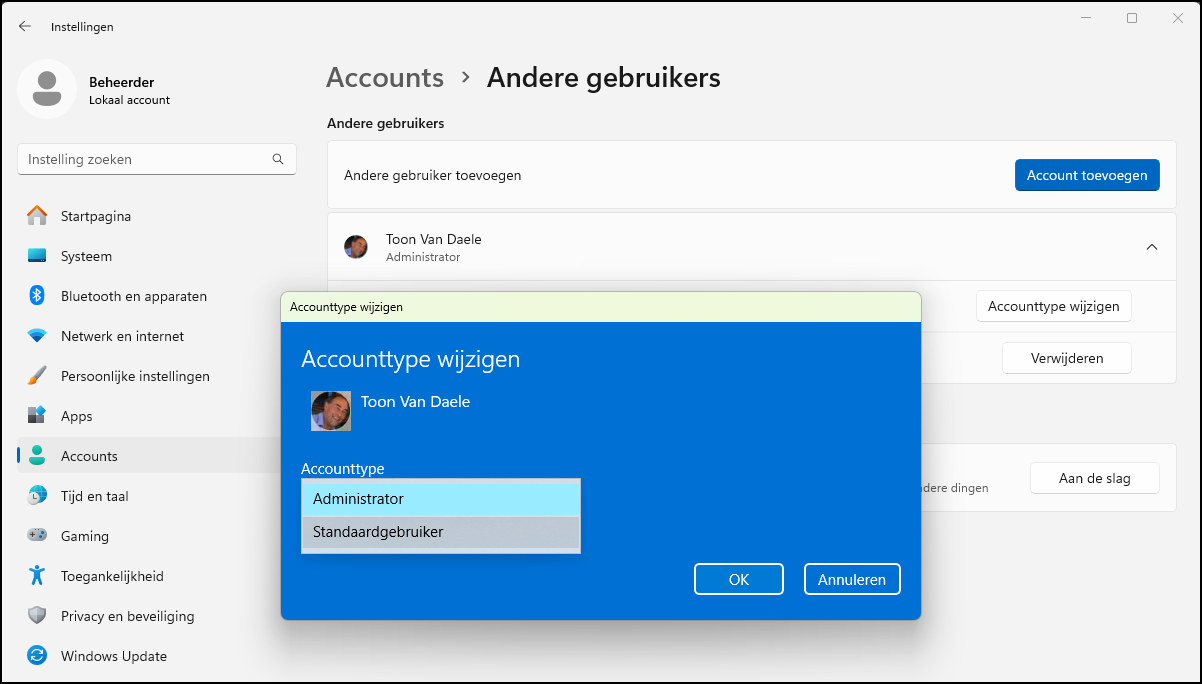 |
| Change your account type to standard user |