During the computer you must always be wary of malware, hackers and intrusive marketers. Common sense can prevent a lot of annoyance, especially in combination with our handy tips such as this tip 4: Check app permissions.
Toon van Daele
4 Check app permissions
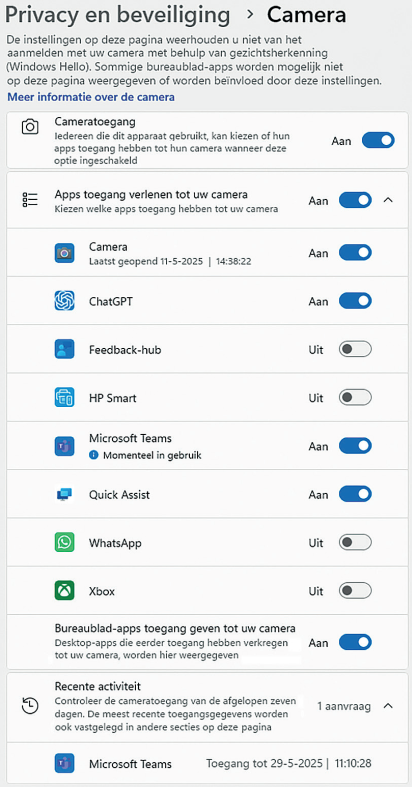 |
| Apparently Microsoft Teams recently used the camera |
Regularly check which apps have access to which devices or functions. Open Institutions from Windows, go to Privacy and security and scroll to App authorizations. Click on an item if Location,, ” Camera Or microphone. Put on the switch button At With apps that you want to give. You better switch the rest out. Open Recent activity To see which apps recently used that authorization.
.