
The first part of behind the scenes appeared last week on Pcactive.nl. You can read it here. This time John Vanderaart happily continues with the second part.
So Chart.js … The graphs that our care software has to make are quite complicated, but on the other hand: “Also very interesting!” Think of a special BMI graphs provided with many parameters with their own colors of the practitioner. Or to profound growth charts for babies, toddlers and children. And come up with it further!
The complicated is mainly in combining different types of graphs, so bar charts, line diagrams, whether or not stacked and shown in the correct order. To begin with … and all – from the hosting software – please quickly and not too complicated with regard to the parameter transfer.
Again: so Chart.js … At the moment I automate the whole with the help of Playwright. With that I facilitate a web browser ‘in the web server’ that Chart.js runs and then pushes back a beautiful image to the same web server. Playwright has opportunities to follow the entire process internally, with which I guarantee that the graph is fully structured before I release the PNG plate.
Which means that in addition to an interactive graph (in the real web browser) I also have an image that can be placed directly in the patient file. Yes, the days fly by with such a programming assignment. Delicious!
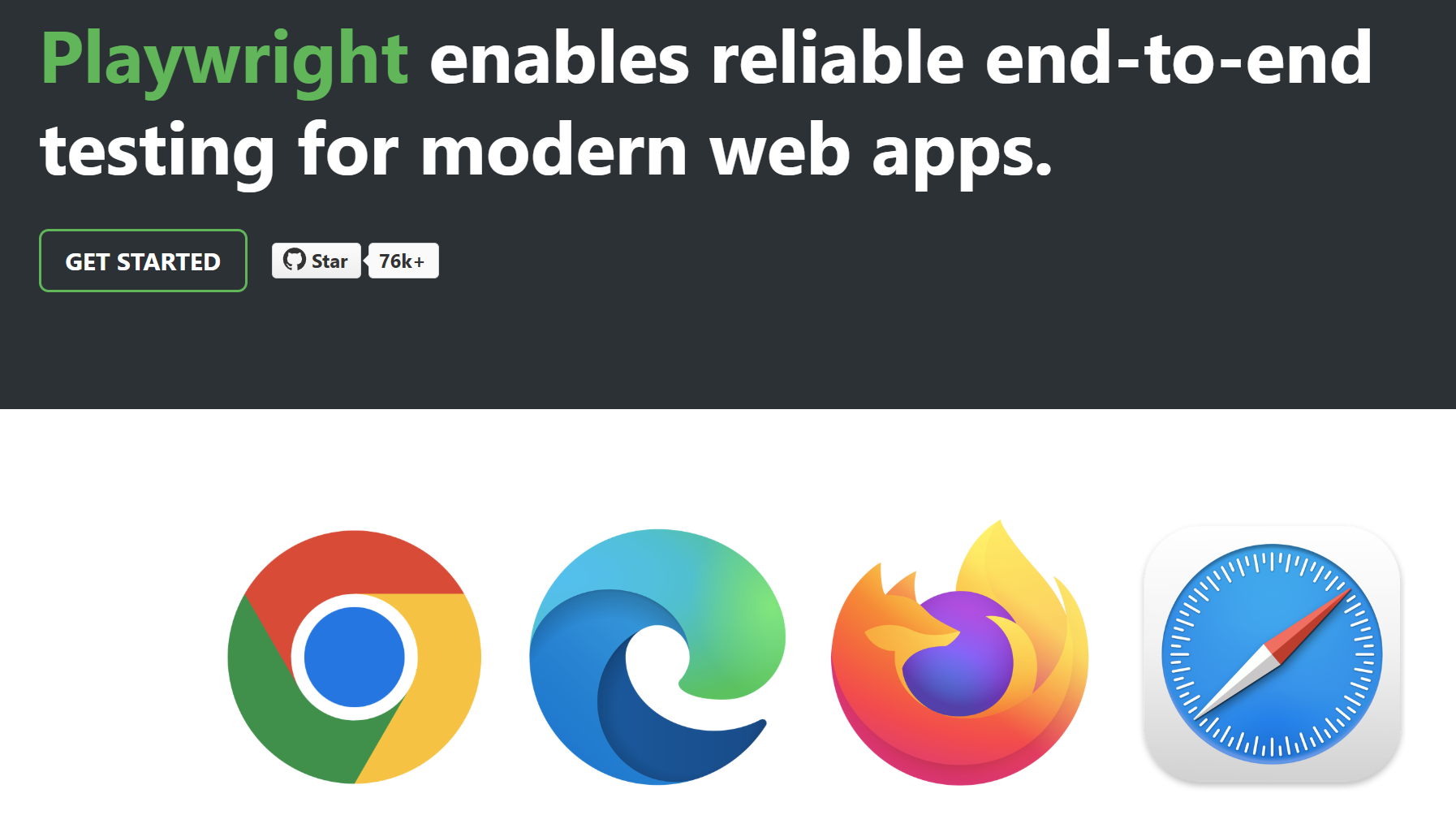
At the moment it is Playwright. But of course I am always open to something that is even better!