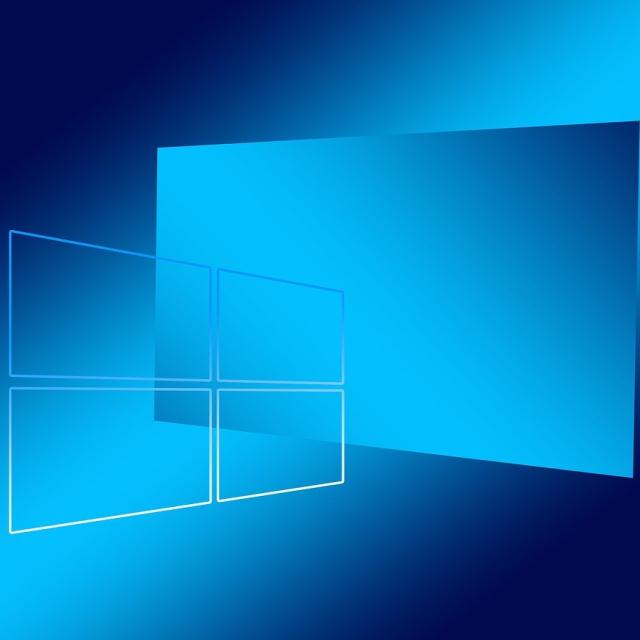
Microsoft recently released the Windows 11 Insider Preview Build 27938 in the Canary channel. This latest version offers AI actions in the Explorer, the return of a larger clock with seconds in the notification center and a new privacy institution in Windows institutions.
The largest renewal in Build 27938 is the introduction of AI actions in the Explorer. Users can choose from four options with a right mouse click on an image (supported sizes: .jpg, .jpeg and .png): Bing Visual Search,, ” Blur background,, ” Erase Objects and Remove Background. With this you can edit or look up photos, directly from the scout without opening separate apps.
Second-clock
A popular Windows 10-Feature returns: in the notification center you can now again show a larger clock with seconds, visibly above the date and calendar. To switch on via Settings> Time & Language> Date & Time With the switch Show time in notification center.
New privacy info
In the settings section Privacy & Security> Text and image generation> Recent activity Can users now see which apps have recently had access to generative AI functionality. This increases Microsoft the transparency around AI use by apps.
Canary channel
The Canary channel is intended for experimental builds, early in the development cycle. Functions can change, disappear or never become widely available.