With the latest update, Spotify introduces a feature that users have been asking for for years. Finally the app really gets a lot better.
Spotify has a new feature (that we had to wait a long time for)
With the latest update, Spotify has added a feature that allows you to import playlists from other music services. And that directly in the app. No more hassle with clumsy tools, just a few taps and your favorite songs are in your Spotify library.
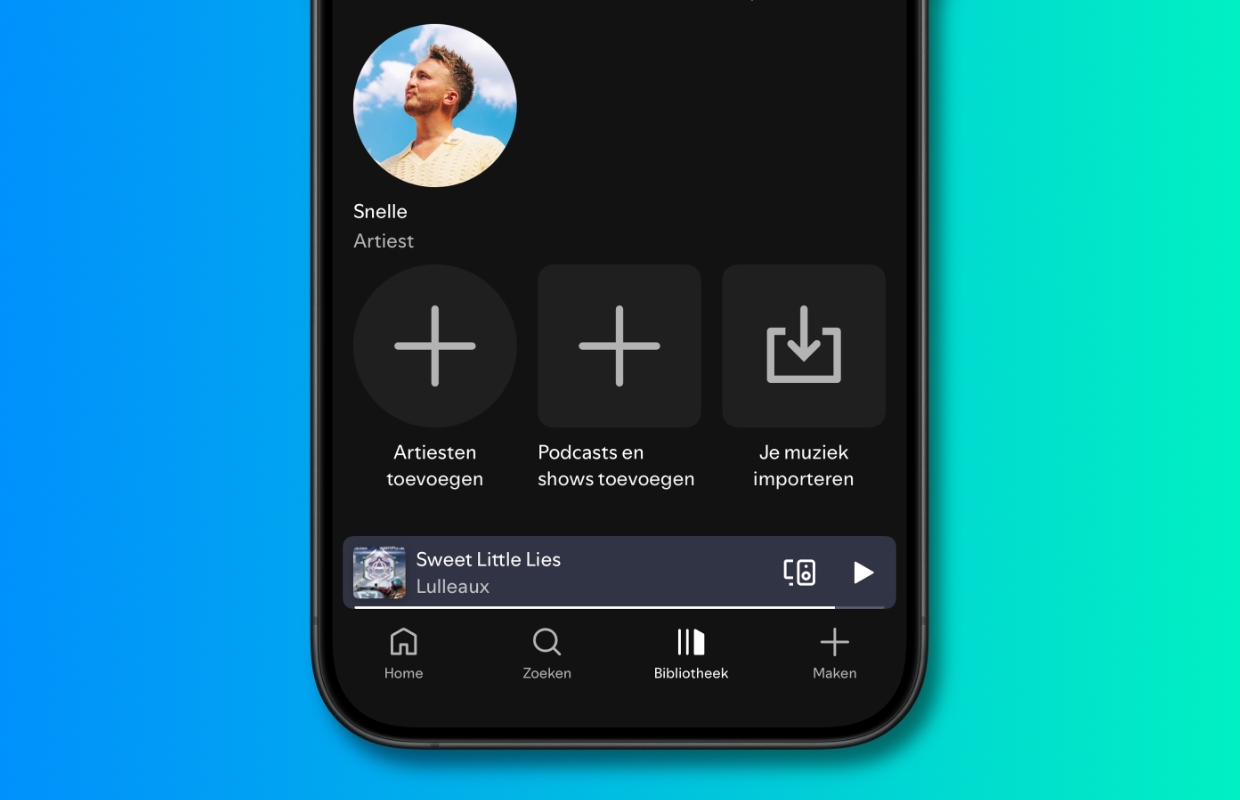
To use the feature on your iPhone, follow the steps below:
Import playlists from other music services into Spotify
- Open Spotify on your iPhone;
- Tap the ‘Library’ button at the bottom;
- Scroll all the way down;
- Tap ‘Import your music’ and ‘Get started’;
- Select the music service you want to import the playlists from;
- Log in with the details of the other music service;
- Select the playlists you want to transfer and click ‘Transfer To Spotify’.
Because Spotify can now import your playlists, it suddenly becomes a lot more attractive for many users to switch. Have you spent years building playlists on Apple Music or Deezer? then you don’t have to rebuild it, because Spotify will simply take your old collection with it. For those who often switch between services or just want to give Spotify a try, this is an incredibly useful feature.
In general, the transfer goes smoothly. The playlists will appear neatly in your Spotify library after you have performed the import. Spotify says that a small part of the songs sometimes cannot be included. This happens if certain songs in the other service’s offering are not available on Spotify.
Tips for importing and transferring playlists in Spotify
Also consciously choose which playlists you import. Maybe you don’t even enjoy listening to some old favorites anymore. Use this opportunity to clean up your music collection or combine small lists into one larger one.
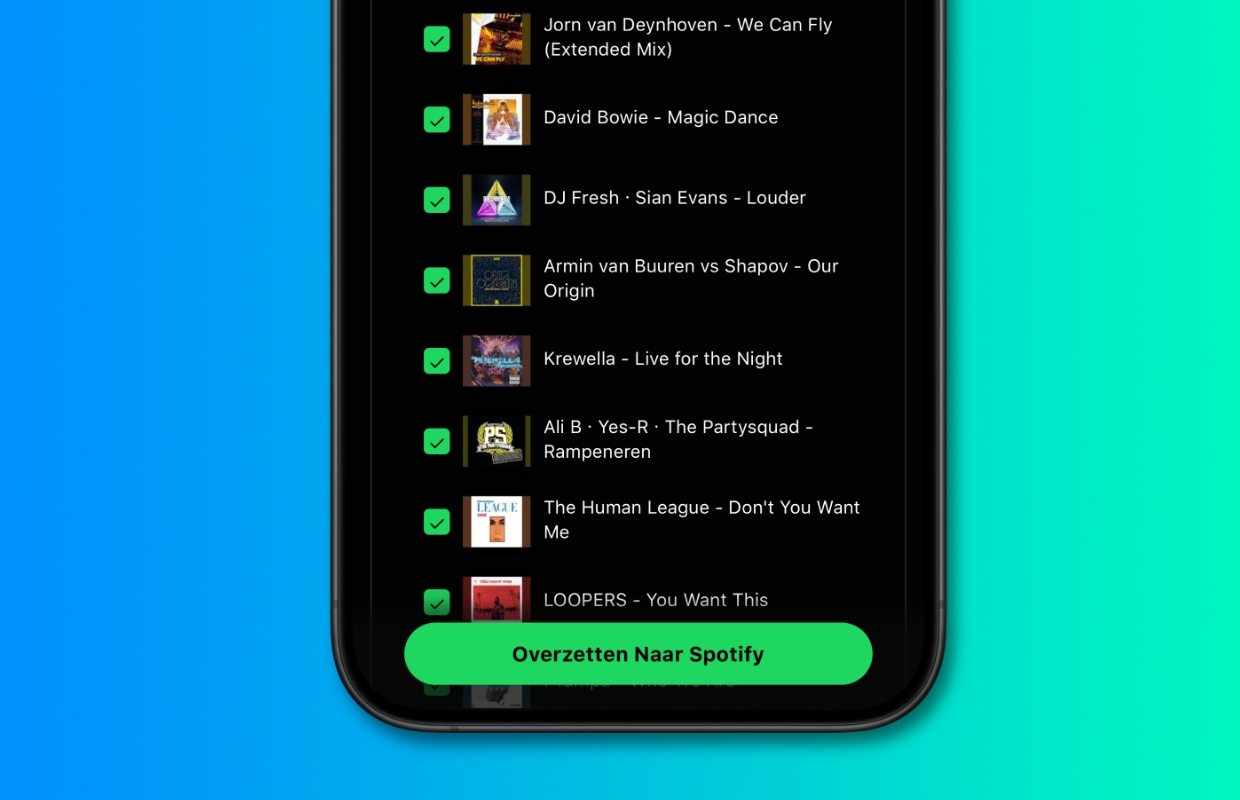
After the transfer, also check whether your favorite songs have been transferred correctly (sometimes there may be a mismatch). And use this opportunity to clean up your music collection. Delete tracks that you no longer listen to, or combine lists into well-organized collections.
Spotify will undoubtedly add even more new features. If that is the case, you will of course read it immediately on iPhoned. If you don’t want to miss anything, sign up for our newsletter! We will always keep you informed!

Download the iPhoned app
