
In recent weeks, thousands of Dutch people have been targeted by criminals who send text messages and apps containing a false track-and-trace code. After clicking on the link, victims are asked to download an app to track the package. If the user downloads the app, then he gets malicious software, with which the criminals try to steal your money. How can you defend yourself against this type of fraud? And how can you remove the malware?
Watch out for insecure postal parcel texts
Use common sense
It may be an open door, but it prevents a lot of misery: use common sense. For example, the text messages and apps sent contain a lot of spelling errors.
The link also does not refer to the website of, for example, PostNL or DHL, but to a website that you have probably never heard of. That should already be a signal. And besides: do you actually expect a package?
Make sure you never download apps outside the official channels. So always download apps from the Google Play or the App Store, where they have been extensively screened and found safe by experts.
At Apple it is already difficult to download apps outside the official Store, at android is that a little easier. It is therefore no surprise that Android users in particular have been hit by the recent wave of fraudulent text messages.
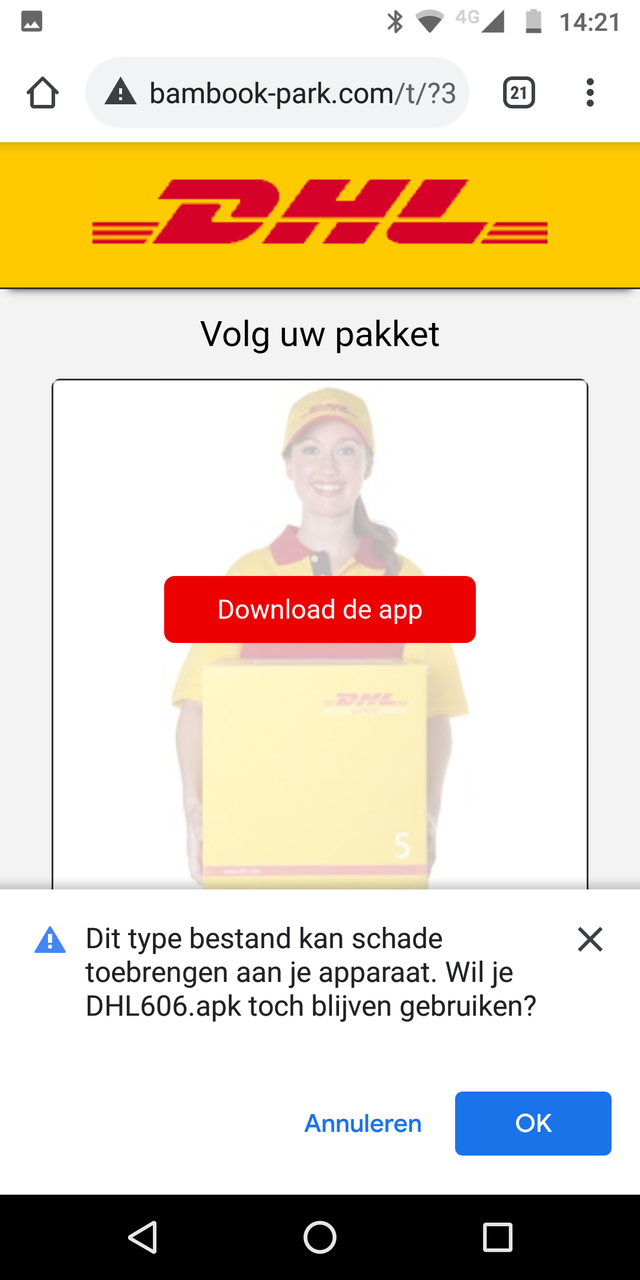
Remove malware
Did you click the link and download the malware? Then there are some more things you can do. The most rigorous way, but also the most effective, is to factory reset your phone.
You can then decide to restore a backup. Make sure that the copy dates from before you clicked on the malicious link. We explain in this article how to make a complete backup of your smartphone.
Android devices have the option to boot in a safe mode, but how you activate the mode differs per phone. So take a look at the manual of your phone.
In this safe mode, it is often possible to uninstall individual apps. Search in the settings in the overview of installed apps for the rogue app and remove it. Then you can reboot your phone again and the malicious software should be your phone.
.