
Internet is most pleasant and safest when the browser is up-to-date. Check if Chrome, Firefox, Edge or Safari has the latest version.
Why do I need to update the browser?
Always update internet browsers to the latest version. Such an update contains new possibilities or improvements. These are often minor adjustments. But sometimes an update is necessary, for example to solve a security problem. Updating is almost always automatic. Nevertheless, it does not hurt to check every now and then whether the latest version of the internet program is on the device.
Update Chrome on PC
Google usually installs new versions of Google Chrome automatically when opening and closing the browser. If you do not open the browser for a while, you sometimes have to take action yourself.
- Open Google Chrome.
- Click the “Customize and manage Google Chrome” icon at the top right
 .
. - click on Help.
- click on About Google Chrome.
- Under ‘About Chrome’ you will find which version of the browser is on the PC. There are now three options:
- If the computer has the latest version, it will say ‘Google Chrome is up to date’. You don’t have to do anything.
- Sometimes Chrome will install the latest version directly. click on Restart to use the update.
- The latest version is not yet installed and Chrome is not updating. click on Update Google Chrome > Restart.
Update Firefox on PC
Update the Firefox browser like this:
- Open Firefox.
- Click on the ‘Open menu’ icon at the top right
 .
. - click on Help.
- click on About Firefox.
- A window opens. Firefox instantly checks for updates and downloads them automatically.
- Click on Restart Firefox to update.
Update Edge on PC
The Edge browser comes by default on a Windows computer. Edge automatically updates itself when the program restarts. To check if an update is not available after all, follow these steps.
- Open Microsoft Edge.
- Click the ‘Settings and more’ icon at the top right
 .
. - In the drop-down window, click on Help and feedback > About Microsoft Edge.
- If the program has the latest version it will say ‘Microsoft Edge has been updated’. If not, it will automatically download the latest updates.
Update Safari on PC
The Internet browser Safari is standard on Mac computers, iPhones and iPads. It is only current when the latest version of the operating system is installed on the device. So always install the latest MacOS update on the PC.
Update browsers on Android device
Update browsers on an Android device via the Play Store.
- Open the Play Store.
- Tap the circle at the top with your photo or initials.
- Tap on amanage pps and device.
- Tap the tab To manage.
- Under ‘Manage’, tap Updates available to see all apps that have an update ready.
- See if the browser is in the list of apps. If not, the latest version is installed. If the browser is in between, put a check mark behind the app.
- At the top, tap the circle icon with a check mark in it.
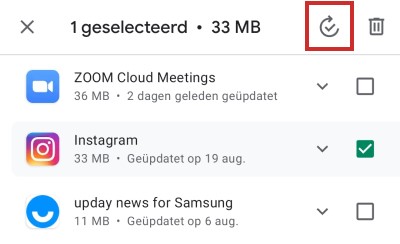
Update browsers on iOS device
Apple automatically updates Internet program Safari to install the latest iOS version. Update other browsers through the App Store.
- Open the App Store.
- Tap the picture of your Apple ID or the blue figure in the top right.
- Under ‘Available updates’ or ‘Upcoming automatic updates’ you will find all apps that have an update available. Tap behind an app Work at to update it.
- Update all apps at once? Then tap Update all.