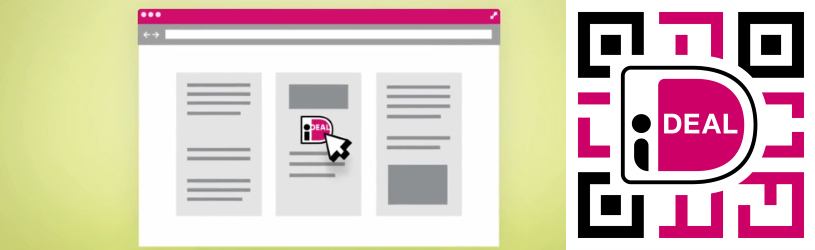 Most payments on the internet are made via iDEAL. Purchases can be made on all kinds of websites via the systems of your own bank. Safe and cheap. In addition, it does not require a special account or registration.
Most payments on the internet are made via iDEAL. Purchases can be made on all kinds of websites via the systems of your own bank. Safe and cheap. In addition, it does not require a special account or registration.
What is iDEAL?
iDEAL is the most popular way to safely pay for purchases on the internet. Payment is made via the mobile banking app or the site of your own bank. All major banks in the Netherlands participate in iDEAL (see below). Payment goes directly from your bank account to that of the web store. There are no additional costs. Anyone who uses internet banking can pay via this method.
Payment via iDEAL is usually free for consumers, but entrepreneurs are allowed to charge money for this service. Just like using a credit card. A well-known example of a company that charges 25 euro cents for payments via iDEAL is Thuisbezorgd.nl.
Which banks and online stores participate?
The following parties are partners of iDEAL: ABN AMRO, ASN Bank, bunq, ING, Knab, Moneyou, Rabobank, RegioBank, Revolut, SNS, Svenska Handelsbanken, Triodos Bank and Van Lanschot. If you have an account with one of these banks and who bank online, you can pay via iDEAL. There is no list of online stores that offer iDEAL. There is often an iDEAL logo on a participating website, or you can find it in the frequently asked questions or information about ordering.
Advantages of paying with iDEAL
Paying with iDEAL has the following advantages:
- All major Dutch banks support the system.
- No separate registration or registration is required for iDEAL.
- It saves you the trouble of logging in to the bank’s site yourself and manually creating and sending a payment.
- Payments are made through the familiar environment of your own bank. So you don’t have to learn a new system.
- Pay through different platforms. It can be done via the computer, but it is just as easy via smartphone or tablet.
- Payment is quick: payment details and account numbers are already filled in when paying. The payment is processed immediately, so there is no delay.
- Payment is safe: there are few disruptions and payments always end up in the right place. And there are no unclear intermediaries who ‘mediate’ between an online store and you.
The different forms of iDEAL
iDEAL has four different ‘shapes’. Let’s go through them:
- The best known is a button with the iDEAL logo on the payment page of a website.
- Via a QR code. For these squares with black areas, use the scan function of the app. This works as follows at ING: if you see a QR code to pay, open the bank app on your phone and tap the image of the scanner and scan the QR code. All payment details will then appear in the app. The user can immediately send the payment with his security code or fingerprint (depending on the phone). More about this can be found in the PDF file Pay with iDEAL QR.
- A payment request can also come in via SMS or e-mail. This is something to pay extra attention to. Only enter into this if the amount and the company are correct. Payment requests via e-mail can also be phishing. More information about this can be found later in this article.
- iDEAL also has its own app. This offers the possibility to send payment requests to other people. This is a lesser known way of transferring money to someone else. The Tikkie app is often used for this.
How does paying with iDEAL work?
Paying with iDEAL is very easy. You choose an item or order food, for example. When everything is in the shopping cart, go to the payment page. You fill in your personal information and proceed to the checkout section. You click on iDEAL and choose your own bank. This is the same for everyone.
After this it differs per bank. If you are shopping on the computer, the login page of your bank will appear. Choose to log in or, for example, to scan the QR code. Complete the payment the way you are used to from your bank. The payment is completed immediately. You return to the website of the web store. A message appears on the screen that the payment was successful.
Ordering via tablet or smartphone is done in a similar way. After choosing iDEAL, you will be immediately forwarded to the banking app if it is installed on the same device.
If a payment is not successful, look at iDEAL’s site whether there are problems with the systems.