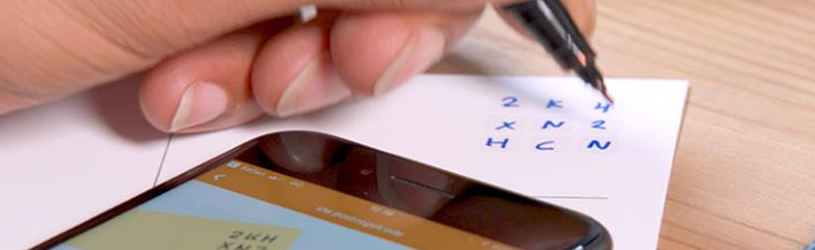 No stamp to hand? Order a postage stamp code online. Write it on a letter or package and the mail can go to the letterbox.
No stamp to hand? Order a postage stamp code online. Write it on a letter or package and the mail can go to the letterbox.
How does it work?
People are sending fewer and fewer letters, so there is a good chance that you do not have a stamp at home as standard. Don’t worry if you suddenly need to post something and you don’t have time to buy a stamp. With a PostNL service, you only need clear handwriting to frank your mail. You buy a postage stamp code of nine numbers and letters. Write the code on an envelope or package in the place of a stamp. Then the mail is ready for the letterbox. There are stamp codes for cards and for mail up to two kilos within the Netherlands and worldwide. The code is valid for five days after ordering.
Buy a postage stamp code for a letter
The stamps are sold individually. The starting point is the PostNL site.
- Open the site of PostNL.
- click on Order immediately.
- The first step is to choose a letter or a package. The options for letters are displayed by default.
- If necessary, click on the ‘Destination country’ drop-down menu to choose a different country (for international mail). Click on the destination country. If the post remains in the Netherlands, skip this step.
- Select the desired category of post. There is a lot of choice, depending on the choices made earlier. Everywhere it is clearly stated what a stamp code costs.
- For a registered letter, you must provide details of the recipient. This is also required when franking a parcel.
- Click, if necessary, at ‘What do you want to frank your letter with’ on Stamp code.
- click on Save & go to payment overview.
Fill in data
In the ‘Your details’ section, enter your email address and choose how you want to pay for the code.
- Enter your email address in the ‘Email address’ field. PostNL will send a confirmation to this email address.
- Below is the total amount of your order. Indicate how you want to pay: via iDEAL or credit card. We start from iDEAL. This option is checked by default.
- click on Choose a bank.
- Click on the name of your bank.
- Put a check in For this payment I agree to the Terms and Conditions.
- click on Pay.
- Make the payment as usual at your bank.
The page that opens will show the code you purchased. Write the code on the letter with a blue or black pen or keep it somewhere until you use it (within five days!). PostNL also sends a confirmation by e-mail. It does not contain the stamp code. Via the ‘To purchase’ button in the email, you will be taken to the page with the code.
Buy postage code for a package
Are you sending a package? Stamp codes are also available for this. This is possible from 4 euros for a letterbox package. The procedure for this is largely the same:
- Open the site of PostNL.
- click on Order immediately.
- click on package.
- If necessary, click on the ‘Destination country’ drop-down menu to choose a different country (for international mail). Click on the destination country. If the post remains in the Netherlands, skip this step.
- Select the type of package; letterbox post, a package up to 10 kilos, a package up to 23 kilos or a freepost number (free). Everywhere it is clearly stated what a stamp code costs.
- If you chose a package, click on ‘Sending a valuable package?’ on Standard with Track & Trace or on Registered.
- Enter the recipient’s address details at ‘Who is the recipient’.
- At ‘Send the recipient an email’, enter the recipient’s email address and possibly a message.
- click on Save & go to payment overview.
- Enter your email address in the ‘Email address’ field. PostNL will send a confirmation to this email address.
- Fill in the rest of the name and address details.
- Below is the total amount of your order. Indicate how you want to pay: via iDEAL or credit card. We start from iDEAL. This option is also checked by default.
- click on Choose a bank.
- Click on the name of your bank.
- Put a check in For this payment I agree to the Terms and Conditions.
- click on Pay.
- Make the payment as usual at your bank.
The page that opens now shows the code you purchased. As a tip, it says that you should use a blue or black pen. Write the code on the letter or keep it somewhere until you use it.