
Are you going on holiday soon? Then the question is whether you want to use WhatsApp as you normally do, or whether you want to be less disturbed by this chat app. Are you going for the latter? Then we give you 5 examples of how you can be less disturbed by WhatsApp during your holiday.
1. WhatsApp vacation mode
You can archive chats in WhatsApp. They will then no longer appear in the conversation list, because you have hidden them. With a new report, they will reappear in your conversation list. This possibility is also known as the Vacation mode named. Do you want to completely ‘turn off’ notifications from your archived chats during your holiday so that they do not automatically appear in the conversation list? Good idea! You do this as follows:
- Open WhatsApp on your phone
- Tap the three vertical dots at the top right and then Settings
- Tap on chats and go to Keep chats archived
- Turn the option on via the switch

2. Mute WhatsApp notifications
You can mute notifications from (group) chats for a certain time. You will still receive messages sent to the group, but your phone will not vibrate or make a sound when received.
- Open WhatsApp on your phone
- Open the (group) chat you want to mute notifications from
- Tap the group topic or your contact’s name
- Tap on Mute notifications
- Indicate how long you want to mute notifications and whether you want to show or hide the notifications
- Tap on OK
Is your vacation over? Then you can unmute the notifications in the same way.
3. In WhatsApp automatic replies to messages
With the free ‘WhatsAuto’ app you can easily send automatic replies when you receive messages in WhatsApp. You choose the text of your automatic reply and who should receive the messages. We explain how it works in this article.
4. WhatsApp and Digital Wellbeing
Android has a handy feature that can help you restrict the use of certain apps. In the settings you will find Digital Wellbeing where you can set timers for these apps. This way you literally limit the time you can spend in WhatsApp every day. We explain how you can do that:
- Open the Settings from your android phone
- Tap on Digital Wellbeing and Parental Controls
- Choose it Dashboard
- See how long you use your WhatsApp daily and press it hourglass icon to limit the time

5. WhatsApp and Focus Mode
An approach other than limiting time brings the Focus Mode of Digital Wellbeing. This allows you to set a fixed time schedule in which certain apps are inaccessible. This is how you set the Focus mode:
- Open the Settings from your android phone
- Tap on Digital Wellbeing and Parental Controls
- Choose Focus mode
- Check WhatsApp in the list of apps
- Tap on Set a schedule
- Choose the time and press Set up
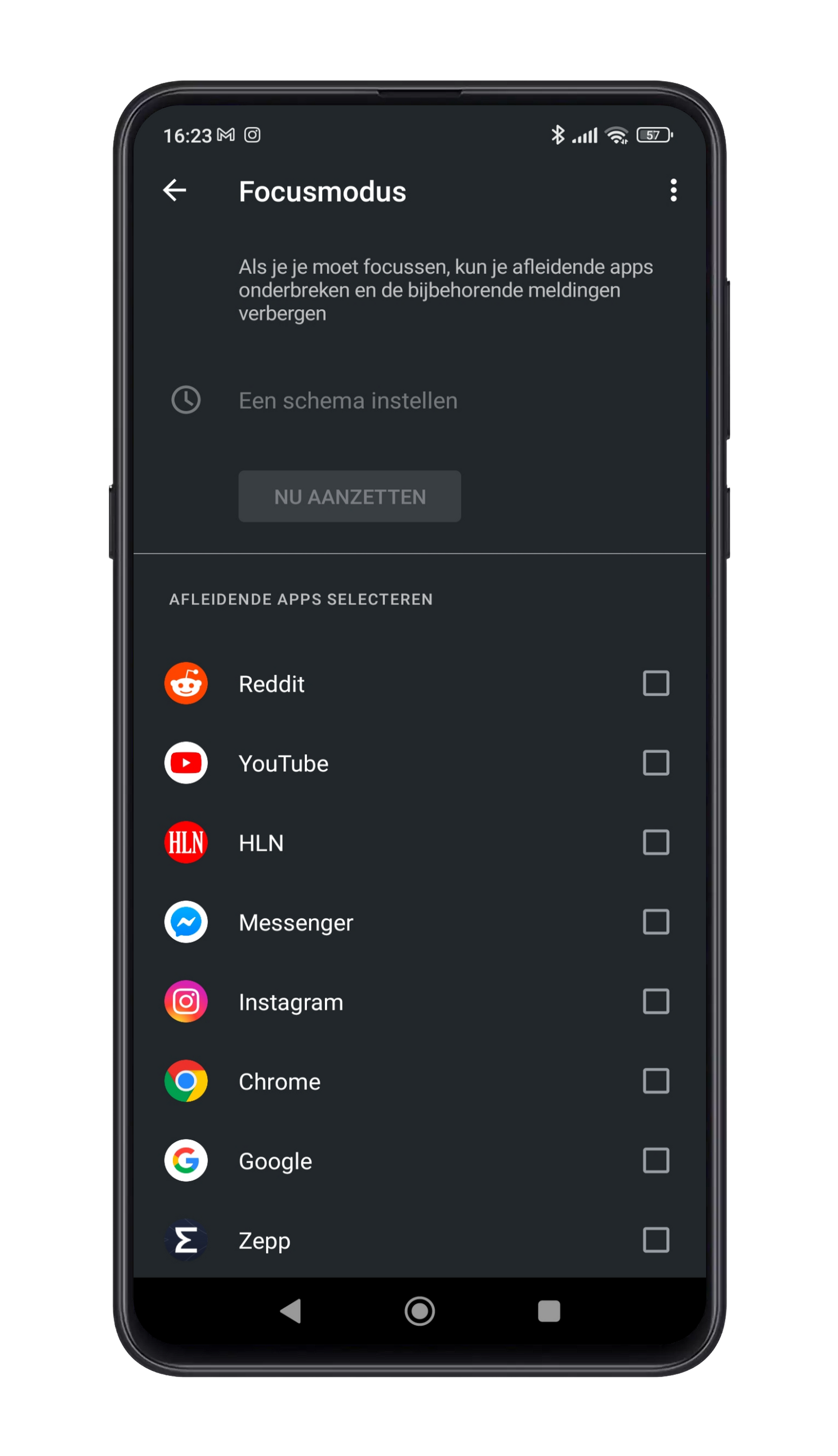
6. Using WhatsApp
Finally, you can choose to use WhatsApp as you do at home.
Do you find yourself checking WhatsApp on your phone too often? Are you going to get started with these tips, or do you have any more tips that will stop you from checking your phone too often? Let us know in the comments at the bottom of this article.

Do you have any tips or ideas for the holiday theme week?
Androidworld is the largest Android community in the Netherlands and Belgium. So we do this together! Do you have a question about the topic we discuss during the theme week or do you have ideas or tips? Let us know in the comments below this article. You can also email us at this email address or leave a message at facebook† Instagram and Twitter† You can also ask us questions via this Telegram group† Would you rather send one of the editors a tip? Then you can too!
– Thanks for information from Androidworld. Source