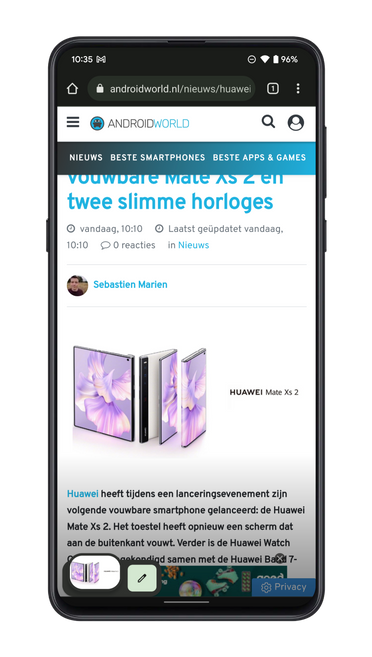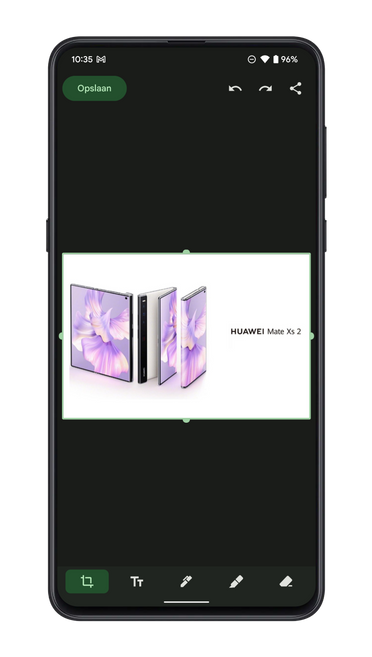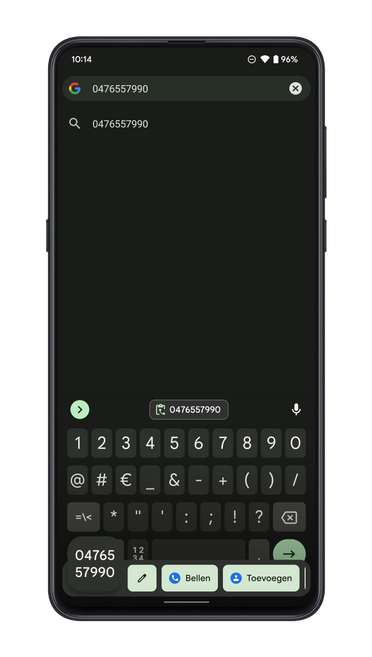Google has proposed a smart clipboard with the latest beta of Android 13. You can use this to edit text or images that you copy before you paste them somewhere. In this article we discuss how that works.
Android 13 smart clipboard
On Wednesday, Google launched the first beta update of Android 13. In addition to developers, it should also make it possible for interested users to be one of the first to explore the novelties of Android 13. One of the most noticeable improvements of the beta is the smart clipboard.
When copying text in Android, there’s no easy way to preview or edit that text before pasting it somewhere, and that’s exactly what this new clipboard has to offer. As soon as you select and copy text, an overlay with an edit button appears briefly on the screen. The overlay appears briefly on the screen so that it does not interfere. When you press the edit button, the copied text appears in a separate screen. You can read the text there and possibly edit it before pressing ‘Copy’.
Edit images
When you copy images, a similar overlay with an edit button appears. This is strongly reminiscent of the way in which screenshots appear briefly on screen with a preview image and editing functions. Once you tap edit you can resize or crop the image. There are also drawing tools and you can add text. You close with ‘Save’ and with that your edited image has been copied with the smart clipboard.
Finally, the feature is also optimized for phone numbers and web links you copy. In the case of a phone number, buttons will appear that allow you to immediately call or send a message to the number. You can also immediately add an unknown number as a contact. In the case of links, you will see a Chrome icon that allows you to open the web page in your browser.
If you want to test the function in advance, you must install the beta update. Here we explain how that works. What do you think of these improvements in Android 13. Do you want such a smart clipboard on your phone? let us know in the comments at the bottom of this article.
Want to stay up to date with the latest Android 13 news? then download our android app and follow us facebook† Instagram† YouTube† Telegram and Twitter†
– Thanks for information from Androidworld. Source