Apple has given the App Store in iOS 26 a major update, with an adapted design and a number of new functions. This is what it looks like!
Update for the App Store
With iOS 26, Apple has implemented major changes in the App Store! In the new version, the web store looks better, because Apple brings Liquid Glass to the App Store. Liquid Glass is part of iOS 26 and introduces many more glass elements in the operating system. In this way you see a transparent menu bar in several applications, which gives you quick access to various parts of the app.
This menu bar is now also available in the App Store. In the navigation bar you get quick access to four different tabs, including today, games, apps and arcade. Liquid Glass is clearly visible with this bar, especially if you change between the different options. You will see the new design further reflected in the symbols of all applications in the App Store, which have taken over the elements of Liquid Glass. With the new version, the App Store fits much better with the new interface of iOS 26.

Age classifications
The App Store has had age classifications for some time, which you can see for which ages an application is suitable. Apple has overhauled these classifications in iOS 26. The App Store previously made a distinction between applications for four years, nine years, twelve years and seventeen years and older. In the latest software version, these four classifications make way for five categories.
The last two age classifications are divided into three parts, because since iOS 26 Apple has a distinction between games intended for thirteen years, sixteen years or eighteen years and older. The classifications for four years and nine years remain. It is an important update for the App Store, because this makes Apple clearer for which target group every application is suitable.
For this layout, Apple looks at the content of all the applications that you can download in the App Store. Does an app have information about medical treatments? Then the application automatically receives an age classification of sixteen years or older. Content with information about gambling games, alcohol or drug use are marked as eighteen years and older. Apple has therefore given this classification an important update in the App Store.
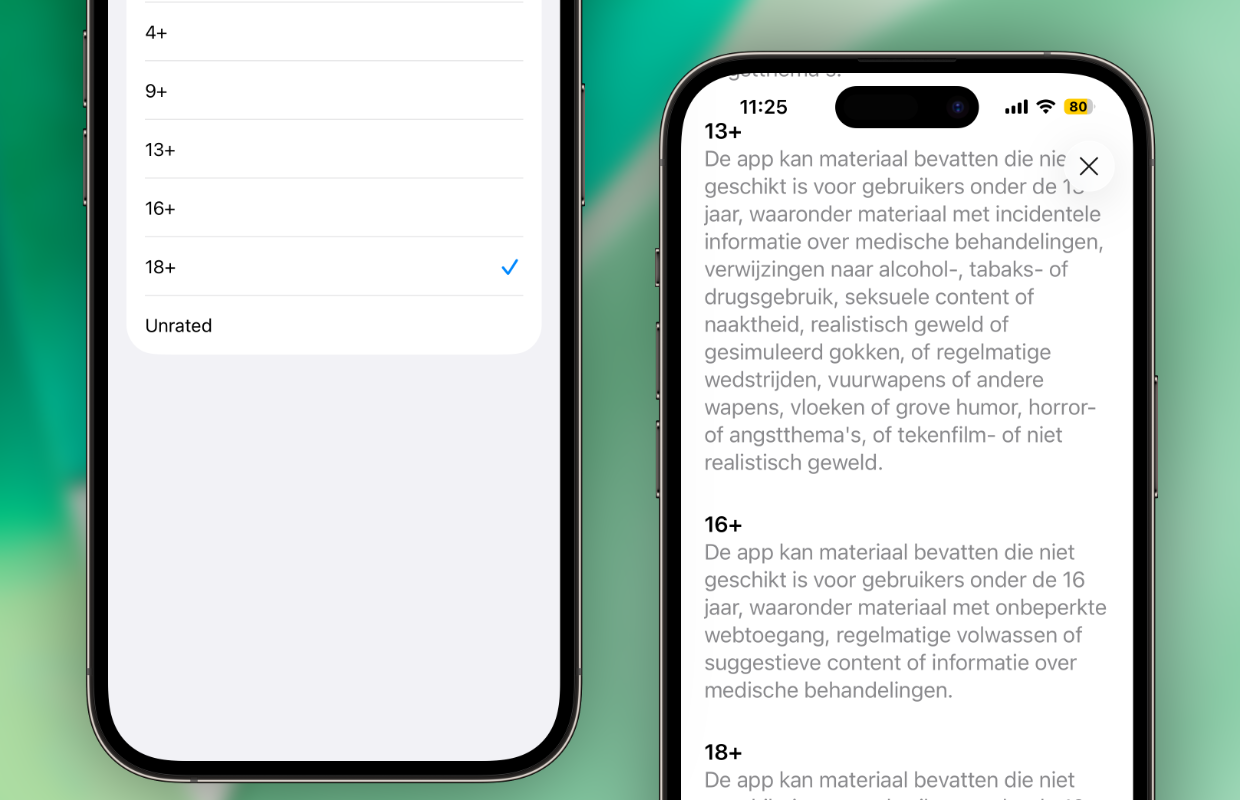
This is how you get the renewed App Store
The new design and the adapted age classifications are not the only changes in the web store. With the update, Apple has added labels about the accessibility of applications to the App Store. This way you can see which functions a certain app supports. Think of voiceover, dark display, audio descriptions, reduced movement and larger texts. From iOS 26 you will see these parts before installing the app in the App Store.
With the update, Apple is implementing three larger changes in the App Store. Are you curious about what the new menu bar looks like? Or do you want to consult the adjusted age classifications and labels for accessibility? In that case you only have to install iOS 26 on your iPhone. The App Store is automatically updated as soon as you install the software version. You can find the update on your iPhone under ‘Settings> General> Software update’.
Do you not see the update and are you curious if your iPhone works with iOS 26? Read here which iPhones have support for the update! Don’t want to miss any update? Then register for our newsletter:

Download the iPhoned app
